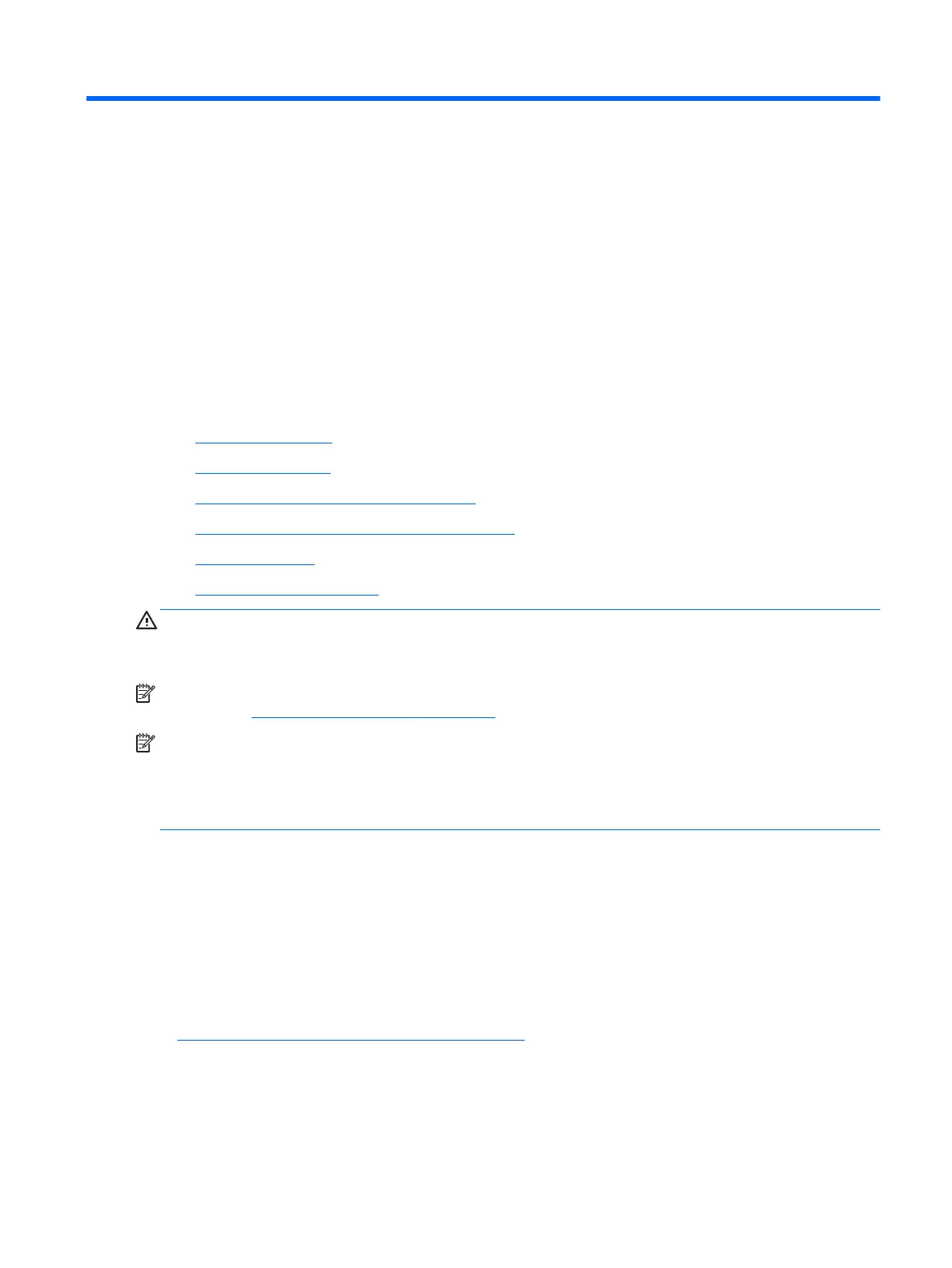6 Setting up Linux
HP oers a variety of Linux solutions for HP Workstation customers:
●
HP certies and supports Red Hat
®
Enterprise Linux (RHEL) on HP Workstations.
●
HP certies and supports SUSE Linux Enterprise Desktop (SLED) on HP Workstations.
●
HP certies and supports Canonical Ubuntu on some HP Workstations.
●
HP oers a SLED 11 preload on some Z series Workstations.
●
HP oers an Ubuntu preload on some Z series Workstations.
This chapter describes how to set up and restore the Linux operating system. It includes these topics:
●
Linux-ready systems
●
HP Linux driver discs
●
Setting up Red Hat Enterprise Linux (RHEL)
●
Setting up SUSE Linux Enterprise Desktop (SLED)
●
Setting up Ubuntu
●
Proprietary graphics drivers
CAUTION: Do not add optional hardware or third-party devices to the workstation until the operating
system is successfully installed. Adding hardware might cause errors and prevent the operating system from
installing correctly.
NOTE: After you set up the operating system, be sure that the latest BIOS, drivers, and software updates are
installed. See Updating the workstation on page 37.
NOTE: To create recovery media, you must have either a high-quality blank USB ash drive or an external
optical drive with DVD writer capability. If you use an optical drive, you must use only high-quality blank DVD-
R, DVD+R, DVD-R DL, or DVD+R DL discs. Do not use rewritable discs such as CD±RW, DVD±RW, double-layer
DVD±RW, or BD-RE (rewritable Blu-ray) discs; they are not compatible with HP Recovery Manager software. A
compatible external optical drive may be purchased from HP.
Linux-ready systems
The Linux-ready option provides a system with a minimally-functional OS preload (for example, FreeDOS). It is
intended for situations where the customer is going to install an OS when the system arrives. The option does
not include a license for any operating system.
The Linux-ready option does not include the Linux operating system, which the user must supply. Commercial
Linux distributions are available for purchase from vendors such as Red Hat and SUSE. A variety of other Linux
distributions are available for free (e.g., Ubuntu). To view supported congurations and operating systems, go
to http://www.hp.com/support/linux_hardware_matrix.
Linux-ready systems 33