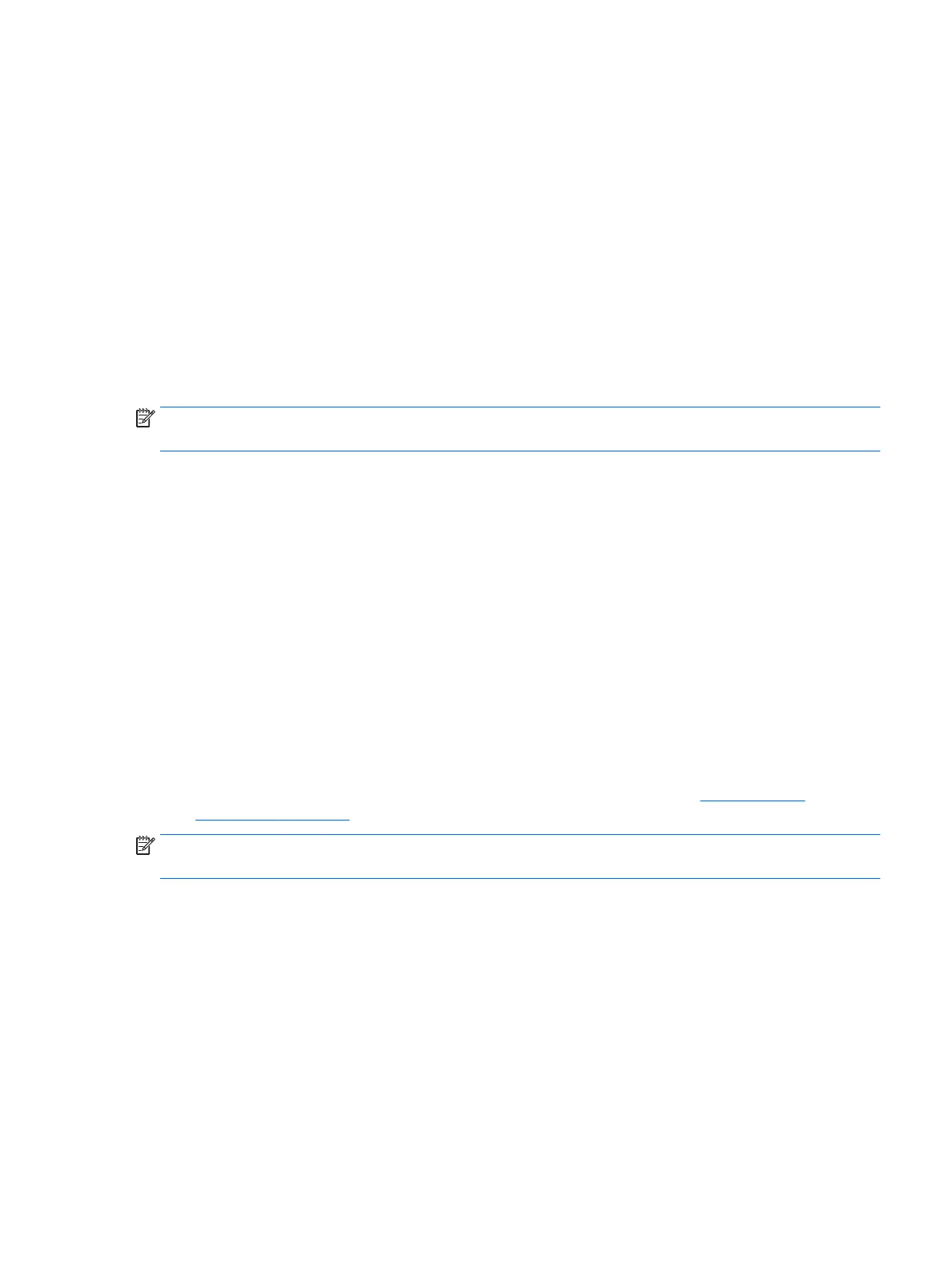Backing up, restoring, and recovering Windows 7
Your workstation includes tools provided by HP and Windows to help you safeguard your information and
retrieve it if you ever need to. These tools will help you return your workstation to a proper working state or
even back to the original factory state, all with simple steps.
This section provides information about the following processes:
●
Creating backups
●
Restoring and recovering your system
To create recovery media, you must have either a high-quality blank USB ash drive or an external optical
drive with DVD writer capability. If you use an optical drive, you must use only high-quality blank DVD-R, DVD
+R, DVD-R DL, or DVD+R DL discs. Do not use rewritable discs such as CD±RW, DVD±RW, double-layer DVD
±RW, or BD-RE (rewritable Blu-ray) discs; they are not compatible with HP Recovery Manager software. A
compatible external optical drive may be purchased from HP.
NOTE: For more details about the Windows Backup and Restore tools provided, see Help and Support. To
access Help and Support: select Start, and then select Help and Support.
Recovery after a system failure is only as good as your most recent backup.
1. After you successfully set up the workstation, use Windows tools to create recovery media. In Windows
7, select Start, select Control Panel, select System and Security, select Backup and Restore, and then
select Create a system image.
2. As you add hardware and software programs, create system restore points. A system restore point is a
snapshot of certain hard drive contents saved by Windows System Restore at a specic time. A system
restore point contains information that Windows uses, such as registry settings. Windows creates a
system restore point for you automatically during a Windows update and during other system
maintenance activities (such as a software update, security scanning, or system diagnostics). You can
also manually create a system restore point at any time. For more information and steps for creating
specic system restore points, see Help and Support. To access Help and Support: select Start, and then
select Help and Support.
3. As you add photos, video, music, and other personal les, create a backup of your personal information.
If les are accidentally deleted from the hard drive and they can no longer be restored from the Recycle
Bin, or if les become corrupted, you can restore the les that you backed up. In case of system failure,
you can use the backup les to restore the contents of your workstation. See Backing up your
information on page 30.
NOTE: HP recommends that you print the recovery procedures and save them for later use, in case of
system instability.
Backing up, restoring, and recovering Windows 7 29