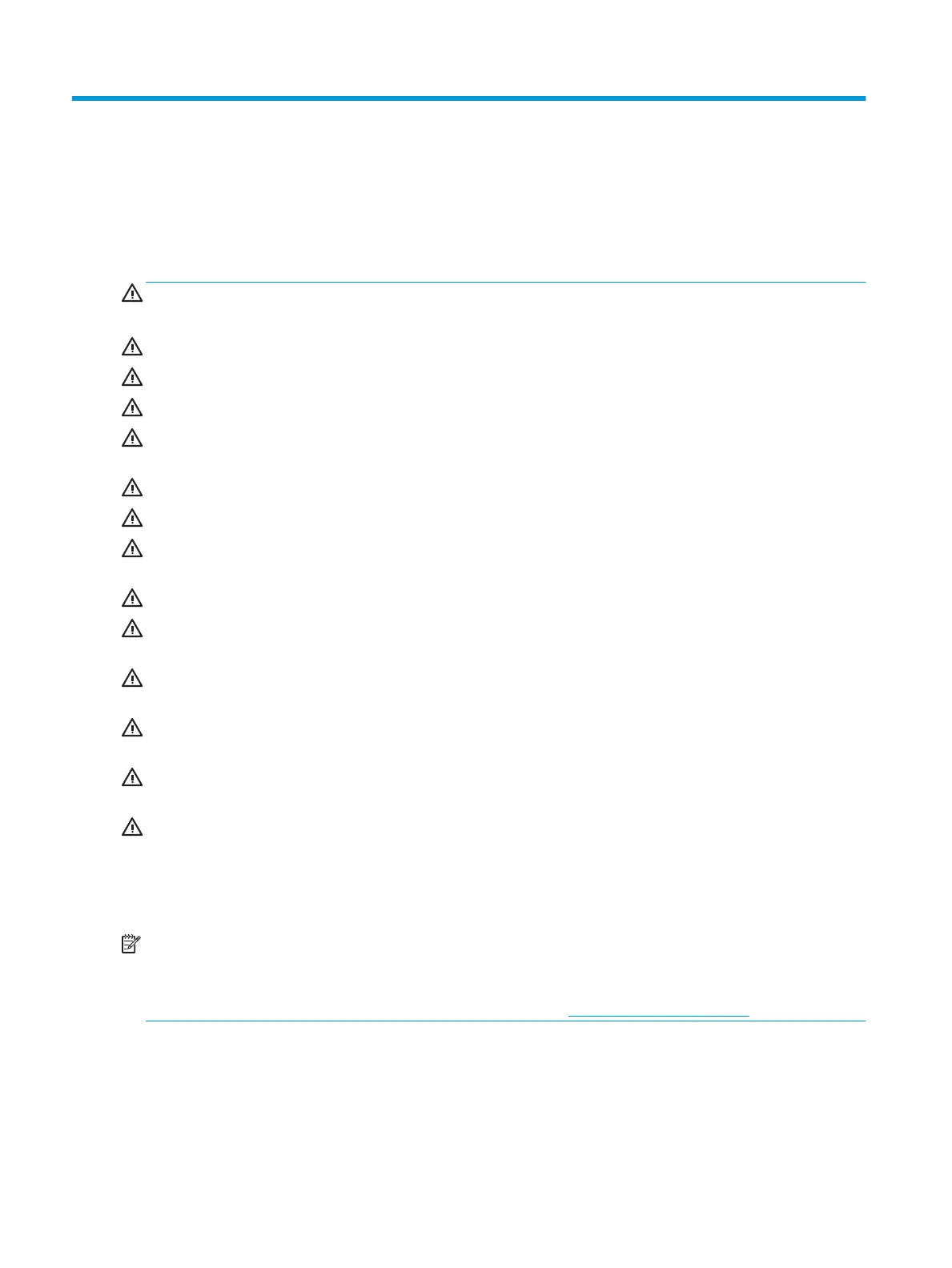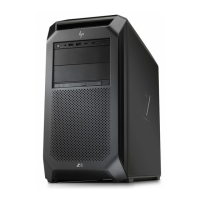A Battery replacement
The battery that comes with the computer provides power to the real-time clock. When replacing the battery,
use a battery equivalent to the battery originally installed in the computer. The computer comes with a 3-volt
lithium coin cell battery.
WARNING! The product may contain an internal lithium manganese dioxide, vanadium pentoxide, or
alkaline battery or battery pack. There is risk of re and burns if the battery pack is not handled properly.
WARNING! Do not attempt to recharge the battery.
WARNING! Do not expose to temperatures higher than 60° C (140° F).
WARNING! Do not disassemble, crush, puncture, short external contacts, or dispose of in re or water.
WARNING! Risk of explosion if battery is replaced by an incorrect type. Dispose of used batteries according
to the instructions.
WARNING! Replace only with the HP spare designated for this product.
WARNING! Do not ingest battery, a Chemical Burn Hazard.
WARNING! This product contains a coin/button cell battery. If the coin/button cell battery is swallowed, it
can cause severe internal burns in just 2 hours and can lead to death.
WARNING! Keep new and used batteries away from children.
WARNING! If the battery compartment does not close securely, stop using the product and keep it away
from children.
WARNING! If you think batteries might have been swallowed or placed inside any part of the body, seek
immediate medical attention.
WARNING! Leaving a battery in an extremely high temperature surrounding environment can result in an
explosion or the leakage of ammable liquid or gas.
WARNING! A battery subjected to extremely low air pressure may result in an explosion or the leakage of
ammable liquid or gas.
CAUTION: Before replacing the battery, it is important to back up the computer CMOS settings. When
the battery is removed or replaced, the CMOS settings will be cleared.
Static electricity can damage the electronic components of the computer or optional equipment. Before
beginning these procedures, ensure that you are discharged of static electricity by briey touching
a grounded metal object.
NOTE: The lifetime of the lithium battery can be extended by plugging the computer into a live AC wall
socket. The lithium battery is only used when the computer is NOT connected to AC power.
HP encourages customers to recycle used electronic hardware, HP original print cartridges, and rechargeable
batteries. For more information about recycling programs, go to http://www.hp.com/recycle.
1. Remove/disengage any security devices that prohibit opening the computer.
2. Remove all removable media, such as compact discs or USB ash drives, from the computer.
3. Turn o the computer properly through the operating system, then turn o any external devices.
4. Disconnect the power cord from the AC outlet and disconnect any external devices.
86 Appendix A Battery replacement