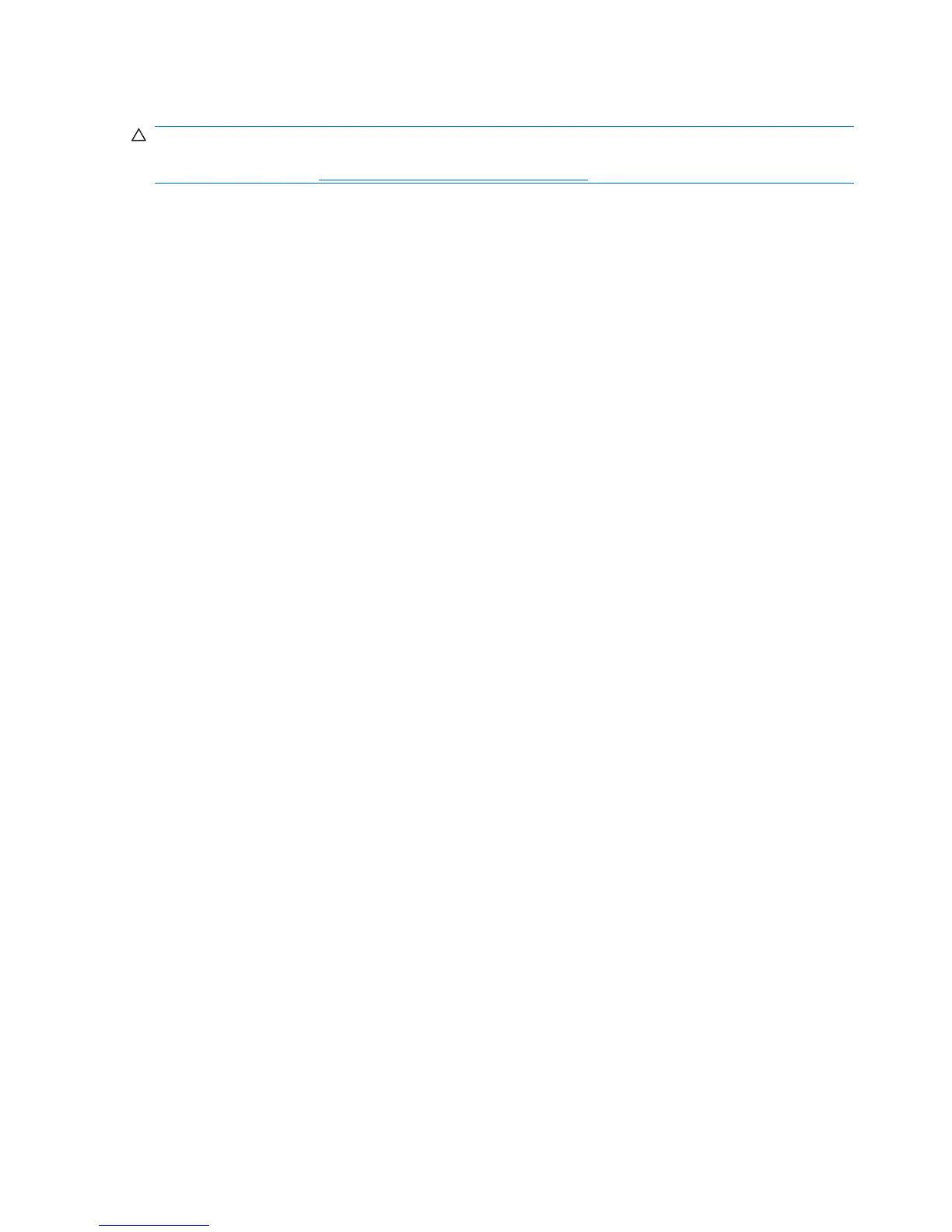Card configuration restrictions for power supplies
CAUTION: To prevent damage, the overall power consumption of the workstation (including I/O cards,
CPU, and memory) must not exceed the maximum rating of the workstation power supply. For power
supply information, see
Power supply specificationson page 10.
The maximum graphics configuration with an 475W power supply can include two 75-watt cards (one
in slot two, one in slot four), or one 150-watt card in slot two or slot four.
If you use a graphics card with greater than 75 watts of power, leave the adjacent slot empty. The
maximum graphics power depends on CPU and memory selections. Follow any additional workstation
configuration restrictions.
102 Chapter 5 Replacing components ENWW