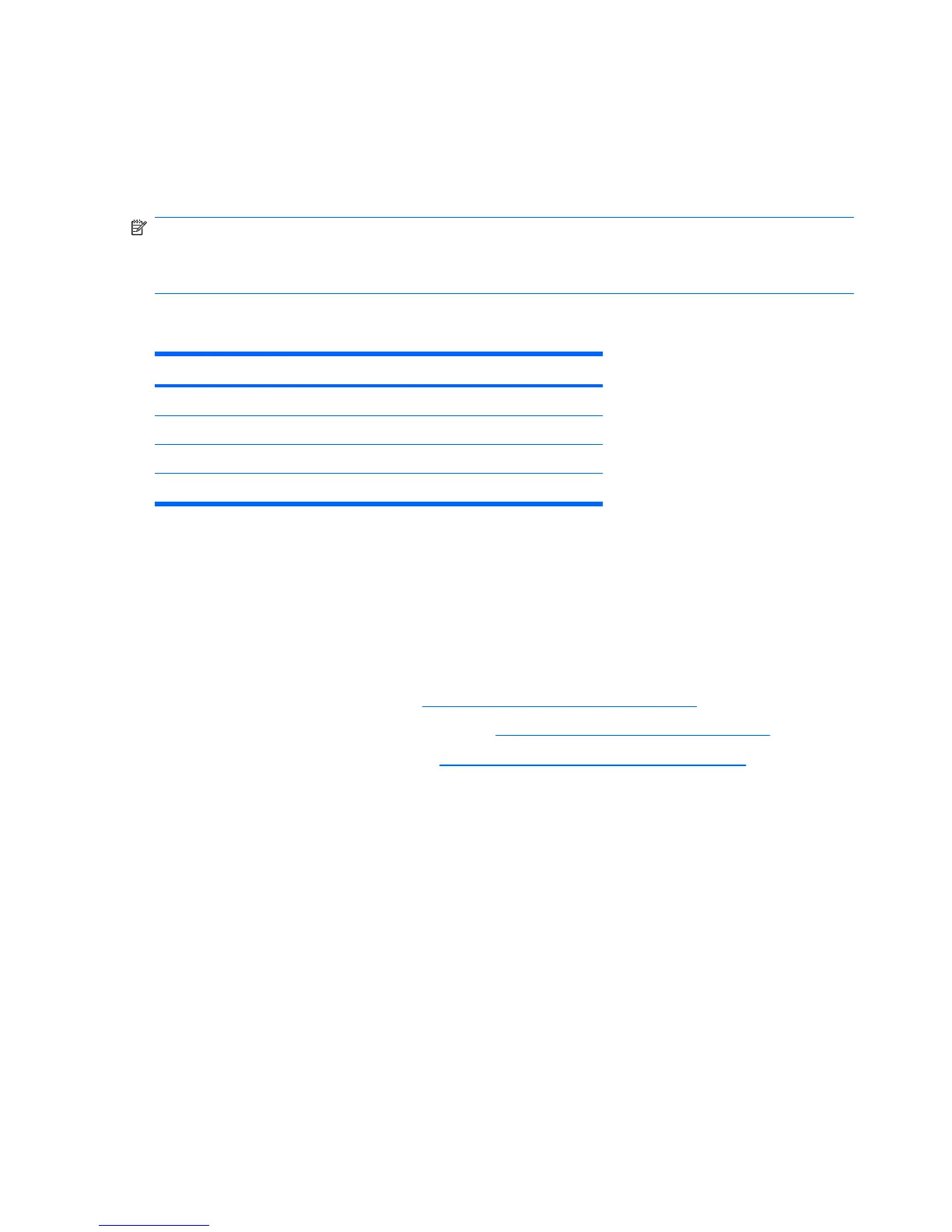Expansion card
PCIe I/O slots can support other PCIe cards with less bus bandwidth than what is physically defined for
the slot.
Expansion card slot description
NOTE: The x1, x4, x8, and x16 designators describe the mechanical length of the slot. The number
in parentheses shows how many electrical PCIe lanes are routed to the expansion slot. For example,
x16(8) means that the expansion slot is mechanically a x16 length connector, with eight PCIe lanes
connected. A x16 graphics card runs at the bandwidth of the slot it is plugged into.
Use the following table to determine PCIe card compatibility.
Table 5-7 Workstation PCIe compatibility matrix
Slot Mechanical compatibility Electrical compatibility
1 x8 connector, open-ended* PCIe2 (x1, x4)
2 x16 connector PCIe2 (x1, x4, x8, x16)
3 x8 connector, open-ended
*
PCIe (x1, x4)
4 x16 connector PCIe2 (x1, x4, x8, x16)
*
This slot is open-ended so a PCIe x16 card can be inserted.
●
Slots one, two, and four are PCIe GEN2 slots.
●
Graphics cards greater than 75 watts require the use of an auxiliary power cable adapter.
Removing an expansion card
To remove an expansion card:
1. Power down the workstation (see
Predisassembly procedures on page 69).
2. Disconnect power from the workstation (see
Predisassembly procedures on page 69).
3. Remove the side access panel (see
Removing the side access panel on page 72).
104 Chapter 5 Replacing components ENWW
