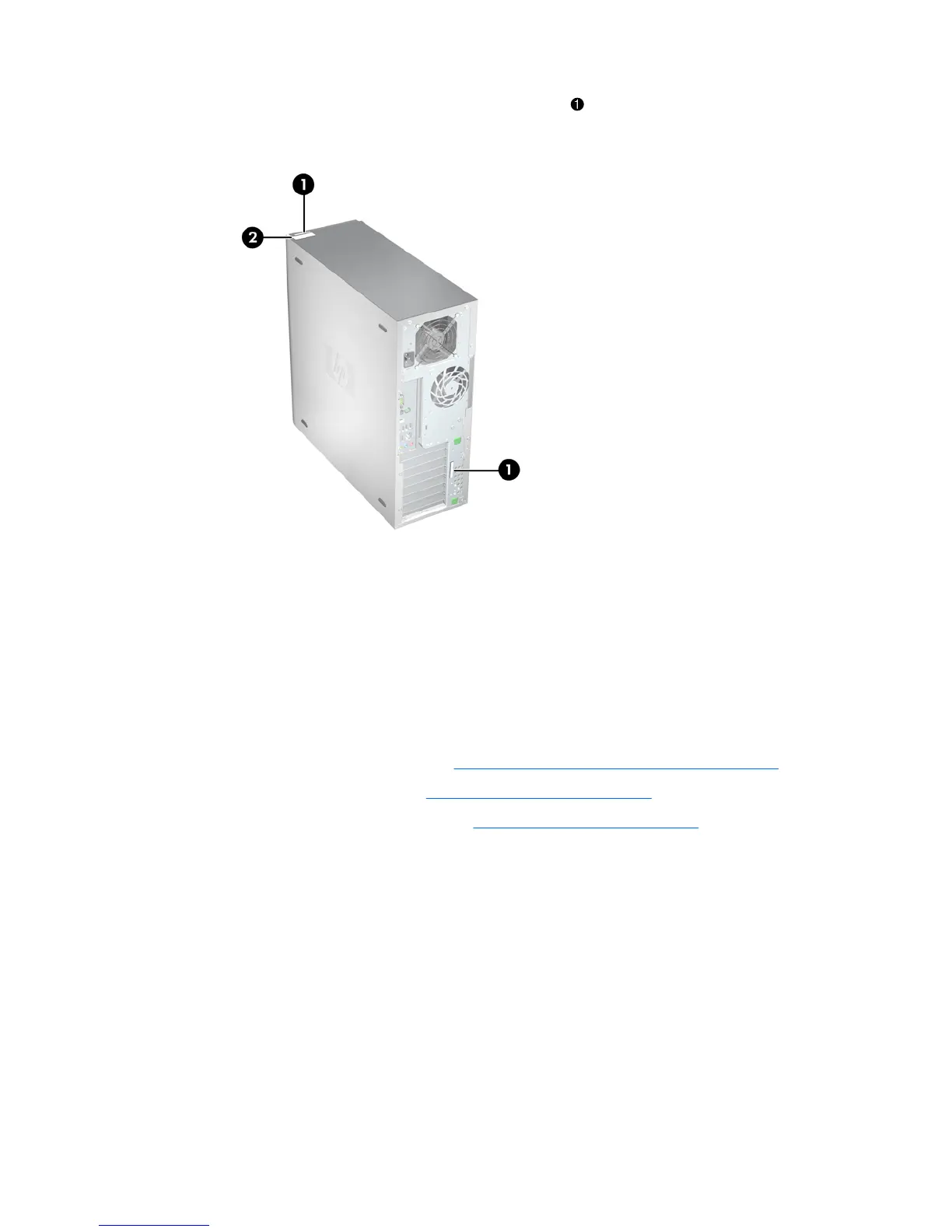Each HP Workstation has two unique serial number labels and a Certificate of Authentication (COA)
label
2
as shown in the figure below.
Figure 6-1 Workstation label locations
In general, the serial number labels can be found on the top panel or on the side of the workstation and
at the rear of the workstation (your workstation may look different). Keep this number available when
contacting customer service for assistance.
A product number is generally located next to the serial number.
The COA is used for Windows-preinstalled systems only and is generally located on the top panel or
side of the workstation near the serial number label. On some workstations, it is located on the bottom
of the workstation.
Locating warranty information
To locate base warranty information, see http://www.hp.com/support/warranty-lookuptool.
To locate an existing Care Pack, see
http://www.hp.com/go/lookuptool.
To extend a standard product warranty, visit
http://www.hp.com/hps/carepack. HP Care Pack Services
offer upgraded service levels to extend and expand a standard product warranty.
ENWW Locating warranty information 139