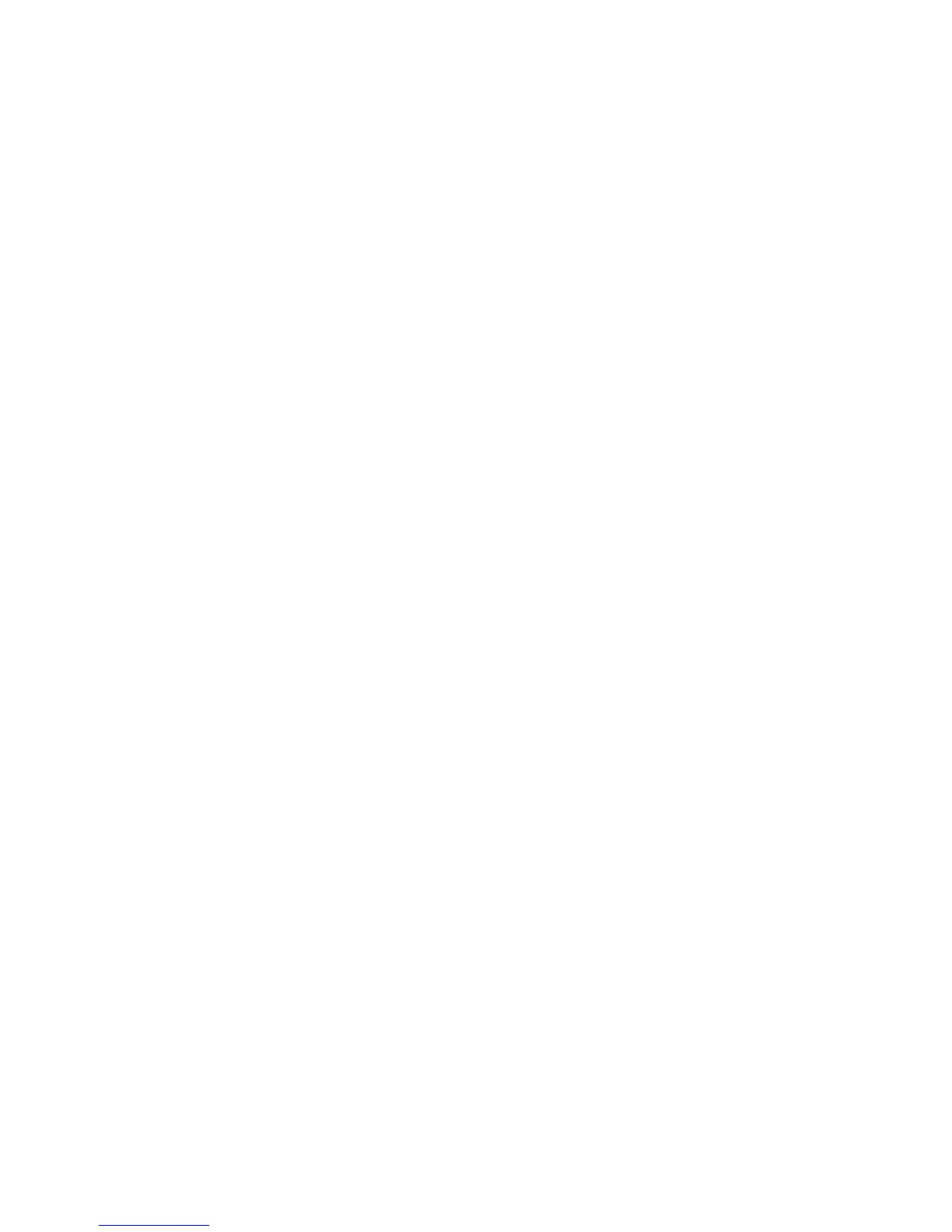●
Miscellaneous — List any devices or data that don't belong to any other Category.
●
Processors - Shows system processors.
●
Storage — Shows mass storage devices such as floppy drives, optical drives, SATA, SAS hard
disk drives and controllers, as well as any RAID arrays.
●
System — Shows information about system board devices such as fans and cables.
160 Chapter 6 Diagnostics and troubleshooting ENWW