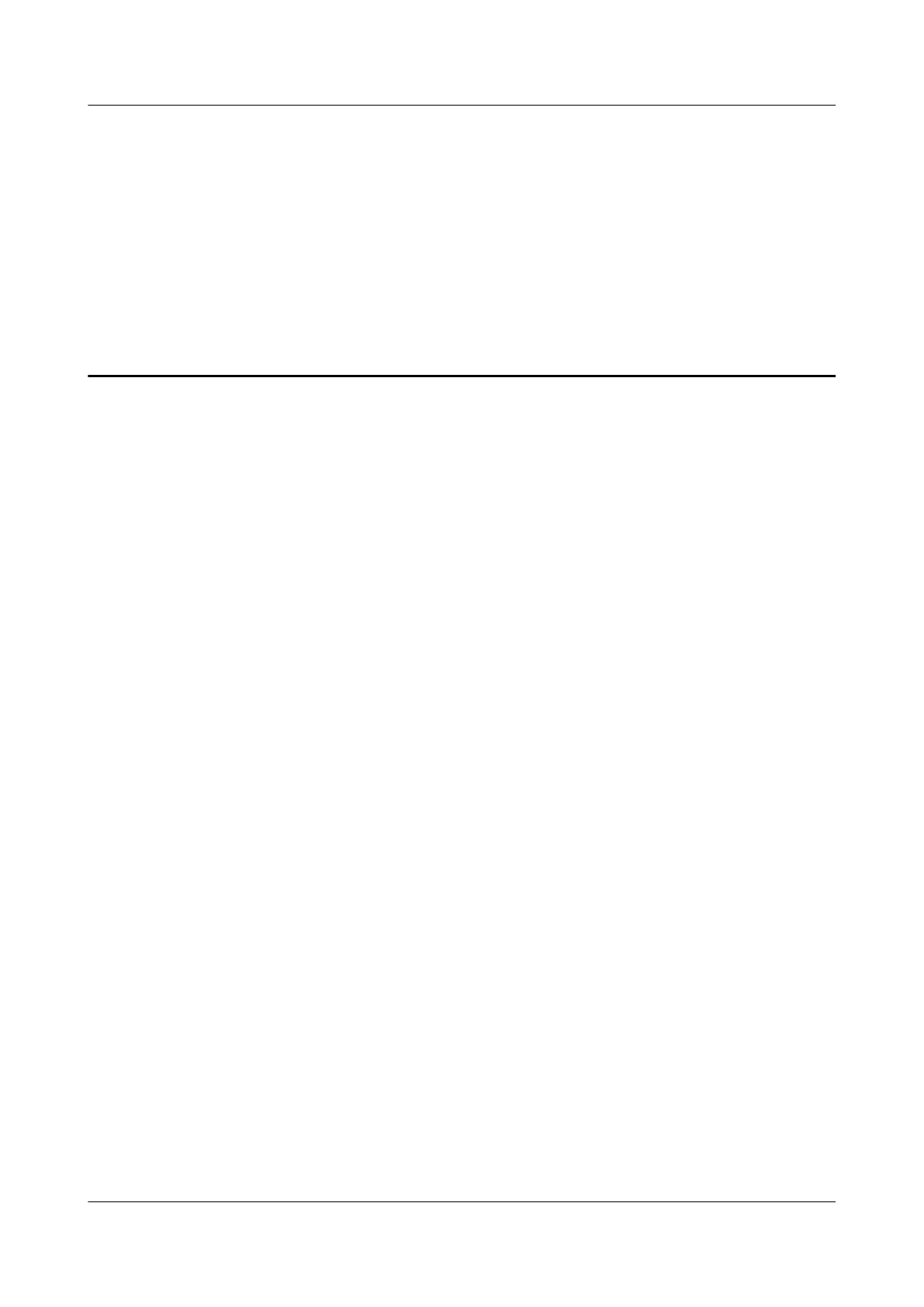9 Common Operations
About This Chapter
This topic describes 5288 V3 common operations.
9.1 Querying the IP Address of the Management Network Port
9.2 Logging In to the iBMC WebUI
9.3 Logging In to the iBMC CLI
9.4 Logging In to a Server Using the Independent Remote Console
9.5 Logging In to a Server over a Serial Port Using PuTTY
9.6 Logging In to a Server over a Network Port Using PuTTY
9.7 Logging In to the Remote Virtual Console
9.8 Disabling RAID Boot Options
9.9 Querying the Mapping Between NVMe PCIe SSD Drive Letters, Slot IDs, and Bus IDs in
Linux
9.10 Erasing Storage Media Data
9.1 Querying the IP Address of the Management Network
Port
The default IP address of the iBMC management network port is 192.168.2.100 for 5288 V3
servers.
You can query the actual IP address of the iBMC management network port on the basic
input/output system (BIOS) or iBMC CLI.
Querying the IP Address on the BIOS
Step 1 Restart the server.
1. Connect a mouse and a keyboard to the two USB ports on the server.
2. Use a VGA cable to connect a monitor to the VGA port on the server.
5288 V3 Server
User Guide
9 Common Operations
Issue 26 (2018-11-19) Copyright © Huawei Technologies Co., Ltd. 244