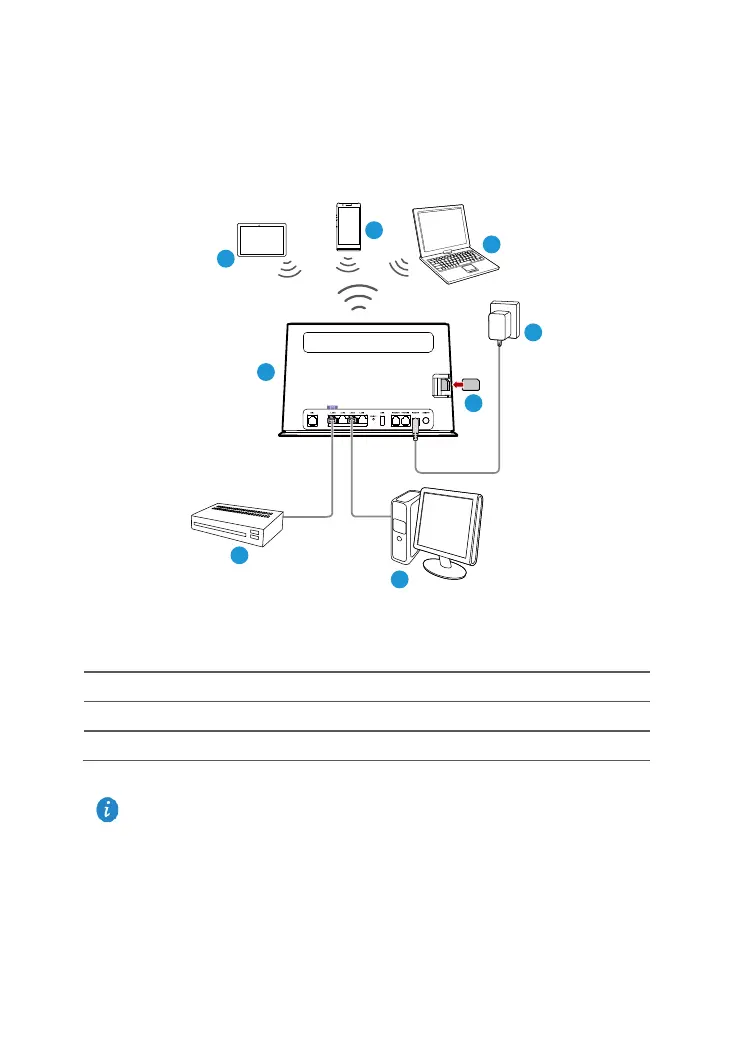Version 2.1 (May 2016) 18
2.4. Installing the HA35 on a 3G/4G Network
If you use the SIM card to access the Internet, you can insert the SIM card into the SIM
card slot on the HA35.
Connect your devices in the sequence indicated in the following figure.
Picture 2-7 connect devices in 3G/4G network
1 HA35 2 Desktop computer 3 Set-top Box
4 SIM card 5 Power adapter 6 Laptop computer
7 Smart Phone 8 Pad
• Insert and remove the SIM card when the HA35 is powered off.
•
Do not connect the HA35 to the telephone wall outlet (or any Public Switched Telephone
Network), because doing so could damage the HA35 due to excessive heat.