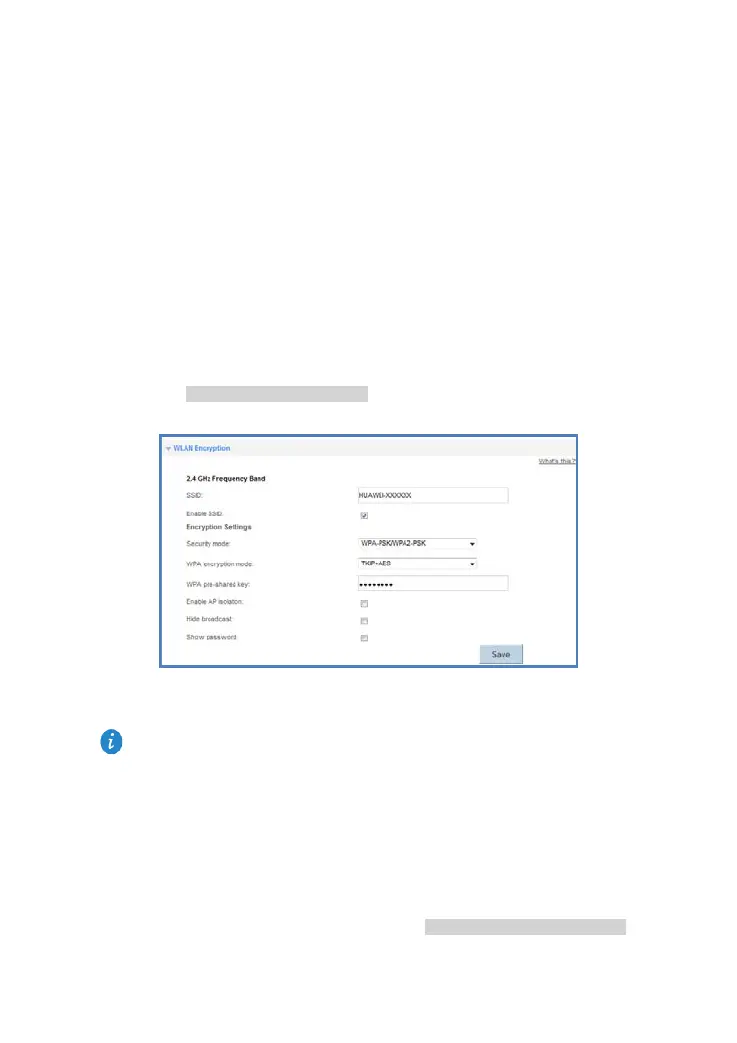Version 2.1 (May 2016) 38
6.1.2. Using High Security Encryption Modes
Adopting high security encryption modes protects against unauthorized access as well as
data interception on networks.
To improve WLAN security without sacrificing working efficiency, use WPA-PSK/WPA2–
PSK and TKIP+AES. This step also prevents WLAN unavailability caused by network
adapters' incompatibility with the selected security mode.
1. Log in to the web management page.
2. Choose Home Network tab.
3. In the navigation tree, choose WLAN Settings.
4. Select WLAN Encryption configuration page.
5. Select the Security mode that you prefer.
6. Select the WPA/WPA2 (strong) or WPA2 (very strong) encryption mode that you
prefer.
7. In WPA pre-shared key text box, enter the new WLAN password that you want to
specify (see Picture 5-2 WLAN Encryption).
8. Click Save.
Picture 6-2 WLAN Encryption
6.1.3. Enable the WPS Function
After the WPS function is turned on, you can safely access the wireless network without
entering a wireless network name and password.
1. Log in to the web management page.
2. Choose Home Network tab.
3. In the navigation tree, choose WLAN Access (see Picture 5-1 WLAN basic settings).
4. Select the WLAN WPS configuration page.
After the password used for accessing a WLAN is changed, you need to enter the new
password when connecting a PC to the WLAN.