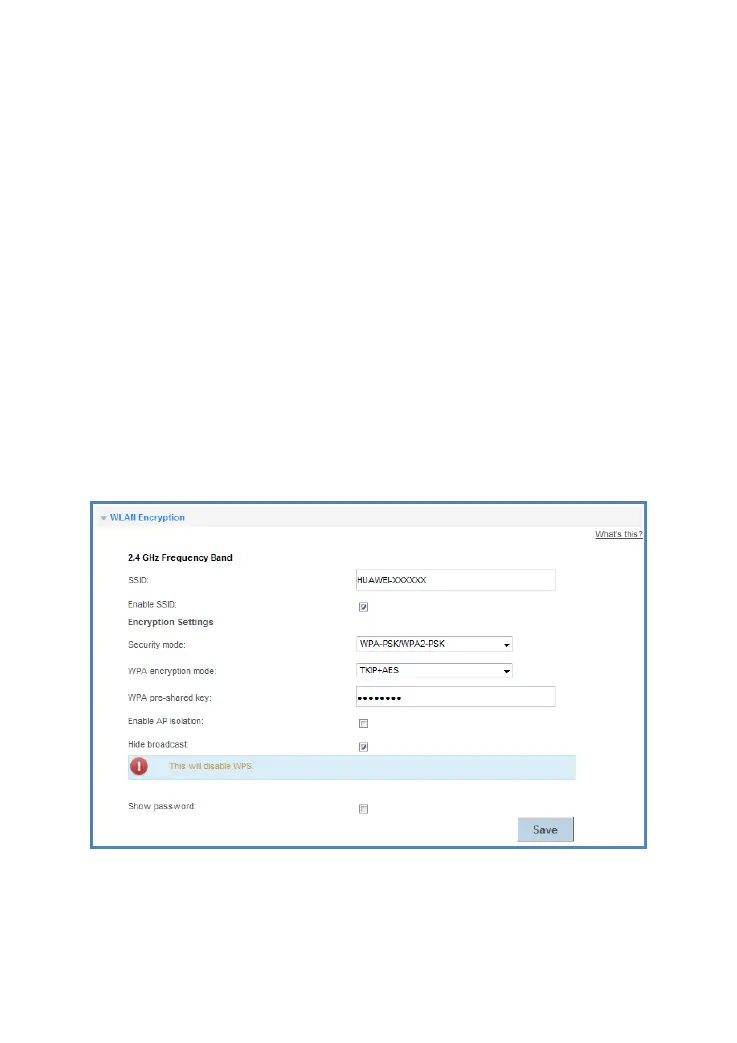Version 2.1 (May 2016) 37
Network Security 6.
6.1. Improving WLAN Security
6.1.1. Hiding the WLAN Name
After you hide the WLAN name or SSID, anyone who wishes to connect to the WLAN must
enter the correct WLAN name. This measure helps improve WLAN security.
1. Log in to the web management page.
2. Choose Home Network tab.
3. In the navigation tree, choose WLAN Settings.
4. Select WLAN Encryption configuration page.
5. Set Enable AP isolation to prevent connections between computers in the same
WLAN network that use the same SSID
6. Set Hide Broadcast to hide the WLAN name. This option also disables WPS.
7. Set Show password to view the password in the WPA pre-shared key text box which
normally is hidden with bullets
8. Click Save.
Picture 6-1 WLAN Encryption