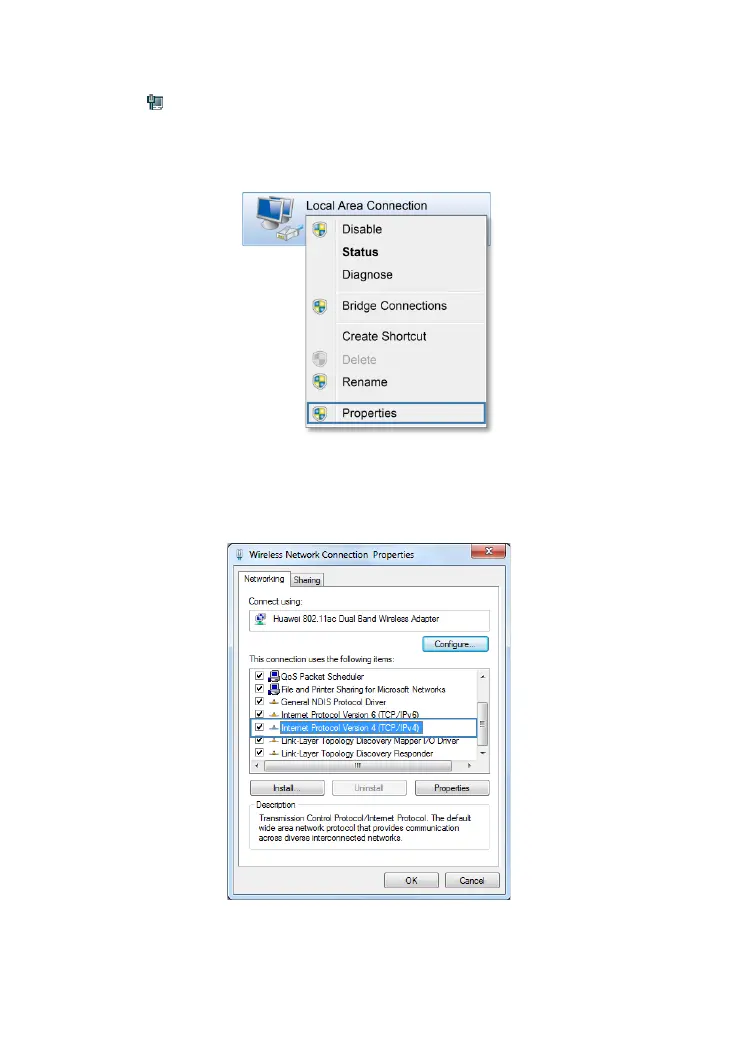Version 2.1 (May 2016) 22
3.1.2. Set a static IP address
1. Click in the lower right corner of your desktop. Choose Open Network and
Sharing Center.
2. Choose Change adapter settings. Right-click Local Area Connection and choose
Properties.
Picture 3-4 local area connection
3. Double-click Internet Protocol Version 4 (TCP/IPv4).
Picture 3-5 wireless network connection properties