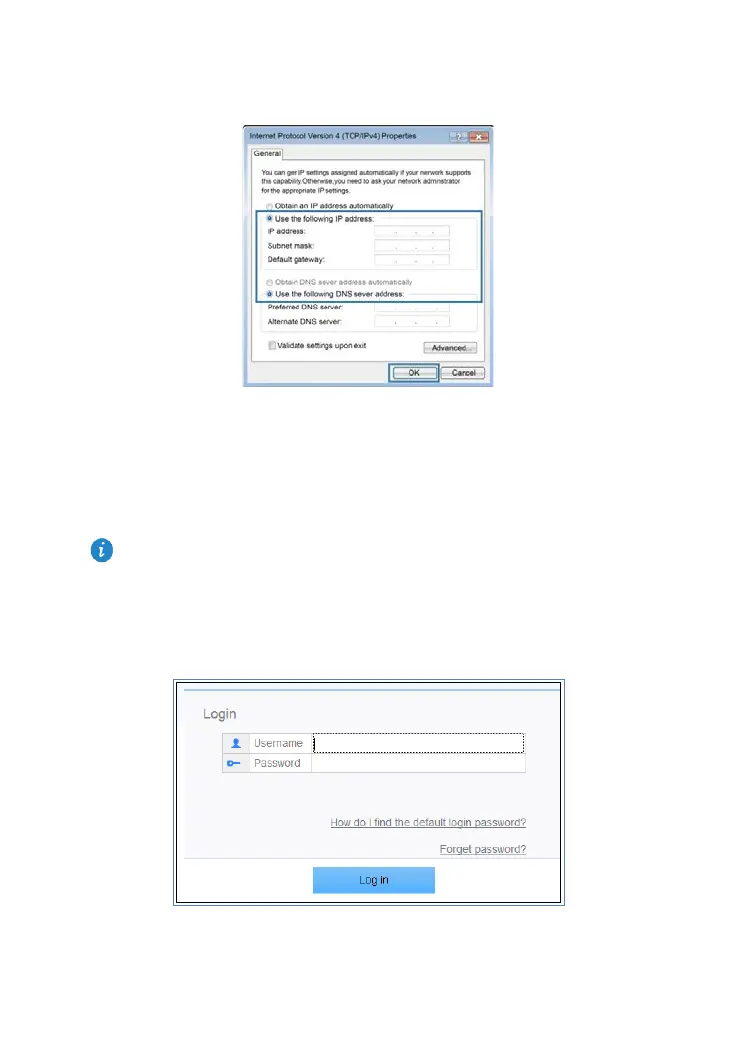Version 2.1 (May 2016) 23
4. Select Use the following IP address. Set IP address to 192.168.1.*, Subnet mask to
255.255.255.0, and Default gateway to admi. Click OK to return to the previous dialog
box and click OK.
Picture 3-6 internet protocol version 4 properties
3.2. Logging In to the Web Management Page
The HA35 provides an intuitive web management page where you can view or set the
HA35 parameters.
1. Open a browser. In the address box, enter 192.168.1.1. Press Enter.
2. Enter the login user name (admin by default) and password (the password printed on
the HA35's cover). Click Log in.
Picture 3-7 log in to the Web Management Page
Before you log in to the HA35 web management page, ensure that the computer used
for the login is connected to the HA35 and has been configured to automatically obtain an
IP address or assigned with a static IP address.