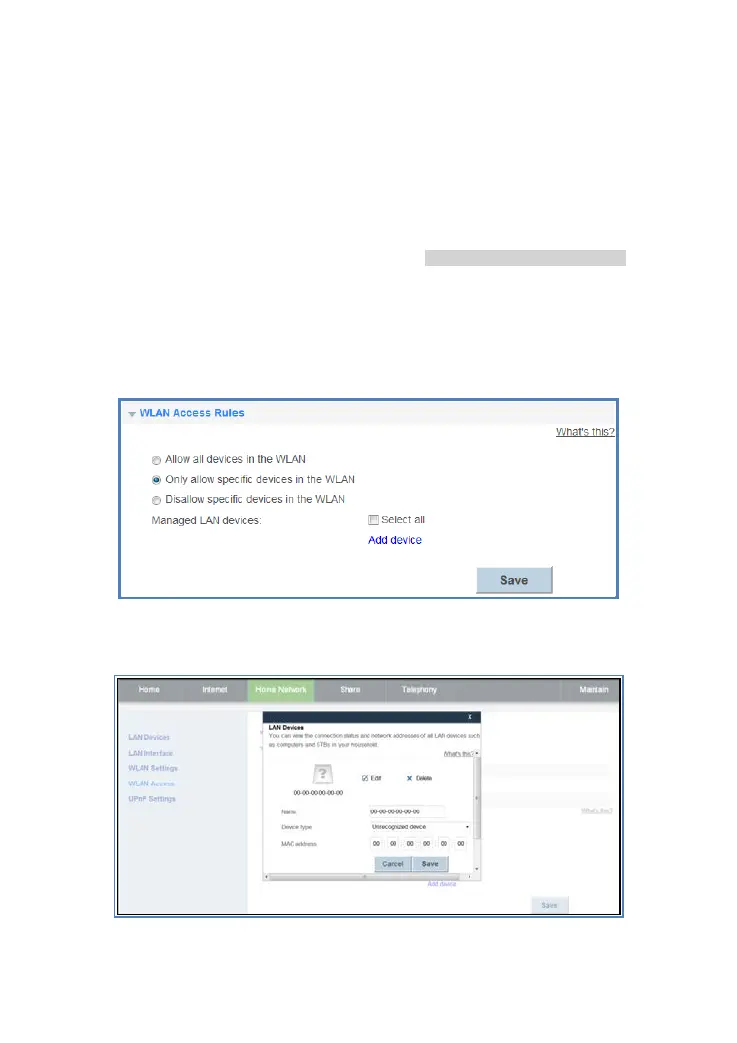Version 2.1 (May 2016) 41
6.2. Allowing Only Specified Computers to
Access Your WLAN
To prevent unauthorized access to your WLAN, you can specify which devices are allowed
to access your WLAN.
1. Connect a computer and the HA35 via wireless.
2. Log in to the web management page.
3. Choose Home Network tab.
4. In the navigation tree, choose WLAN Access (see Picture 5-1 WLAN basic settings).
5. Select WLAN Access Rules configuration page.
6. Set Only allow specific computers in the WLAN to enable the parameter.
7. In Managed LAN devices, click Select all to apply the settings to all connected
devices to the HA35. Or click Add device, to select a specific device.
8. Click Save.
Picture 6-6 WLAN access rules
Picture 6-7 WLAN access rules 2