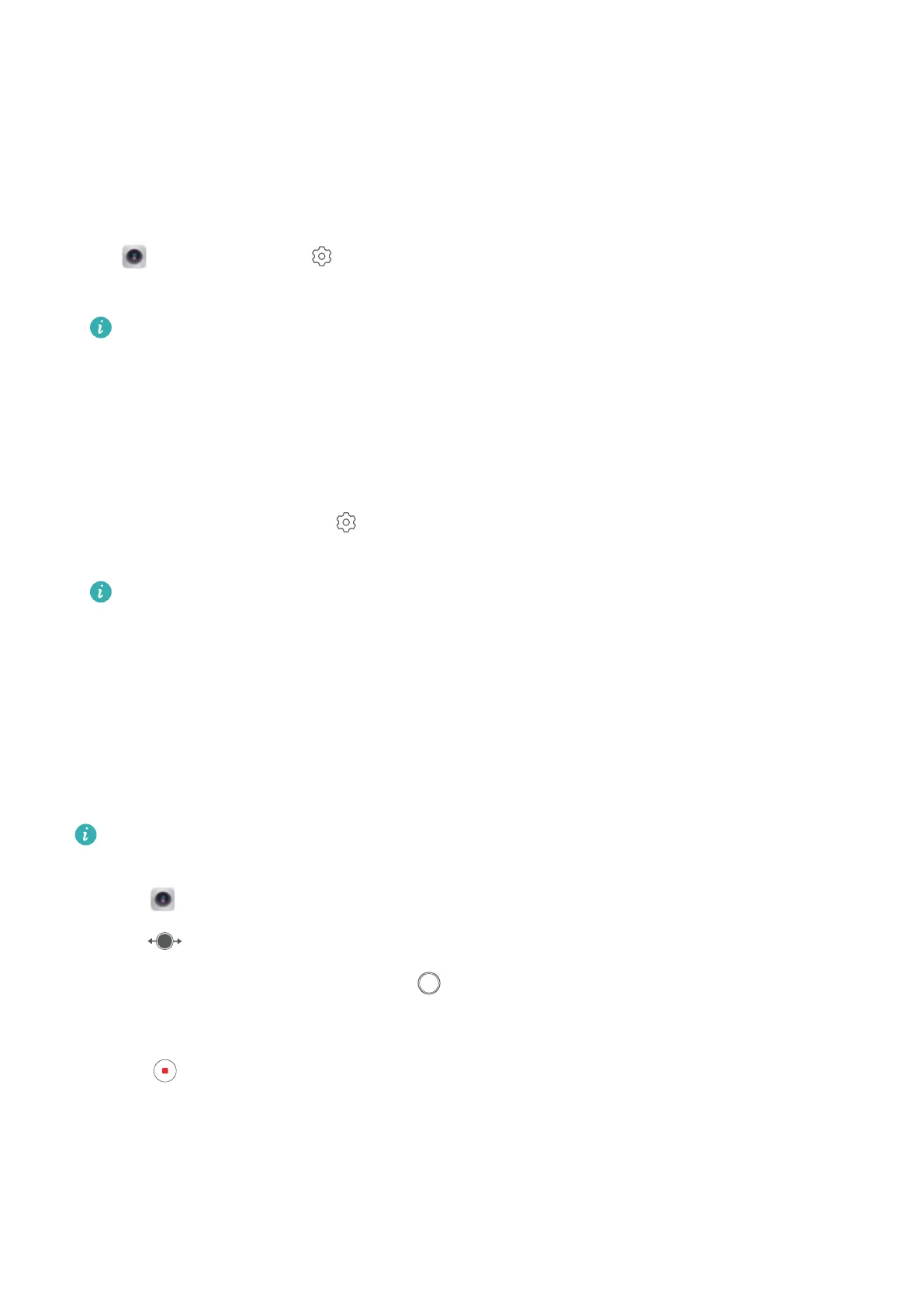Camera
Basic Camera Functions
Adjust Camera Settings
Open Camera and touch to access the Settings screen. From here you can:
l Adjust the camera resolution: Touch Resolution and select the desired resolution.
This feature is not available in some modes.
l Enable Location tag: Enable Location tag to tag your location in photos.
l Disable shutter sound: Enable Mute.
l Capture smiles: Enable Capture smiles. The camera will take a photo automatically when it
detects a smile in the viewnder.
l Save RAW format pictures: RAW format records more detail and allows you to perform post-
processing. In Pro mode, go to > Resolution to enable RAW format. Now when you take a
photo, it will be saved in RAW and standard format, and stored in a special folder in Gallery.
RAW format pictures take up more storage space than standard format pictures.
Use Panorama Mode to Take Panoramic Photos
Panoramas provide a wider viewing angle than ordinary photos, letting you take sweeping landscape
shots.
To capture a panorama shot, the camera takes multiple photos of objects within our visual eld and
stitches them together into a single photo.
When taking a panorama,
nd a wide, open space that is some distance away from the subject
and try to avoid backgrounds that are all in one color.
1 Go to Camera > More > Panorama.
2 Touch at the bottom of the screen to congure the shooting direction.
3 Hold your Tablet steady, and then touch to start shooting. Slowly move the Tablet in the
direction indicated, holding the device steady and ensuring that the arrow stays level with the
center line.
4 Touch when you are nished. The camera will automatically stitch the photos together to
create a panorama.
18
