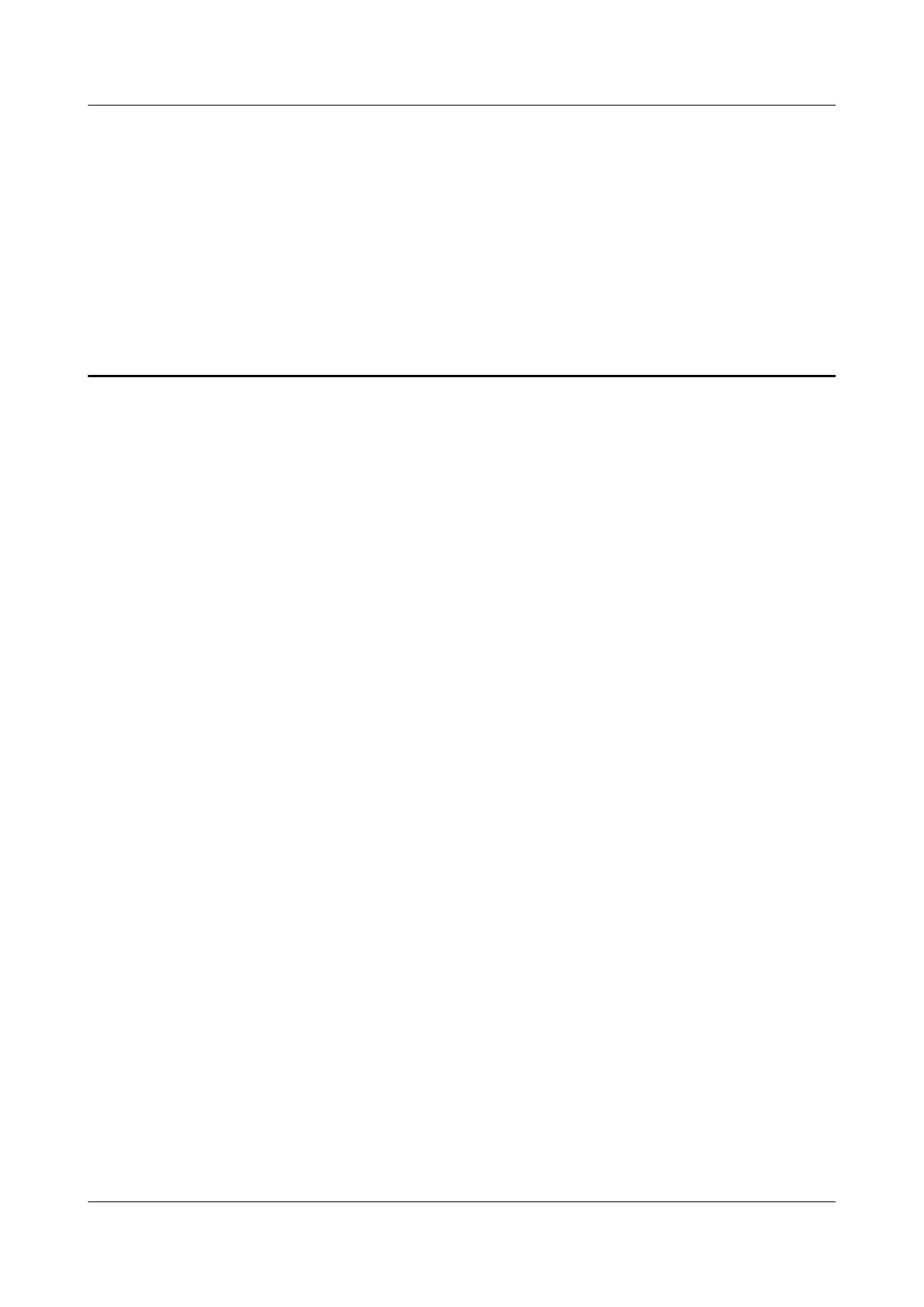8 Common Operations
8.1 Logging In to the Remote Virtual Console
8.2 Logging In to the iBMC CLI
8.3 Logging In to the Server over a Serial Port Using PuTTY
8.4 Logging In to the Server over a Network Port Using PuTTY
8.5 Querying the Processor Model of a Server
8.1 Logging In to the Remote Virtual Console
8.1.1 Logging In to the Remote Virtual Console through the
iBMC WebUI
Procedure (Earlier Than iBMC V500)
Step 1 Log in to the iBMC WebUI.
For details, see 5.10.4 Logging In to the iBMC WebUI.
Step 2 On the menu bar, choose Remote Console. The Remote Console page is
displayed, as shown in Figure 8-1.
TaiShan 200 Server
User Guide (Model 2280) 8 Common Operations
Issue 04 (2020-01-16) Copyright © Huawei Technologies Co., Ltd. 95
