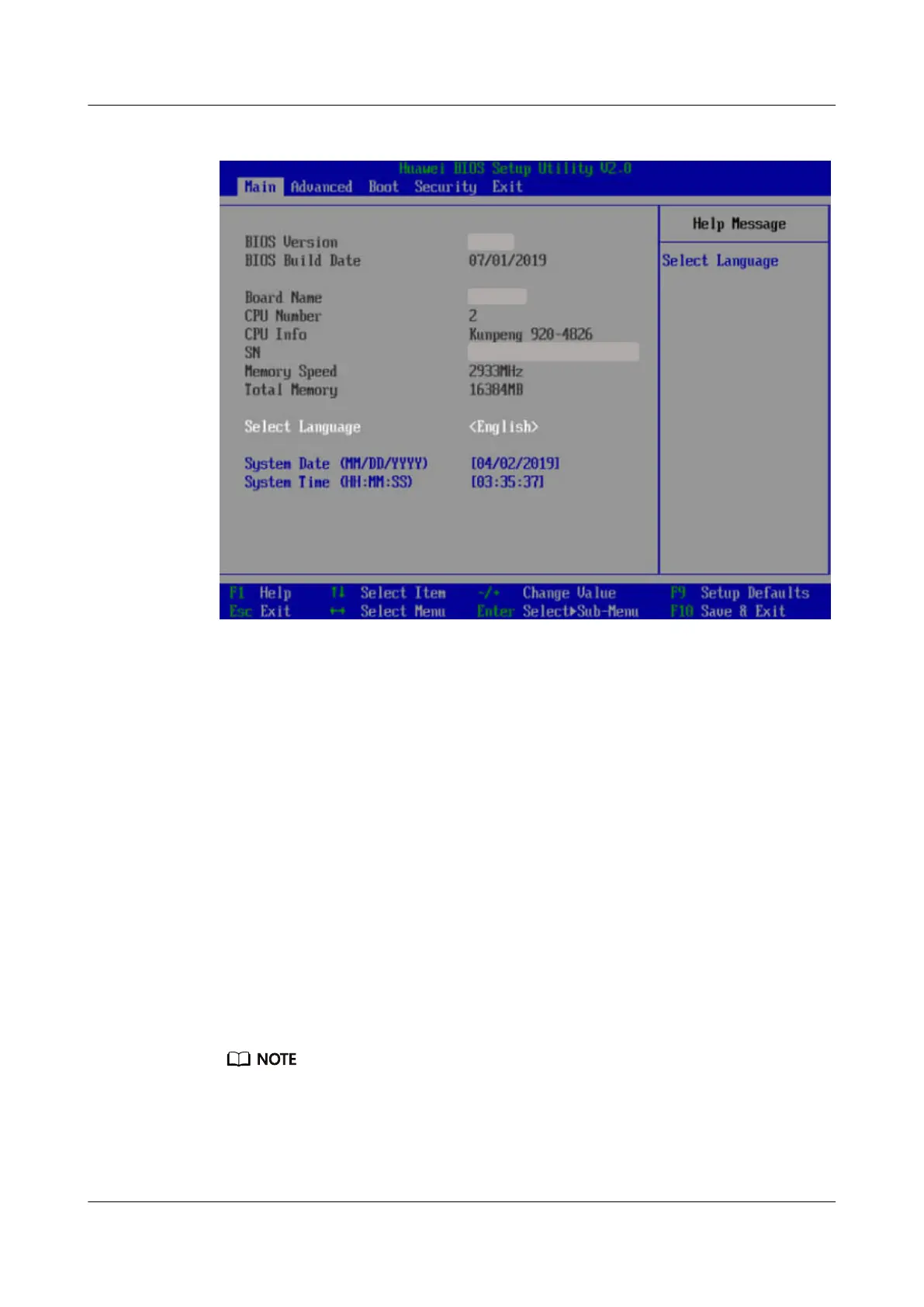Figure 5-51 Main screen
Step 2 Press Enter.
The Language screen is displayed.
Step 3 Select the language to be used and press Enter.
Step 4 Press F10.
The system displays "Save
conguration changes and reset and exit?"
Step 5 Select Yes and press Enter to save the settings.
----End
5.10.9 Installing an OS
The server is compatible with
dierent types of OSs. Use the Intelligent
Computing Compatibility Checker to check compatible OSs.
The installation method varies according to the OS type. For details, see the
installation guide of each OS.
You can log in to https://support.huawei.com/enterprise, choose TECHNICAL SUPPORT >
Product Support > Server - Intelligent Computing > TaiShan Servers, and click the
product model to go to the document page of the product. Then search, browse, and
download the installation guide of each OS.
TaiShan 200 Server
User Guide (Model 2280) 5 Install and Congure
Issue 04 (2020-01-16) Copyright © Huawei Technologies Co., Ltd. 91