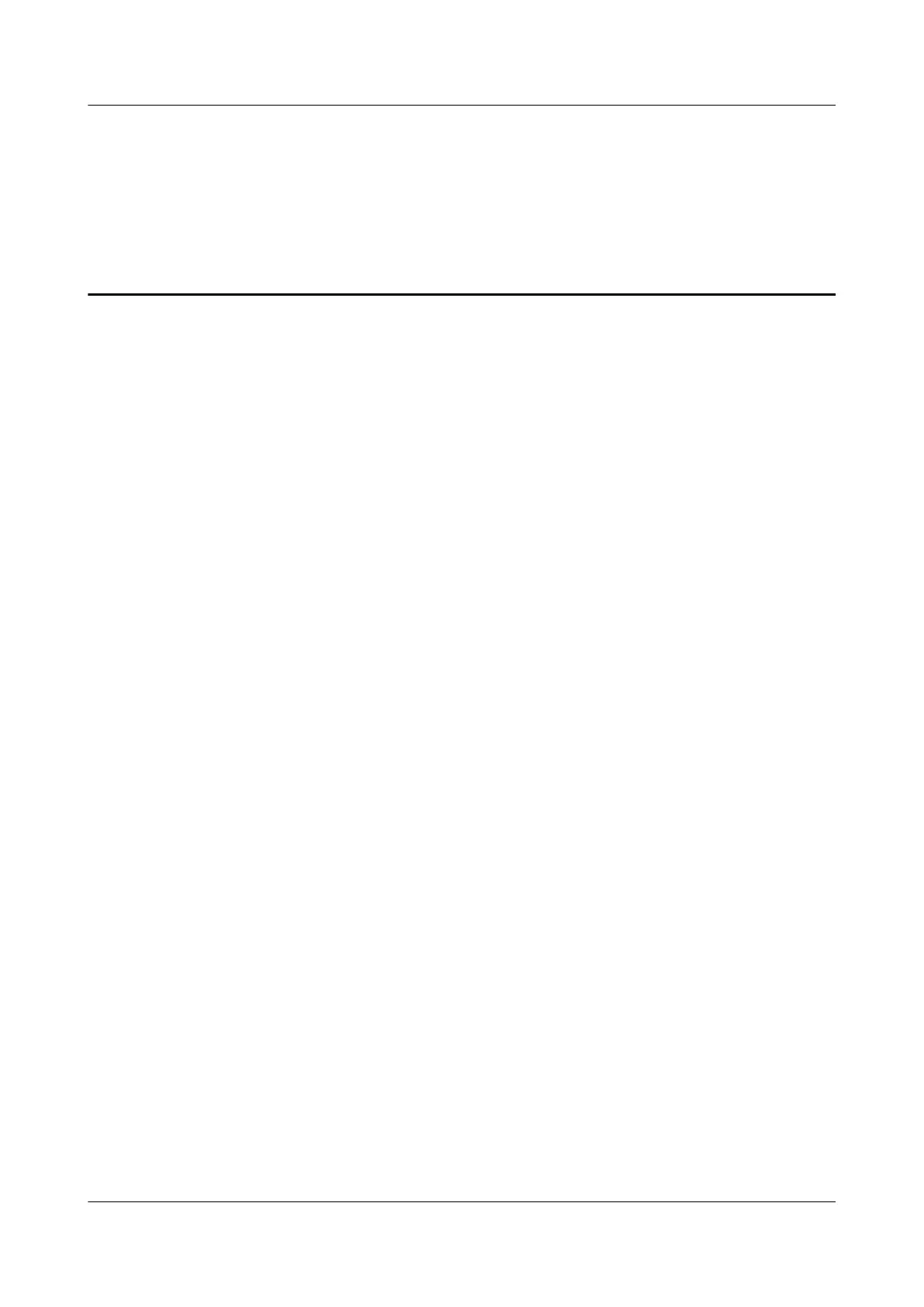Contents
About This Document................................................................................................................ ii
1 Overview....................................................................................................................................1
1.1 Physical Structure.................................................................................................................................................................... 2
1.2 Logical Structure......................................................................................................................................................................4
2 Components.............................................................................................................................. 8
2.1 Front Panel Components...................................................................................................................................................... 8
2.2 Front Panel Indicators and Buttons................................................................................................................................ 11
2.3 Rear Panel Components..................................................................................................................................................... 14
2.4 Rear Panel Indicators...........................................................................................................................................................16
2.5 FlexIO Cards............................................................................................................................................................................18
2.6 Drive Slot Numbers and Indicators.................................................................................................................................19
2.6.1 Drive Slot Numbers...........................................................................................................................................................19
2.6.2 SAS/SATA Drive Indicators..............................................................................................................................................22
2.6.3 NVMe SSD Indicators....................................................................................................................................................... 23
2.7 Riser Cards and PCIe Slots................................................................................................................................................. 24
2.8 Fan Modules........................................................................................................................................................................... 30
3 Product Specications.......................................................................................................... 32
3.1 Technical
Specications...................................................................................................................................................... 32
3.2 Environmental Specications............................................................................................................................................35
3.3 Physical Specications.........................................................................................................................................................37
3.4 PSU Specications................................................................................................................................................................ 38
4 Software and Hardware Compatibility............................................................................ 39
5 Install and Congure............................................................................................................40
5.1 Tool Preparations.................................................................................................................................................................. 40
5.2 Safety Symbols on Devices................................................................................................................................................ 41
5.3 ESD Protection....................................................................................................................................................................... 42
5.3.1 Operation Instructions..................................................................................................................................................... 42
5.3.2 ESD Wrist Strap.................................................................................................................................................................. 43
5.4 Environmental Requirements........................................................................................................................................... 43
5.4.1 Space and Airow Requirements.................................................................................................................................43
5.4.2 Temperature and Humidity Requirements............................................................................................................... 44
TaiShan 200 Server
User Guide (Model 2280) Contents
Issue 04 (2020-01-16) Copyright © Huawei Technologies Co., Ltd. iv