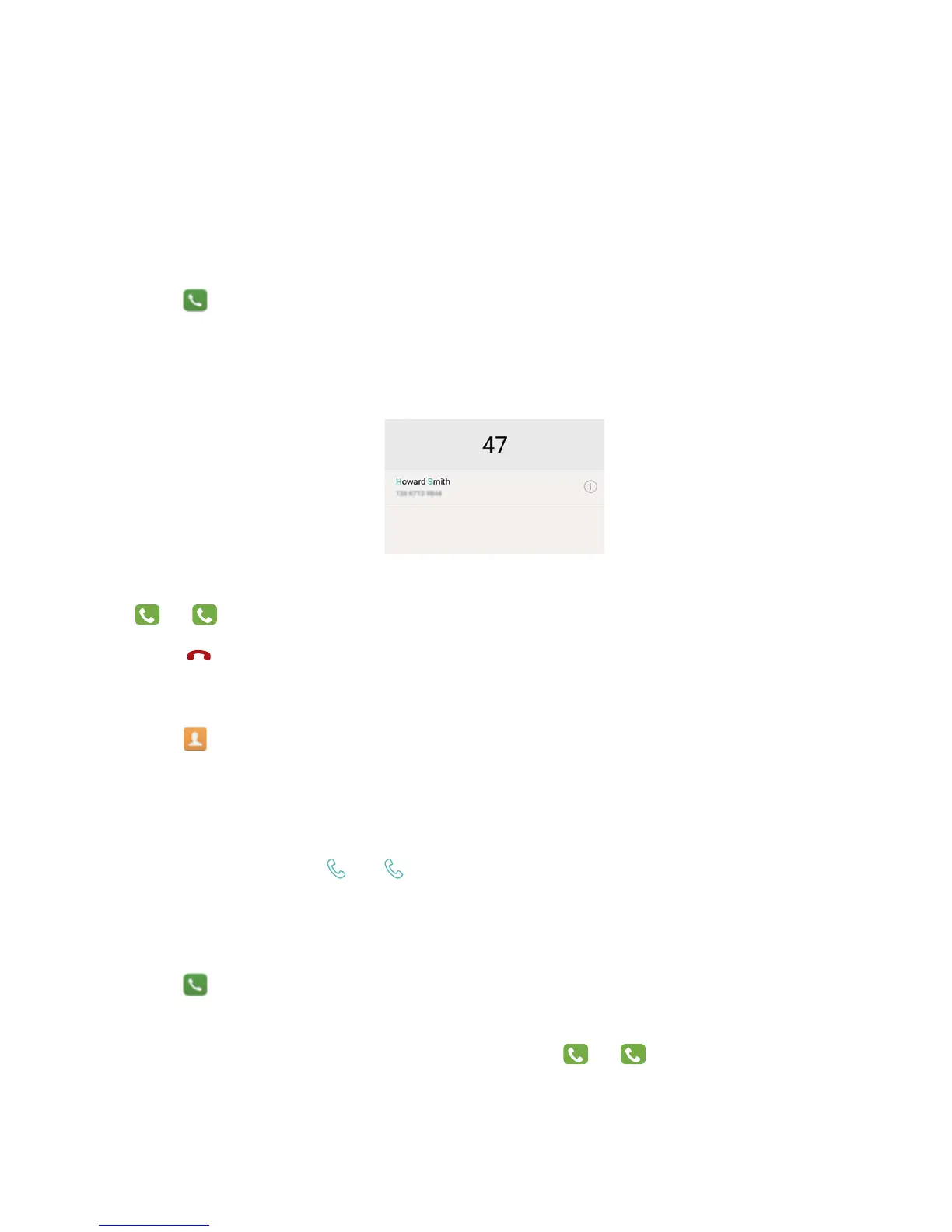Calls and Contacts
Making calls
Smart dialing
Enter the name, initials, or number of a contact in the dialer. Your phone will display matching
contacts.
1 Open
Dialer.
2 Enter the name or initials of a contact in the dialer (for example, Howard Smith or HS). Your
phone will search your contacts and call log and list the results above the dialer.
3 From the list, select the contact you want to call. If your phone has dual SIM support, touch
to make a call.
4 Touch to end the call.
Making a call from Contacts
1 Open Contacts.
2 Touch the search bar and enter the name or initials of the person you want to call. For more
information on searching for contacts, see Finding a contact.
3 Touch the contact number. If your phone has dual SIM support, touch the contact's phone
number, and then touch
to initiate the call.
Making a call from the call log
View incoming and outgoing calls in the call log and dial the corresponding numbers.
1 Open
Dialer.
2 Slide the list up and down to view all calls. Touch the name or number of the person that you
want to call. If your phone has dual SIM support, touch
to make a call.
Making an emergency call
In the event of an emergency, you can make emergency calls from your phone, even without a
SIM card. However, you must be in an area with cellular coverage.
23
