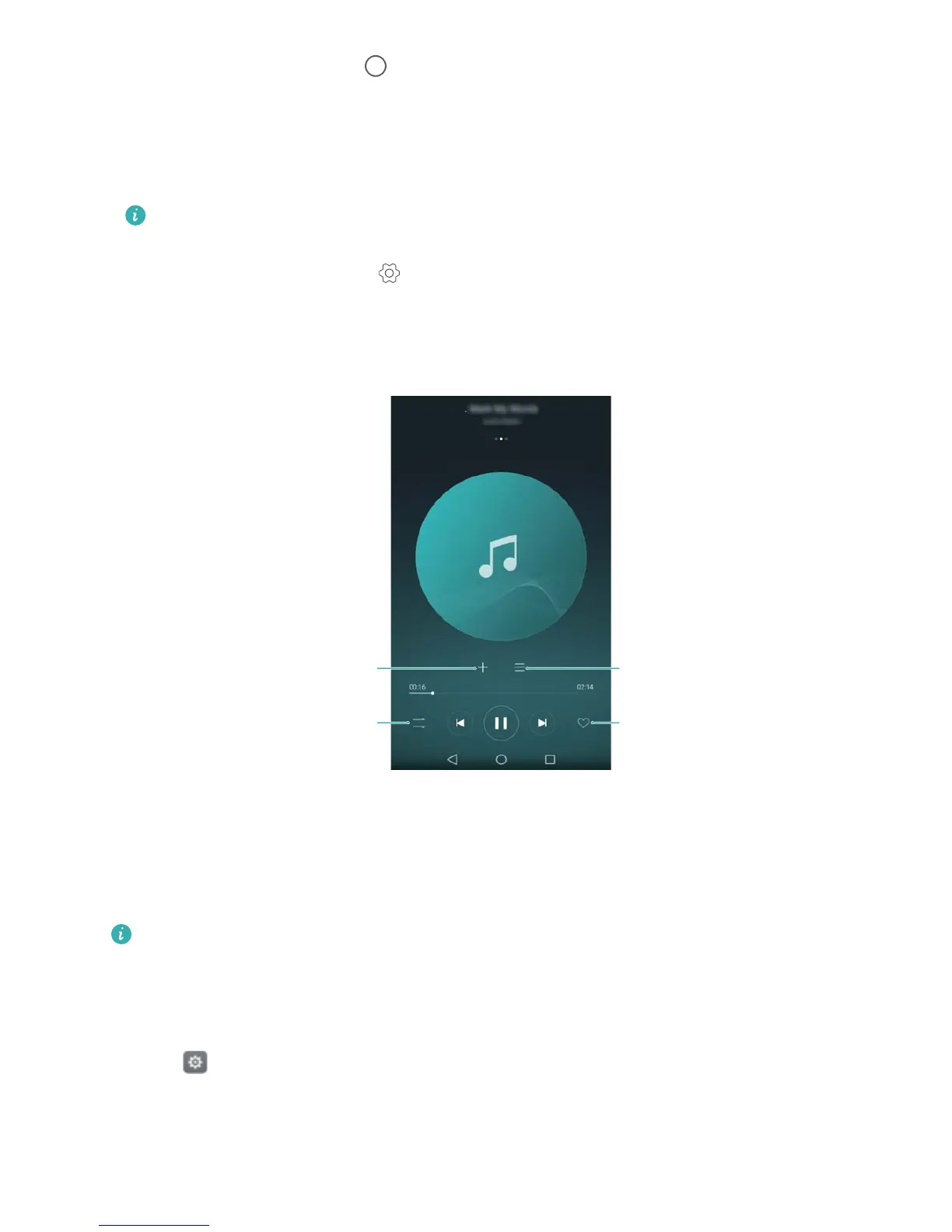l When a song is playing, touch Home to exit the music playback screen without stopping
the song. To return to the music playback screen, open the notification panel and touch the
song that is playing.
l Touch the song that is playing to return to the playback screen. Swipe left or right to view the
song list, album cover, and lyrics.
Lyrics files must be downloaded separately and saved in .lrc format. The name and file
path must be the same as the music file.
l On the My music screen, touch > Close to close the music player.
Using the playback screen
Touch the playback screen to display or hide the menu icons.
Controlling playback using a smart headset
When smart headset control is enabled, you can use the buttons on a headset to control
playback without turning on the screen.
l Not all headsets are compatible with your phone. You are advised to purchase an official
Huawei headset.
l You can also use a headset to control video playback (this feature is not supported by all
video players).
1 Open Settings.
2 Touch Smart assistance > Smart headset control.
3 Turn on the Smart headset control switch.
Use the following buttons to control playback:
Music and Video
59
