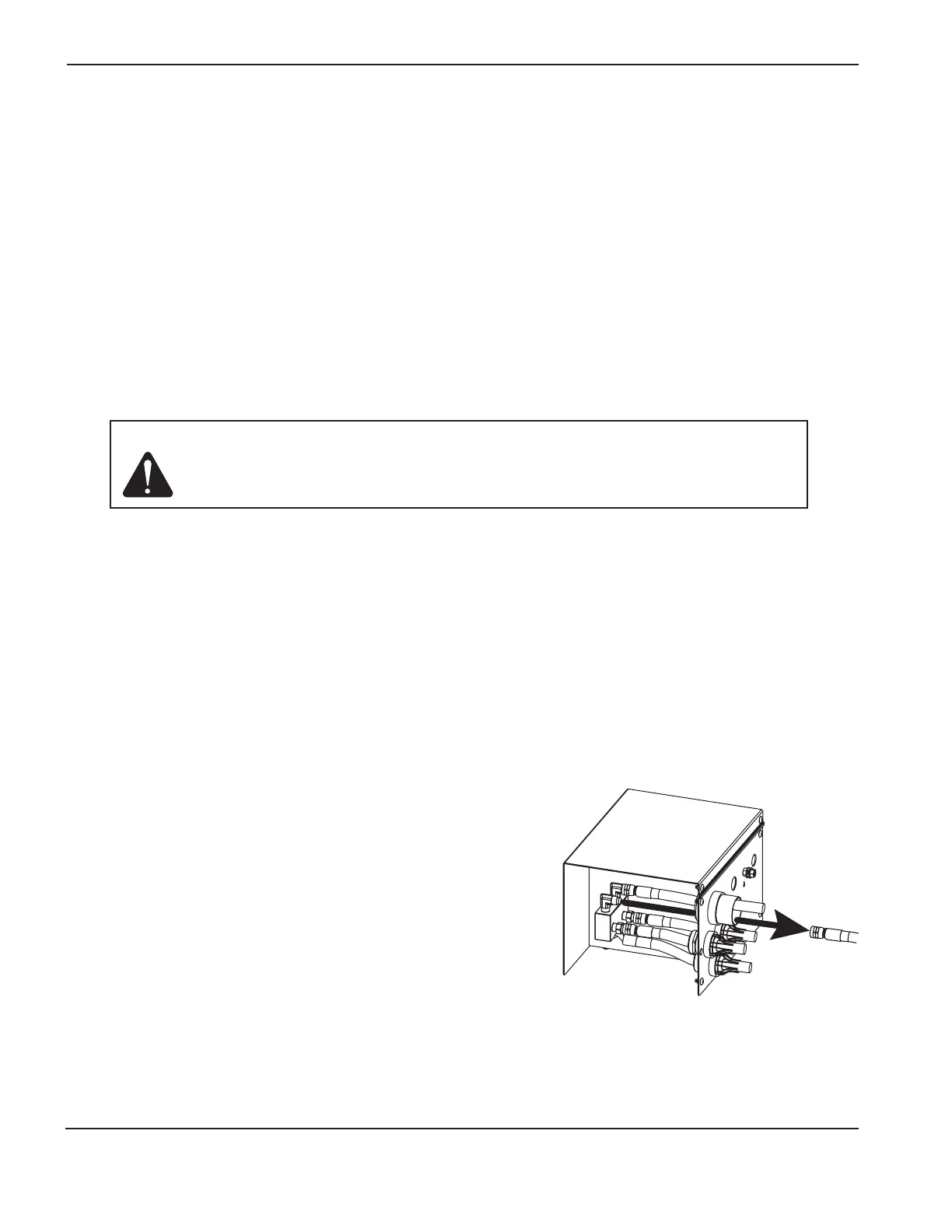Maintenance
5-40 HPR400XD Auto Gas – 806160
Test 3 – change the torch
1. Replace the torch and consumables with a new torch and new consumables.
2. Turn ON the pump manually using the manual pump control button on your CNC screen (see step 1 under “Manual
pump operation”), let it run for 60 seconds, and look at the flow rate on the CNC screen.
If the flow rate on the CNC screen is 0.9 gpm or more, the torch is clogged.
If the flow rate is still less than 0.9 gpm, go to test 4.
Test 4 – supply line to the torch receptacle
1. Turn OFF the power. Remove the coolant supply line at the torch receptacle, and place it in a 3.8 liter (1 gallon)
container. A Hypertherm coolant container works well.
2. Measure how long it takes to fill the container. Turn ON the power. Turn ON the pump manually using the manual
pump control button on your CNC screen (see step 1 under “Manual pump operation”). Write down how long it
takes to fill the container.
3. Reconnect the coolant supply line to the torch receptacle.
If it takes more than 65 seconds to fill the container, look for an obstruction or kink in the coolant hose between the
torch and the LHF/RHF console. If there is no obstruction or kink, replace the torch leads.
If the container is full in 65 seconds or less, go to test 5.
Test 5 – return line from the torch receptacle (remove at the ignition console)
1. Turn OFF the power. Remove the return coolant line (blue hose with
red tape) from the RHF/LHF console, and place it in a 3.8 liter
(1 gallon) container. A Hypertherm coolant container works well.
2. Measure how long it takes to fill the container. Turn ON the power.
Turn ON the pump manually using the manual pump control button
on your CNC screen (see step 1 under “Manual pump operation”).
Write down how long it takes to fill the container.
3. Reconnect the return coolant line.
If it takes more than 65 seconds to fill the container, there is an
obstruction in the torch receptacle. Replace the torch receptacle.
If the container is full in 65 seconds or less, there is an obstruction in the return coolant line (from the RHF/LHF console
to the power supply). Replace the return coolant line.
Caution: Coolant will flow from the hose very quickly.
