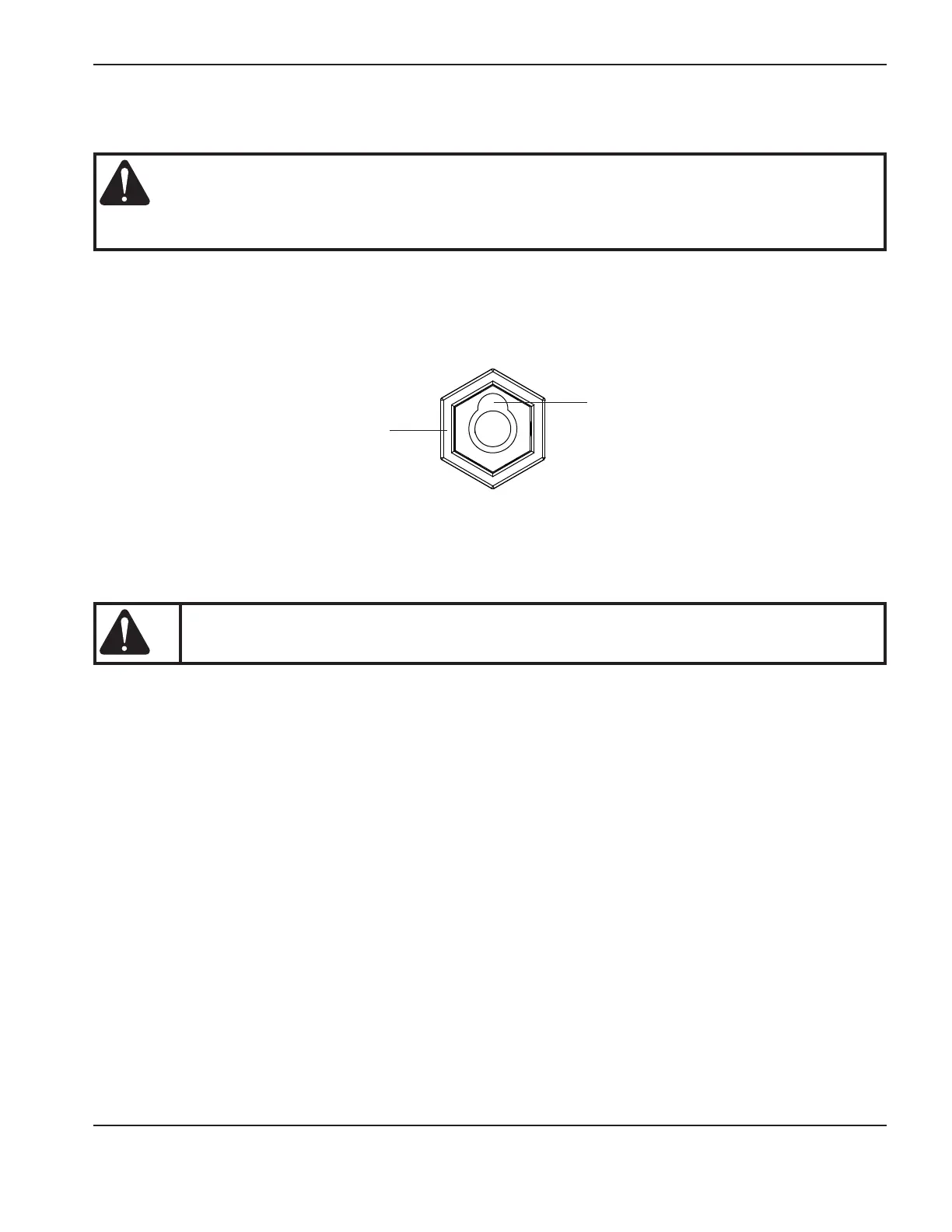Powermax105 Operator Manual 3-7
Attach the work lead to the power supply
Caution: Make sure you use a work lead that is appropriate for your power supply. Use
a 105A work lead with the Powermax105. The amperage is marked near the
rubber boot of the work lead connector.
1. Insert the work lead connector into the receptacle on the front of the power supply.
Note: The receptacle is keyed. Align the key on the work lead connector with the opening at the top of the
receptacle on the power supply.
Work lead receptacle on
power supply
Keyed opening at
top of
receptacle
2. Push the work lead connector all the way into the receptacle on the power supply and turn clockwise,
approximately 1/4 turn, until the connector is fully seated against the stop in order to achieve an optimal electrical
connection.
Caution: Ensure the work lead is fully seated in the receptacle to prevent overheating.
