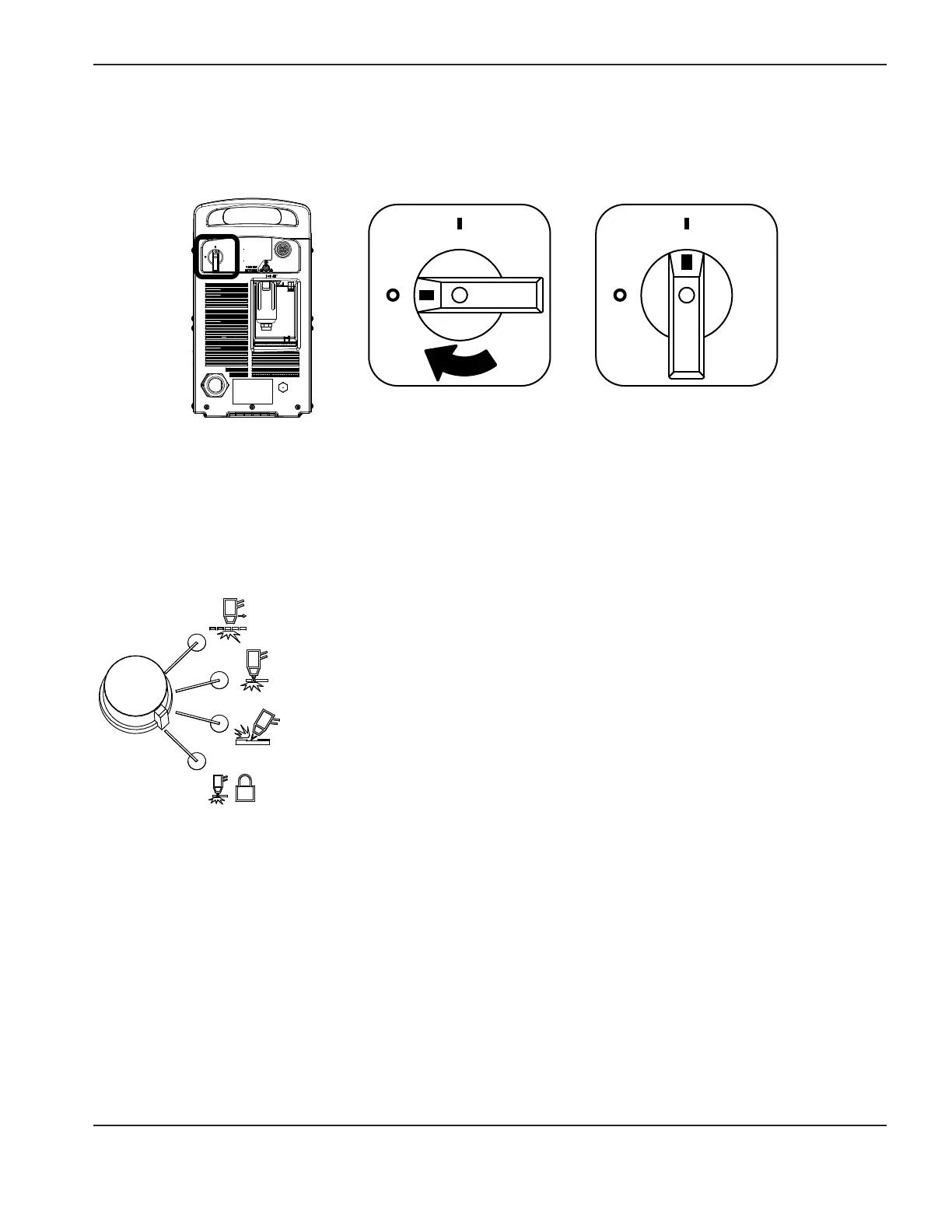Powermax105 Operator Manual 3-9
Turn ON the system
Set the ON/OFF switch to the ON (I) position.
Off
On
Set the operating mode switch
Use the operating mode switch to select the type of work you want to perform.
In automatic gas mode, Smart Sense™ technology automatically adjusts the gas pressure according to the selected
cutting mode and torch lead length for optimum cutting.
For cutting expanded metal, grates, metal containing holes, or any job that requires a
continuous pilot arc. Using this mode to cut standard metal plate reduces consumable
life.
For cutting or piercing metal. This is the standard setting for normal drag-cutting.
For gouging metal. (Note: Using this mode while cutting results in poor cut quality.)
Locks the torch in the ON (fire) position. With this option selected, press the trigger to fire
the torch. You can then release the trigger while continuing to cut. Press the trigger again
to stop the arc. The torch goes out when transfer is lost.
