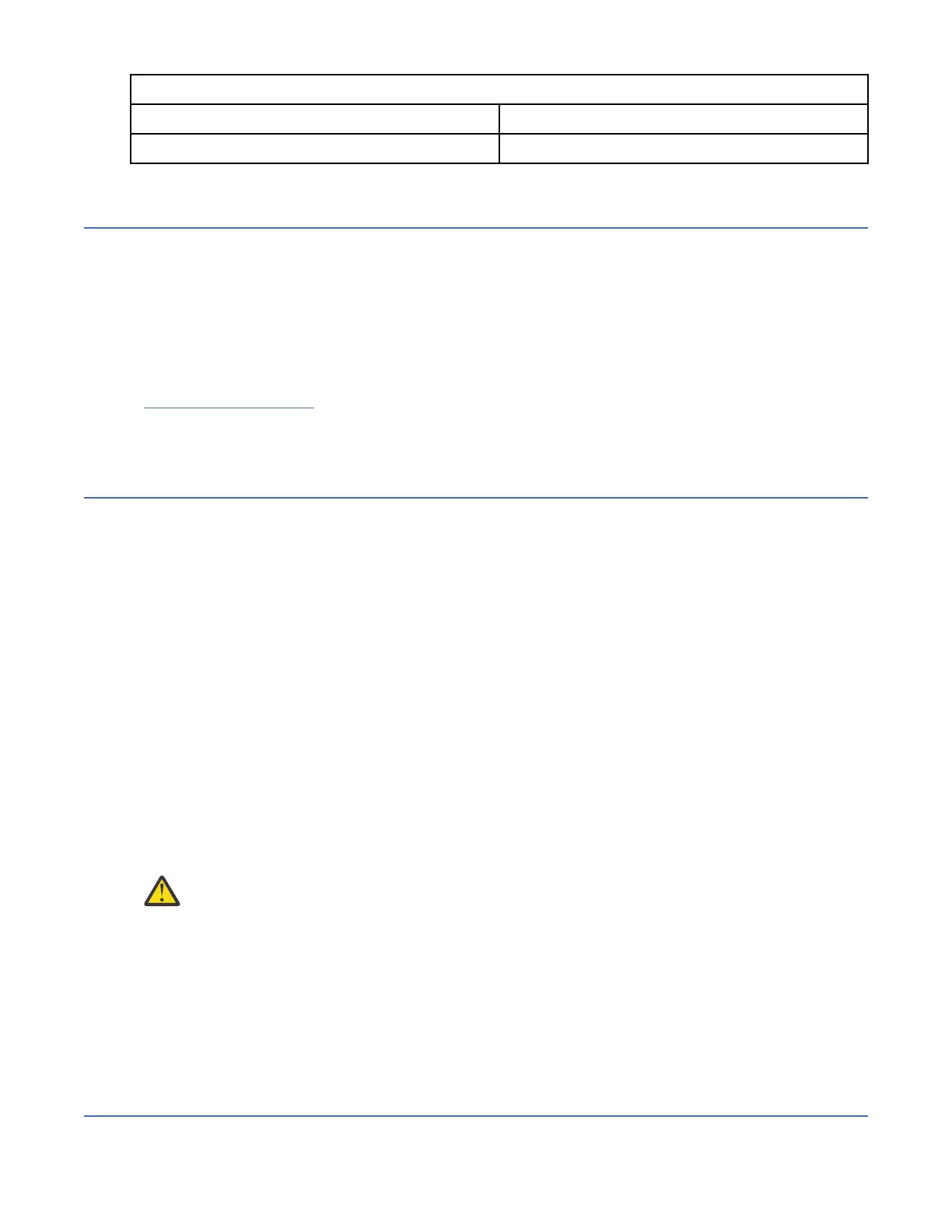Table 2. Table 2. Typical storage environment (continued)
Properties Storage environment
Maximum wet bulb 1°C - 29°C (33.8°F - 84.2°F)
Operation
Important: Operation of the enclosure with any CRU modules missing will disrupt the airflow, and the
enclosure will not receive sufcient cooling. It is essential that all CRU slots hold modules before the
enclosure system is used.
• Observe the module bay caution label afxed to the module being replaced.
• Replace a defective CRU with a fully operational CRU as soon as possible. Do not remove a defective
CRU module unless you have a replacement model of the correct type ready for insertion.
• Before removal/replacement of a PSU, disconnect supply power from the PSU to be replaced. Refer to
Replacing a PSU module.
• Observe the hazardous voltage warning label afxed to power supply modules.
Electrical safety
• The enclosure must only be operated from a power supply input voltage range of 200–240 VAC, 50–60
Hz.
• Provide a suitable power source with electrical overload protection to meet the requirements in the
technical specication.
• The power cord must have a safe electrical earth connection. Check the connection to earth of the
enclosure before you switch on the power supply.
• The system requires voltages within minimum fluctuation. The customer-supplied facilities’ voltage
must maintain a voltage with not more than ± 5 percent fluctuation. The customer facilities must also
provide suitable surge protection.
Important: The enclosure must be grounded before applying power.
– The plug on the power supply cord is used as the main disconnect device. Ensure that the socket
outlets are located near the equipment and are easily accessible.
– Model 106 enclosures are intended to operate with two PSUs and four system fans accessed from
the rear panel. Two controller channel fan modules accessed from the top of the enclosure provide
additional cooling.
– Observe the power-supply disconnection caution label afxed to PSU modules.
CAUTION:
Do not remove covers from the PSU or any other CRU module. There is a danger of
electric shock inside. Return the plug-in module to your supplier for repair.
Important: The RJ-45 socket on IOMs/EBOD expander modules is for the Ethernet connection only and
must not be connected to a telecommunications network.
• Model 106 storage enclosures are suitable for connection to intra-building or non-exposed wiring or
cabling only.
• Model 106 storage enclosures are suitable for installation in locations where NEC (National Electrical
Code) applies. These enclosures are not suitable for Outside Plant (OSP) installations.
Rack system safety precautions
The following safety requirements must be considered when the enclosure is mounted in a rack.
Chapter 2. Safety guidelines
5