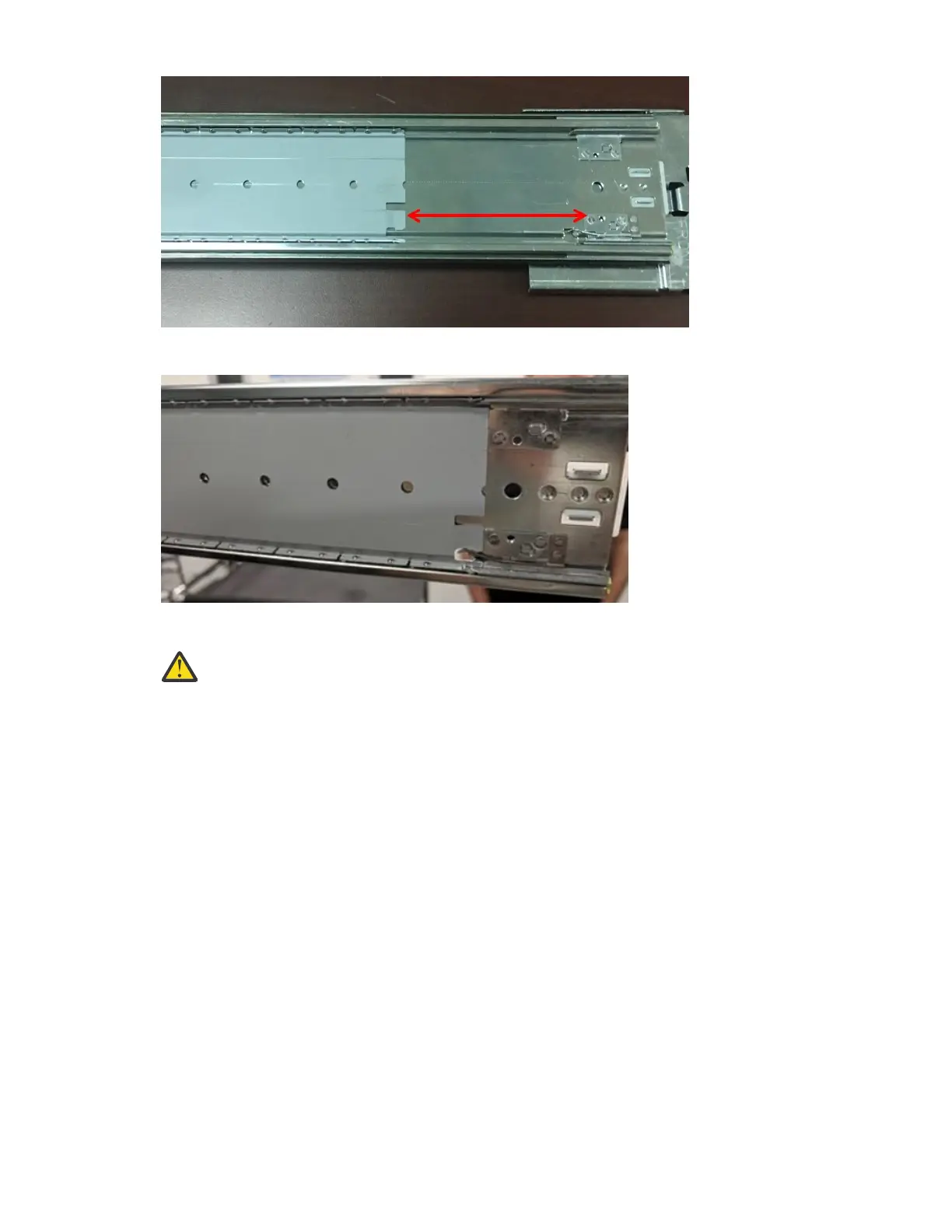Figure 37. Not good - example
Figure 38. Good - example
Warning:
Safe handling precautions:
• Do not drop or lift the chassis using a mechanical lift while inner rails are engaged with
middle rails. The middle and inner rails should be properly aligned before engagement, so
they glide smoothly during the entire insertion.
• The Model 106 chassis must be entirely supported by the mechanical lift until the rails are
locked in the service position. Failure to do so can cause mechanical failure and serious
personal injury.
• Do not push the chassis into the rack using the mechanical lift. The insertion force must be
manual, and unassisted by mechanical force or additional mass. Using the lift for this
purpose could damage rails.
• Do not bend the middle rail in order to force alignment with the inner rail. Alignment should
be adequately established with the lift.
• If ne-tuning of alignment adjustments are required, do not adjust using the mechanical lift.
Adjustments should be made by shifting the chassis itself; not the lift, and not the middle
rail.
• Lower the lift only after the service position is reached, and the rail is locked in place. Lower
the lift by no more than 2"– 3" while the chassis is inserted from the service position into the
rack.
• The inner rails/chassis and the middle rails must be kept level, straight, and fully parallel
during the entire installation. Failure to comply can cause inadequate rail engagement, and
possible damage to the rails.
40 IBM ESS expansion: Hardware Installation and Maintenance Guide - Model 106