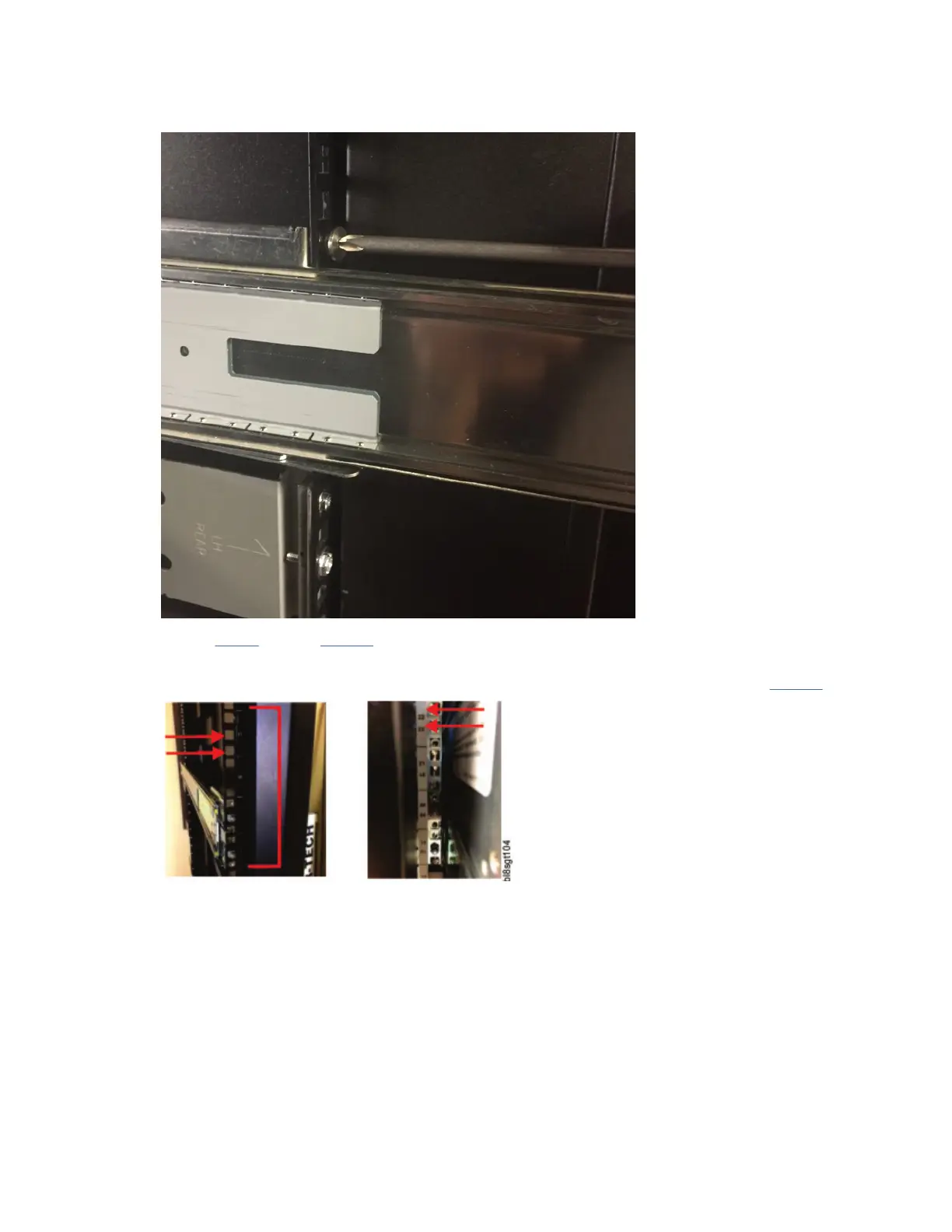10. Secure the front and back rail kit mounting brackets with the quantity-3 10-32 panhead screws
provided, on the top and bottom PEM locations on the back mounting bracket, and the bottom PEM
location on the front mounting bracket (total quantity-3).
11. Repeat step 7 through step 10 for the left rail subassembly.
12. Insert the quantity-4 (quantity-2 per side) cage nuts provided into the rack in the second-to-top and
third-to-top square holes in the 4U space (mates to thumbscrew and panhead screw in step 21).
Figure 36. Rack post square hole location detail
13. While heeding the following safe handling precautions, ensure that the middle slide ball bearing track
is fully seated to the front of the middle slide. This step is critical for proper rail sequencing and full
engagement of the inner rail on the middle rail. In the example on the left (below), the ball bearing
track is not fully seated to the front of the middle slide.
Chapter 4. Installation
39