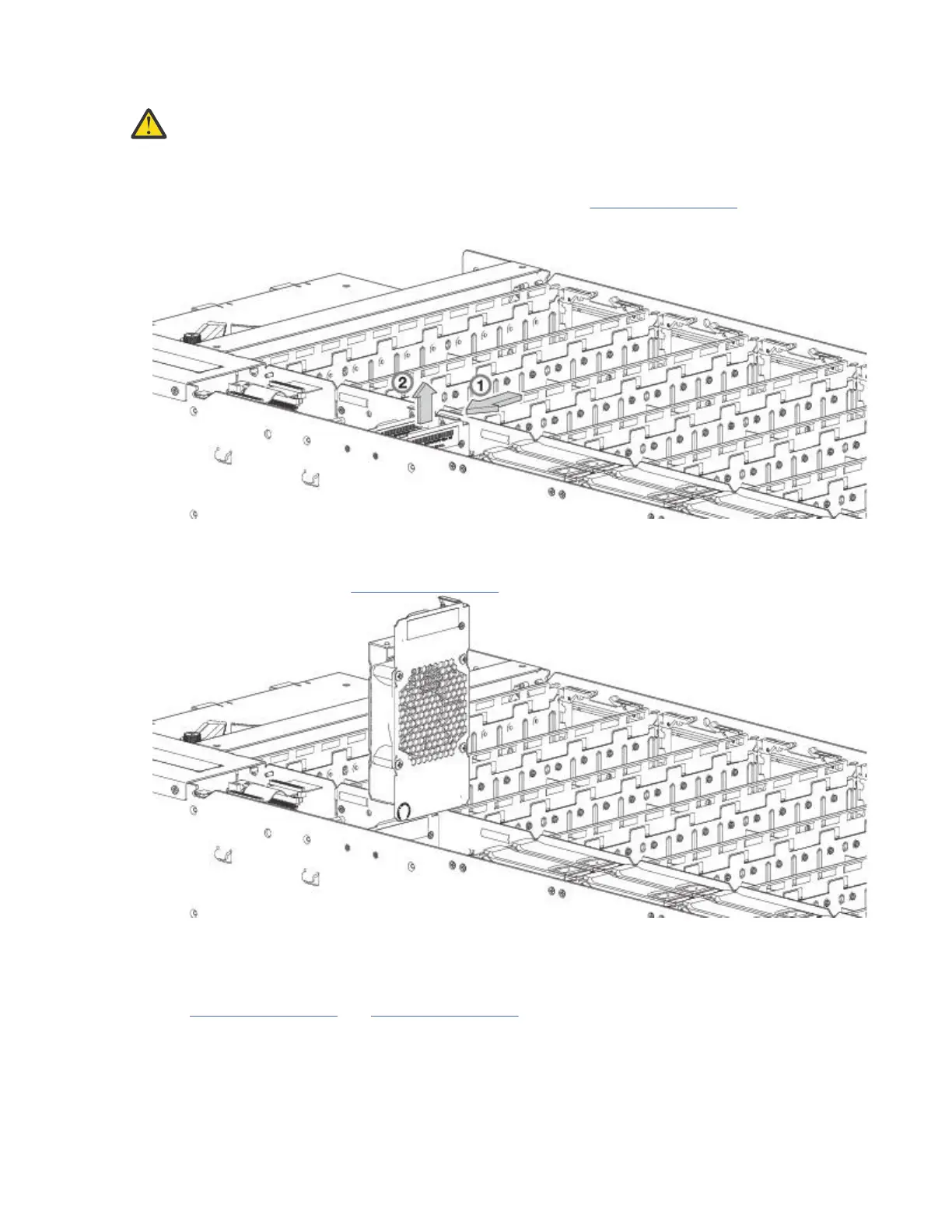Removing a controller fan module
CAUTION: Removing a controller fan module disrupts the enclosure’s airflow. Do not remove the
fan until you have received the replacement module. It is important that all CRU module slots are
lled when the enclosure is in operation.
1. Grasp the latch tab on the interior channel wall of the enclosure, and squeeze the tab against the wall
to release the channel fan from its locked position as shown in Figure 65 on page 73.
Figure 65. Removing a controller fan (1 of 2)
2. With your other hand, grasp the handle located on the top of the fan, and pull upwards to remove the
fan from its slot as shown in Figure 66 on page 73.
Figure 66. Removing a controller fan (2 of 2)
Installing a controller fan module
Refer to Figure 65 on page 73 and Figure 66 on page 73 when performing this procedure, but ignore the
directional arrow—since you will insert the module into the slot—rather than remove it.
Important: Handle the controller fan carefully, and avoid damaging connectors.
1. Check for damage, especially to all module connectors.
2. Align the controller fan module for use in the fan slot that is accessible from the top panel.
Chapter 7. Module removal and replacement
73