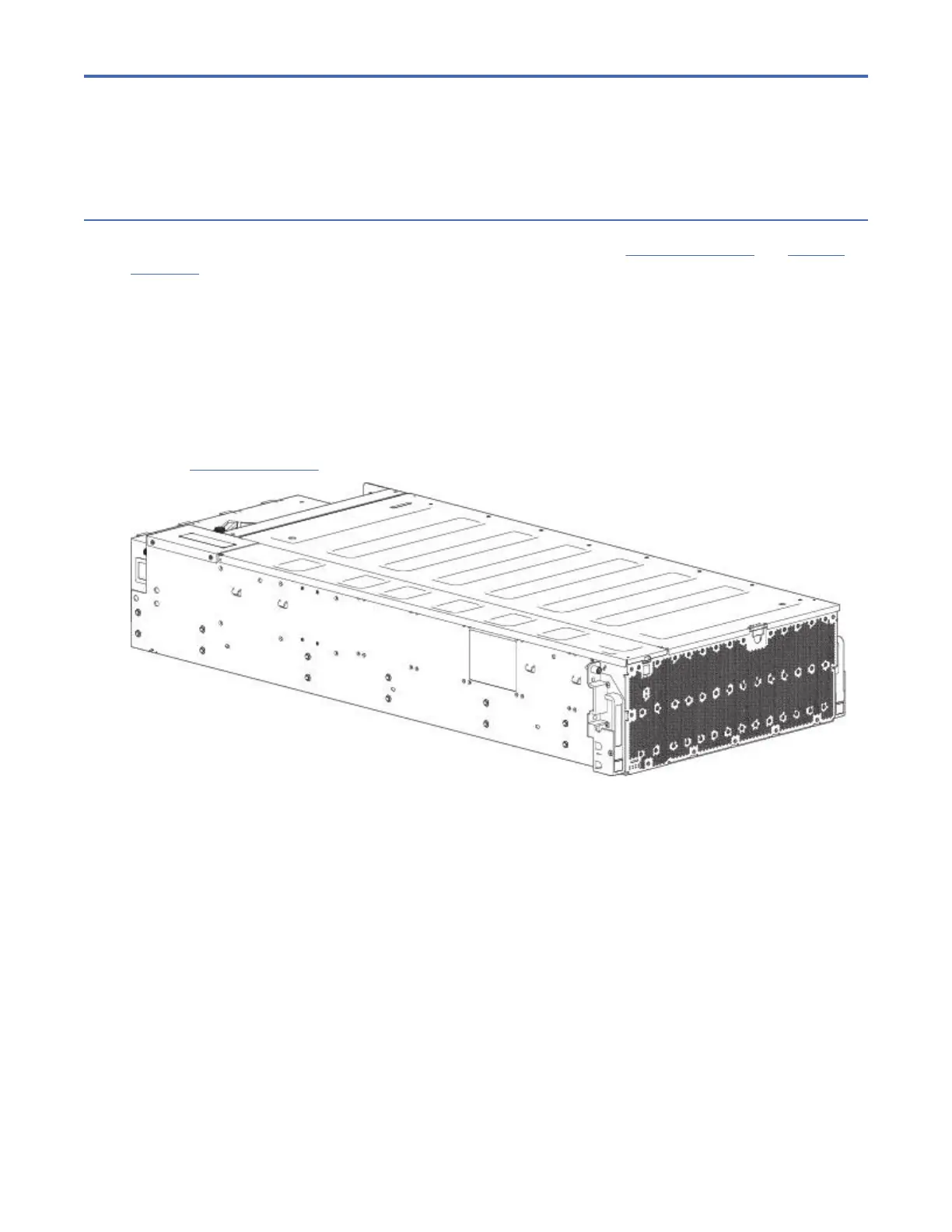Chapter 3. System Overview
Enclosure conguration
The ESS enclosure 5147-106 supports a 4U (rack space) chassis – see Figure 1 on page 7 and Figure 2
on page 8. It holds up to 106 low prole (1-inch high) 3.5" form factor disk drive modules in a vertical
orientation (hence, the term: Model 106). Alternatively, disk slots can hold a low prole (5/8-inch high)
2.5" form factor disk with an adapter within the large form factor carrier.
Each individual disk drive is hot pluggable and replaceable on site. Drive modules must be installed during
system setup.
Note: Throughout this guide—and the management interface documents used with this guide—I/O
module (IOM/EBOD expander module) is a general term denoting either a controller module (RAID
canister) or an expansion module (expansion canister).
The enclosure congurations—including chassis, FRUs and CRUs—are described on the following pages.
Refer to Enclosure variants for details about various enclosure options.
Figure 1. Model 106 enclosure system – dimetric front orientation
©
Copyright IBM Corp. 2018, 2020 7