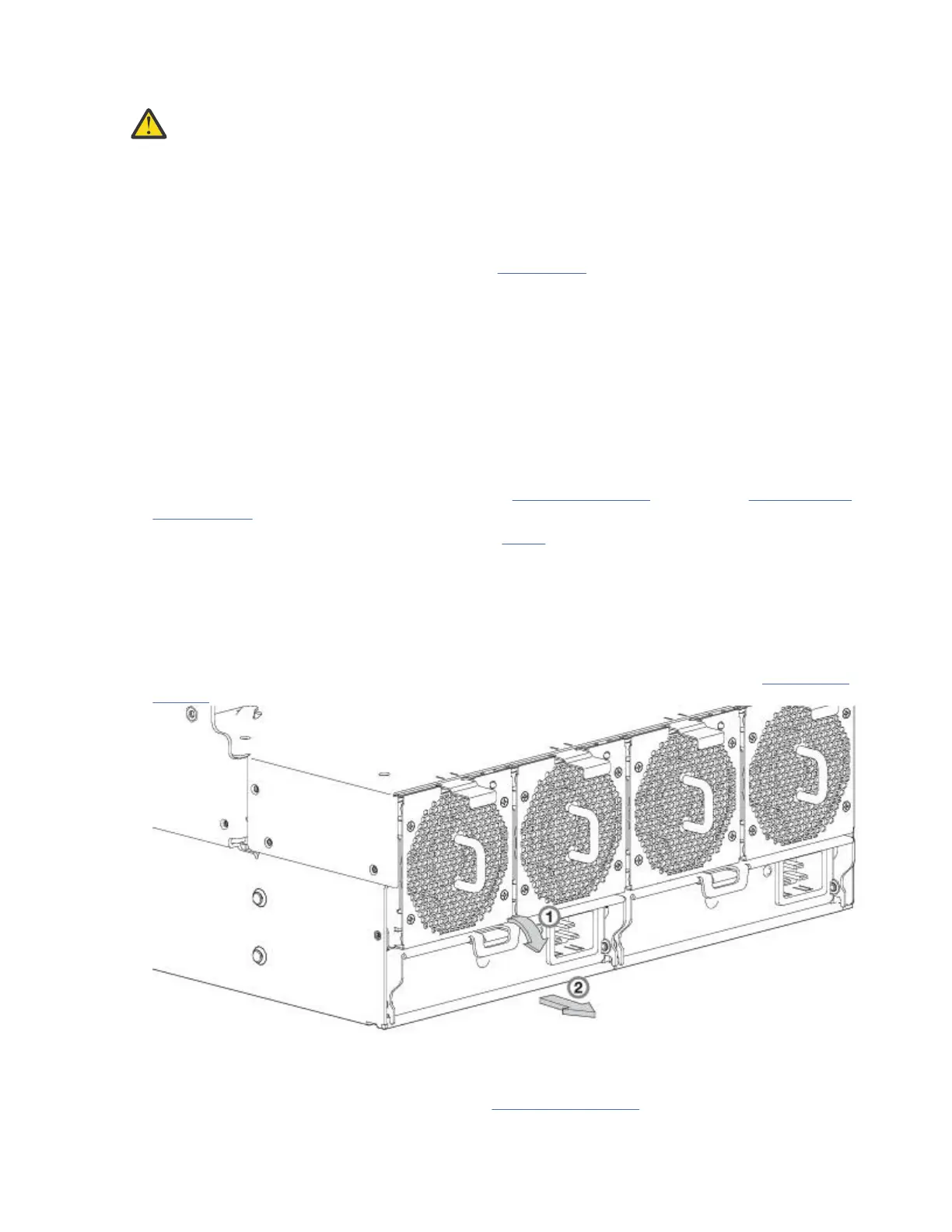Removing a PSU module
CAUTION: Removing a power supply unit signicantly disrupts the enclosure’s airflow. Do not
remove the PSU until you have received the replacement module. It is important that all slots are
lled when the enclosure is in operation.
Before removing the PSU, disconnect the power from the PSU by physically removing the power source in
order to ensure your system has warning of imminent power shutdown. A faulty PSU must be replaced by
a fully operational PSU as soon as possible. Ensure that you correctly identify the faulty PSU before
beginning the step procedure.
1. Stop all I/O from hosts to the enclosure. See also Stopping I/O.
Tip: This step is not required for hot-swapping. However, it is required when replacing both PSUs at
once.
2. Use management software to shut down any other system components necessary.
Note: This step is not required for hot-swapping. However, it is required when replacing both PSUs at
once.
3. Disconnect the power cable from the PSU power connector to power off the faulty PSU (it has no
power switch).
Note: Power cables are typically routed to the PSU from the cable management arm (CMA). Verify that
the 180º power cable bends lie flat in the CMA baskets. Ensure that the cable lays flat on the CMA
shelf and through the cable clip assembly. See also Figure 4 on page 10
and step 3 of Routing cables
using the CMA.
4. If replacing a single PSU via hot-swap, proceed to step 6.
5. If replacing both PSUs, verify that alI I/O from hosts to the enclosure were stopped and that the
enclosure is powered off.
6. Verify that the power cord is disconnected.
7. Grasp the PSU handle latch between the thumb and forenger and press the latch tab down to unlock
the handle.
Revolve the handle out and downward to cam the PSU out of the enclosure as shown in Figure 61 on
page 69.
Figure 61. Removing a PSU (1 of 2)
8. Grip the handle and withdraw the PSU, taking care to support the base of the module with both hands
as you remove it from the enclosure as shown in Figure 62 on page 70.
Chapter 7. Module removal and replacement
69