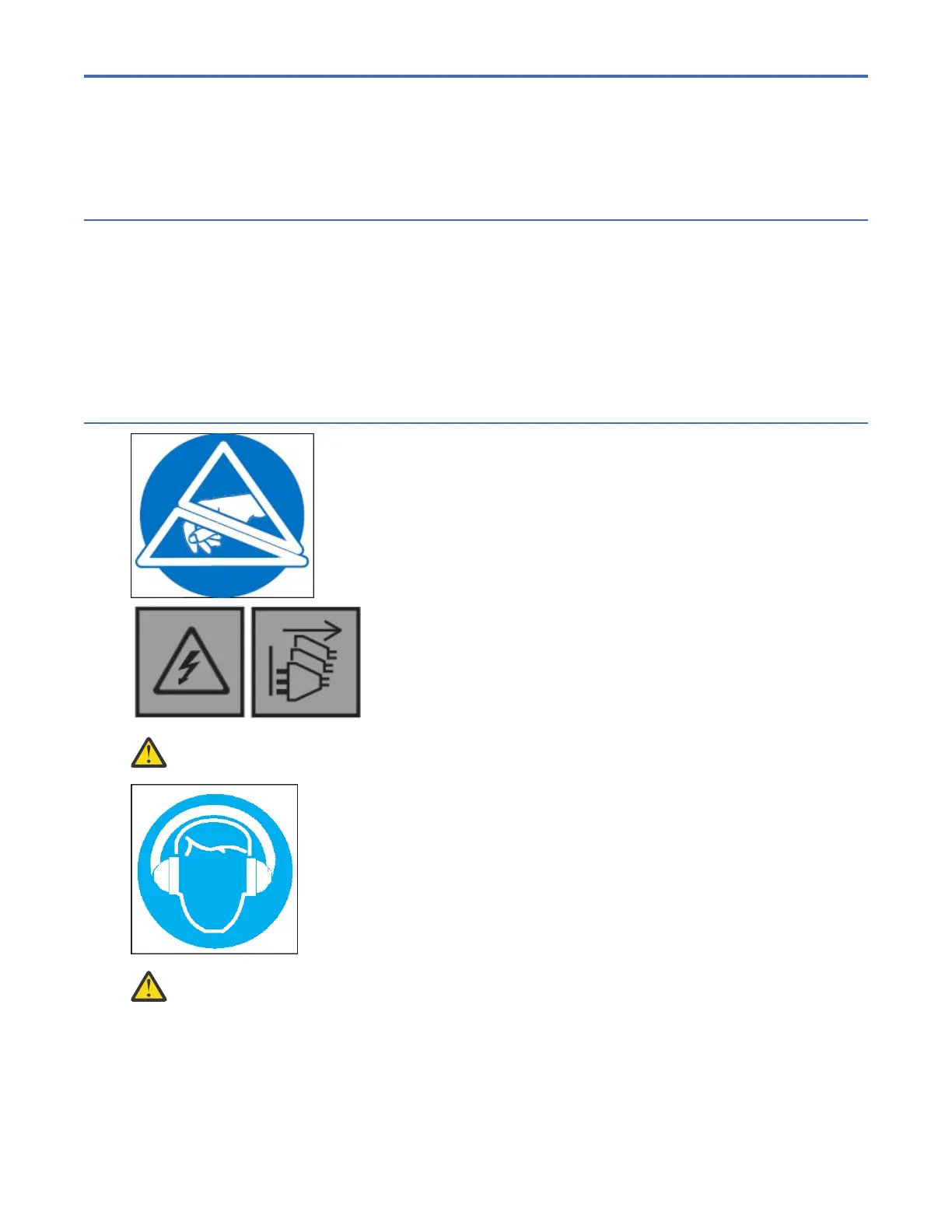Chapter 7. Module removal and replacement
Overview
This chapter provides procedures for replacing CRUs (customer-replaceable units), including precautions,
removal instructions, installation instructions, and verication of successful installation.
Each procedure addresses a specic task.
Note: Unless otherwise noted within a passage pertaining to a particular CRU, the replacement procedure
should be completed within 3 minutes of the removal of a defective module. Do not remove a faulty
module unless you have the replacement module available and ready for insertion into the slot.
ESD precautions
DANGER: Multiple power cords. The product might be equipped with multiple power cords. To
remove all hazardous voltages, disconnect all power cords. (L003)
CAUTION: High levels of acoustical noise are (or could be under certain circumstances) present.
Use approved hearing protection and/ or provide mitigation or limit exposure. (L018)
Before you begin any of the procedures, consider the following precautions and preventive measures.
©
Copyright IBM Corp. 2018, 2020 67