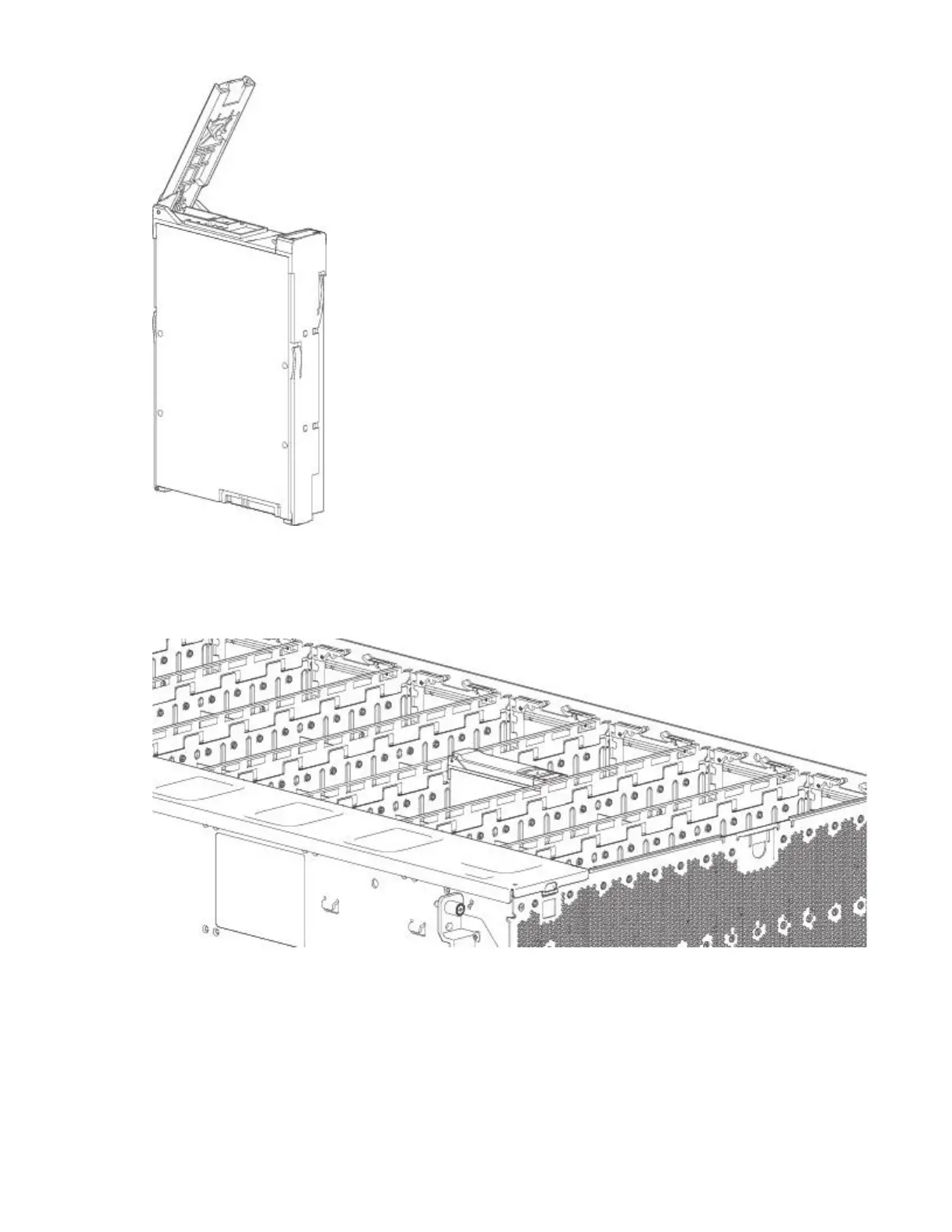Figure 71. LFF drive carrier module in open position
2. Insert the drive carrier module into the enclosure. Make sure that the drive carrier is positioned such
that the front face of the disk is facing up, and the handle opens from the left as you face the enclosure
top panel. The module should be revolved such that its horizontal axis is parallel to the chassis
longitudinal axis, as shown.
Figure 72. Installing a LFF drive carrier module (1 of 2)
3. Slide the drive carrier fully into the disk slot within the enclosure.
4. Continue to push rmly until the handle fully engages. The camming foot on the carrier will engage into
a slot in the enclosure. You should hear a click as the latch handle engages and holds the handle
closed.
Chapter 7. Module removal and replacement
77