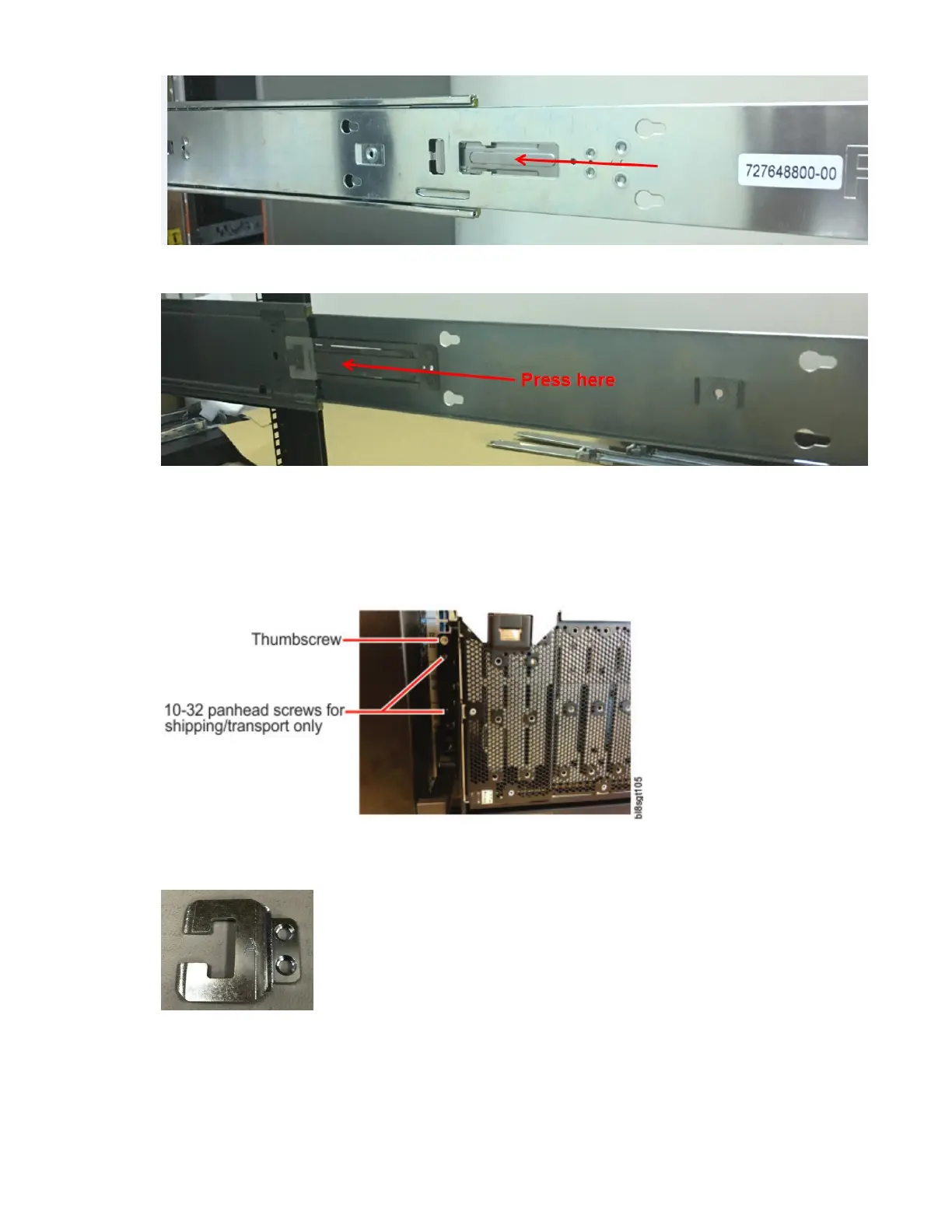Figure 41. Inner view - example
Figure 42. Outer view - example
20. Continue inserting the chassis all the way into the rack, ensuring the chassis ears are coincident with
the rack mounting flanges.
21. Secure the 4U chassis ears to the rack/rail kit with embedded thumbscrews (quantity-2, 1 per side).
For shipping and transport, secure the 10-32 panhead screws provided, and torque to 3.96 N-m (35
lbf-in) (quantity-4, 2 per side).
22. Using the quantity-2 panhead screws provided, attach the CMA chassis attachment bracket to the
chassis above the CMA shelf, on its inner surface Torque screws to 1.36 N-m (12 lbf-in). The images
below show the progression of steps from left to right.
Figure 43. CMA attachment bracket
42
IBM ESS expansion: Hardware Installation and Maintenance Guide - Model 106