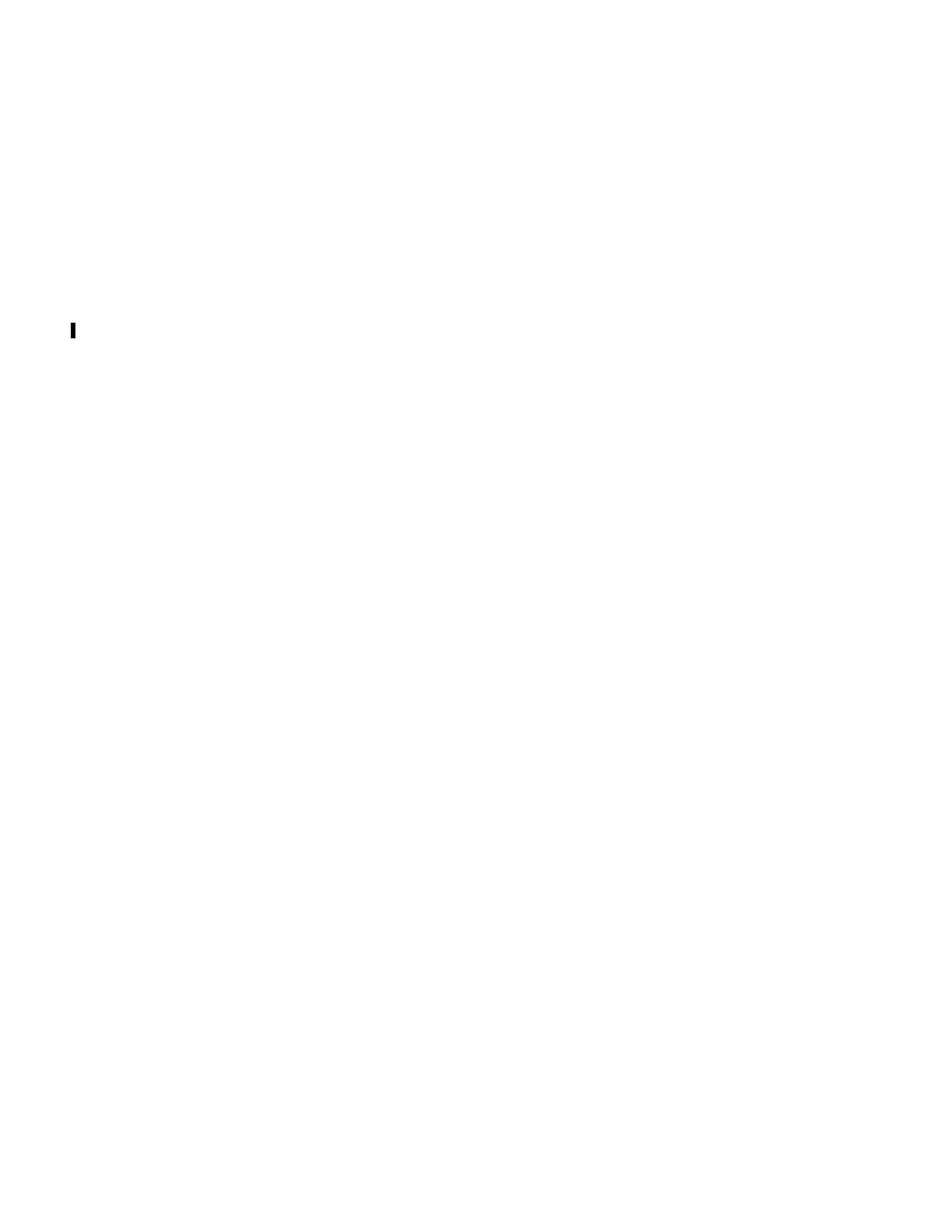Chapter 4. Installation.........................................................................................27
Installation checklist................................................................................................................................. 27
Planning for installation.............................................................................................................................28
Preparing for installation........................................................................................................................... 28
Preparing the site and host server.......................................................................................................29
Unpacking the enclosure......................................................................................................................29
Required tools...................................................................................................................................... 31
Requirements for rackmount installation............................................................................................31
Rackmount rail kit......................................................................................................................................32
Installing the Model 106 enclosure.......................................................................................................... 32
Routing cables using the CMA..............................................................................................................45
Cable requirements for expansion enclosures......................................................................................... 50
SAS topology........................................................................................................................................ 50
Power cord connection..............................................................................................................................52
Testing enclosure connections............................................................................................................ 52
Grounding checks...................................................................................................................................... 52
Updating rmware..................................................................................................................................... 52
Chapter 5. Operation........................................................................................... 53
Before you begin........................................................................................................................................ 53
Powering on/powering off......................................................................................................................... 53
Unit Identication Number........................................................................................................................54
Software/SES........................................................................................................................................54
Chapter 6. Troubleshooting and problem solving.................................................. 55
Overview.....................................................................................................................................................55
Initial start-up problems........................................................................................................................... 55
Faulty power cords............................................................................................................................... 55
Computer does not recognize the enclosure system..........................................................................55
LEDs............................................................................................................................................................56
PSU LEDs.............................................................................................................................................. 56
Front panel LEDs.................................................................................................................................. 56
Disk drive carrier module LEDs............................................................................................................ 57
Expansion module LEDs.......................................................................................................................57
Temperature sensors.................................................................................................................................58
Troubleshooting.........................................................................................................................................58
PSU and system fan faults................................................................................................................... 59
Thermal monitoring and control.......................................................................................................... 59
Thermal alarm...................................................................................................................................... 60
Fault isolation methodology...................................................................................................................... 61
Basic steps............................................................................................................................................61
If the enclosure does not initialize...................................................................................................... 61
Host I/O......................................................................................................................................................62
Dealing with hardware faults.....................................................................................................................62
Continuous operation during replacement............................................................................................... 62
Firmware updates......................................................................................................................................62
Procedure: Transporting an expansion enclosure....................................................................................62
Customer-replaceable units......................................................................................................................63
CRUs addressing Model 106-drive chassis......................................................................................... 63
Field-replaceable units..............................................................................................................................65
FRUs addressing Model 106-drive chassis......................................................................................... 65
Chapter 7. Module removal and replacement........................................................67
Overview.....................................................................................................................................................67
ESD precautions.........................................................................................................................................67
Preventing electrostatic discharge...................................................................................................... 68
iv