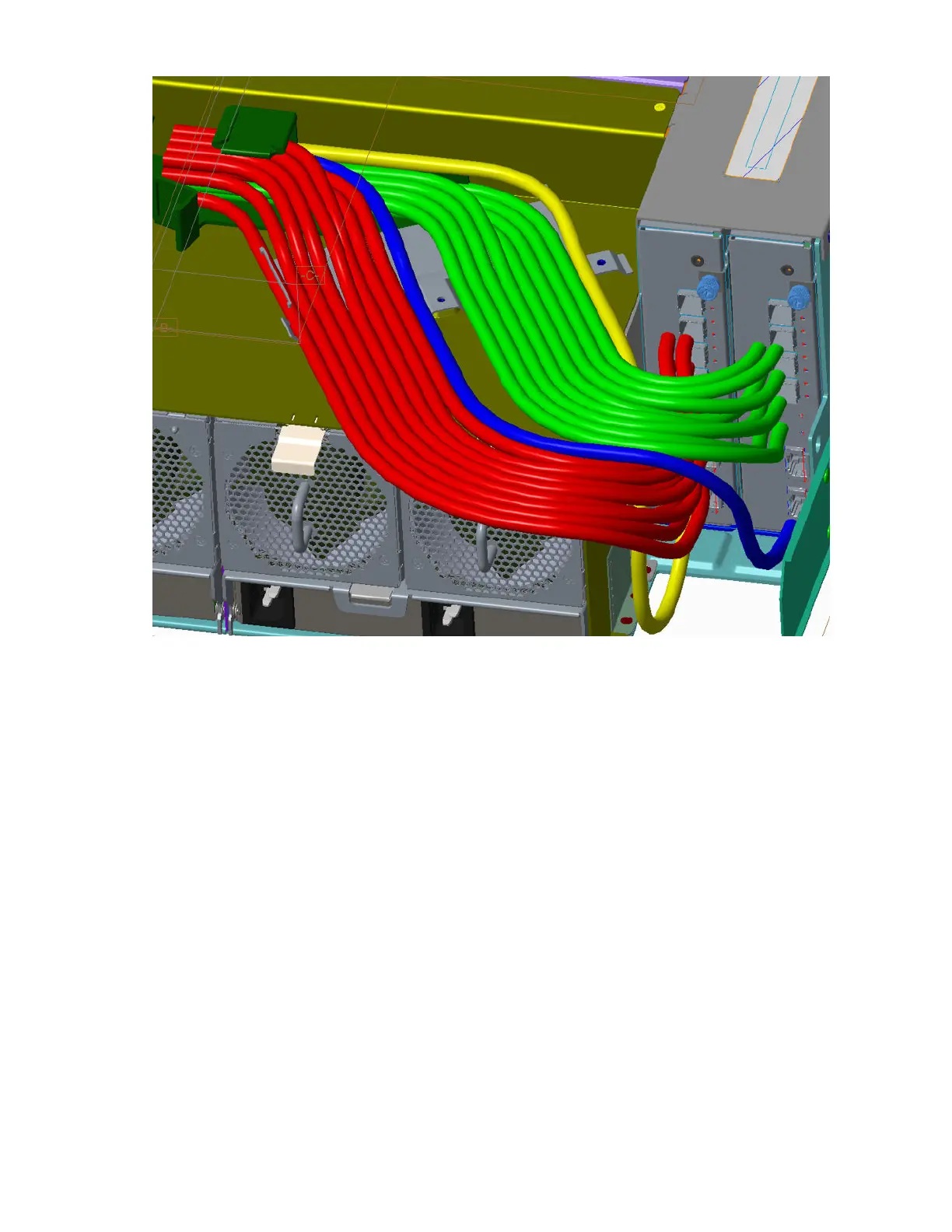Figure 52. Trimetric projection relative to enclosure rear panel
2. Rotate the inner CMA cable capture arm into the C-bracket to secure the rest of the data cables. The
outer CMA cable capture arm may need to be pushed down in the C-bracket to allow the inner cable
capture arm to seat properly. The CMA bracket may need to be shifted slightly in order for the
thumbscrew to nd the PEM thread in the CMA shelf. Secure the thumbscrew.
Chapter 4. Installation
47