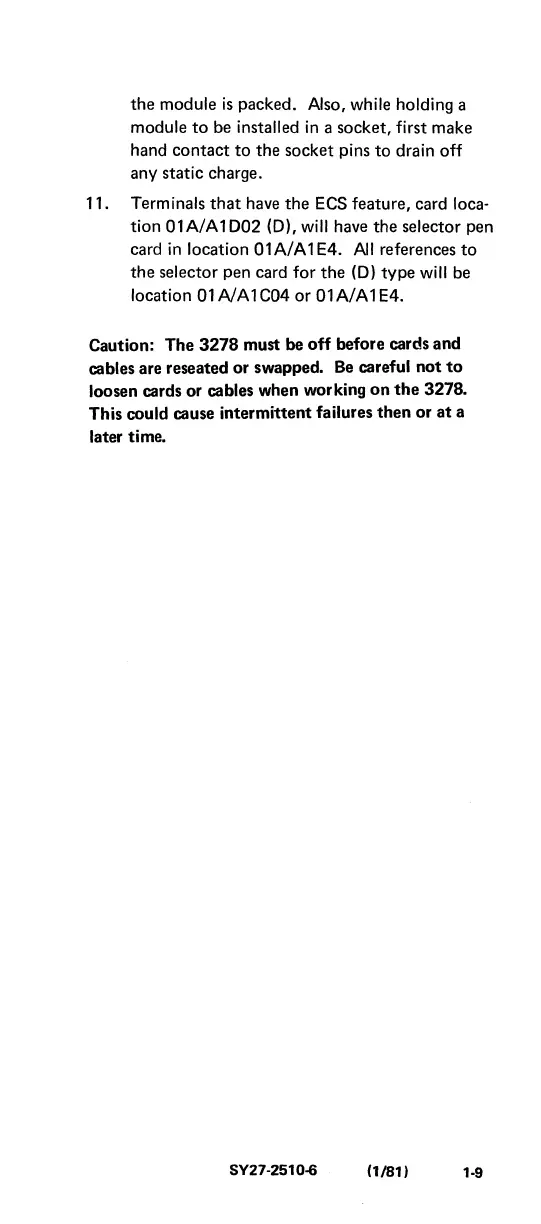the
module
is
packed. Also, while holding a
module
to
be installed
in
a socket, first make
hand
contact
to
the socket pins
to
drain off
any static charge.
11. Terminals
that
have
the
ECS
feature, card loca-
tion
01
A/A 1 D02 (Dl, will have the selector pen
card
in
location 01A/A1E4.
All
references
to
the
selector pen card for
the
(D) type will be
location
01
AlA 1 C04
or
01
A/A 1 E4.
Caution: The 3278 must be off before cards and
cables are reseated or swapped.
Be
careful not
to
loosen cards or cables when working on
the
3278.
This could cause intermittent failures then or
at
a
later time.
SY27-2510-6
11/81)
1-9