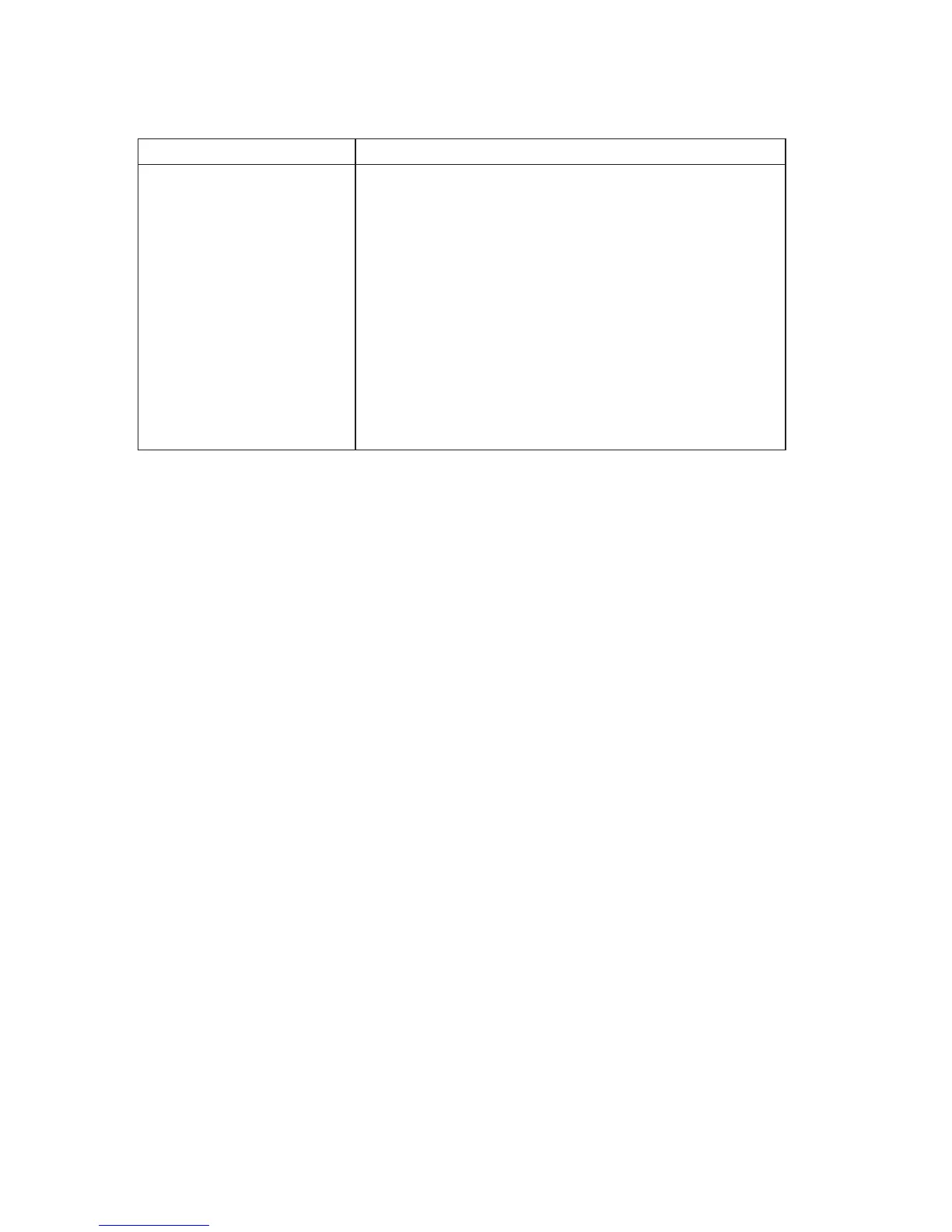Intermittent problems
Intermittent problems Action
A problem occurs only
occasionally and is difficult
to detect.
Verify that:
1. All cables and cords are securely connected to the
rear of the computer and attached devices.
2. When the computer is turned on, the fan grill is not
blocked (there is air flow around the grill), and the
fans are working. If airflow is blocked or the fans are
not working, the computer might overheat.
3. If SCSI devices are installed, the last external device
in each SCSI chain is terminated correctly. (See your
SCSI documentation.)
If you cannot correct the problem, have the computer
serviced.
82 User Guide