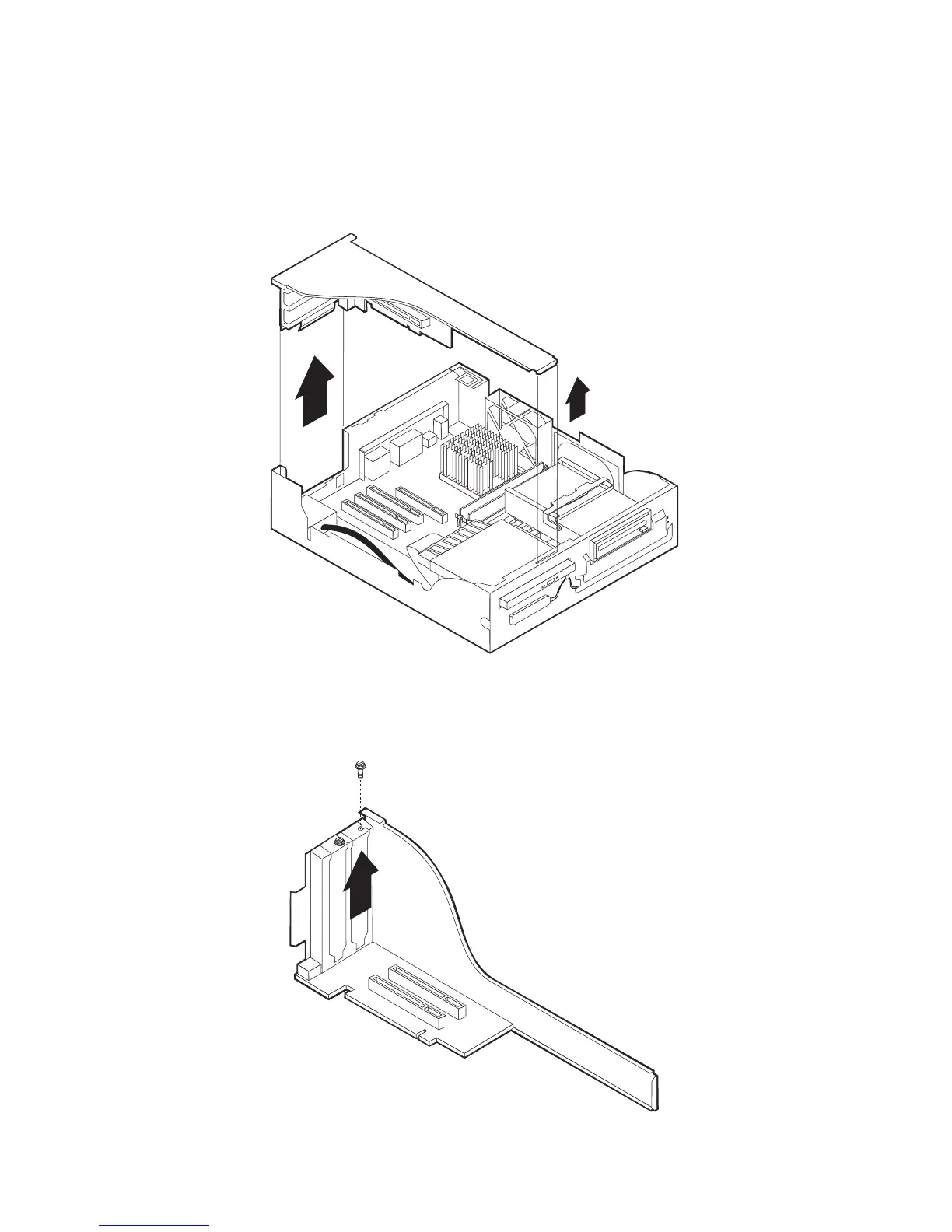Installing adapters — small form factor desktop model
To install an adapter in a PCI expansion slot:
1. Remove the cover and all cables. See “Removing the cover” on page 45.
2. Remove the riser card housing and place the housing on its side with the
adapter slots facing up.
3. Remove the adapter from its static-protective package.
4. Remove the screw and adapter slot cover for the adapter slot into which
you are installing the adapter.
54 User Guide