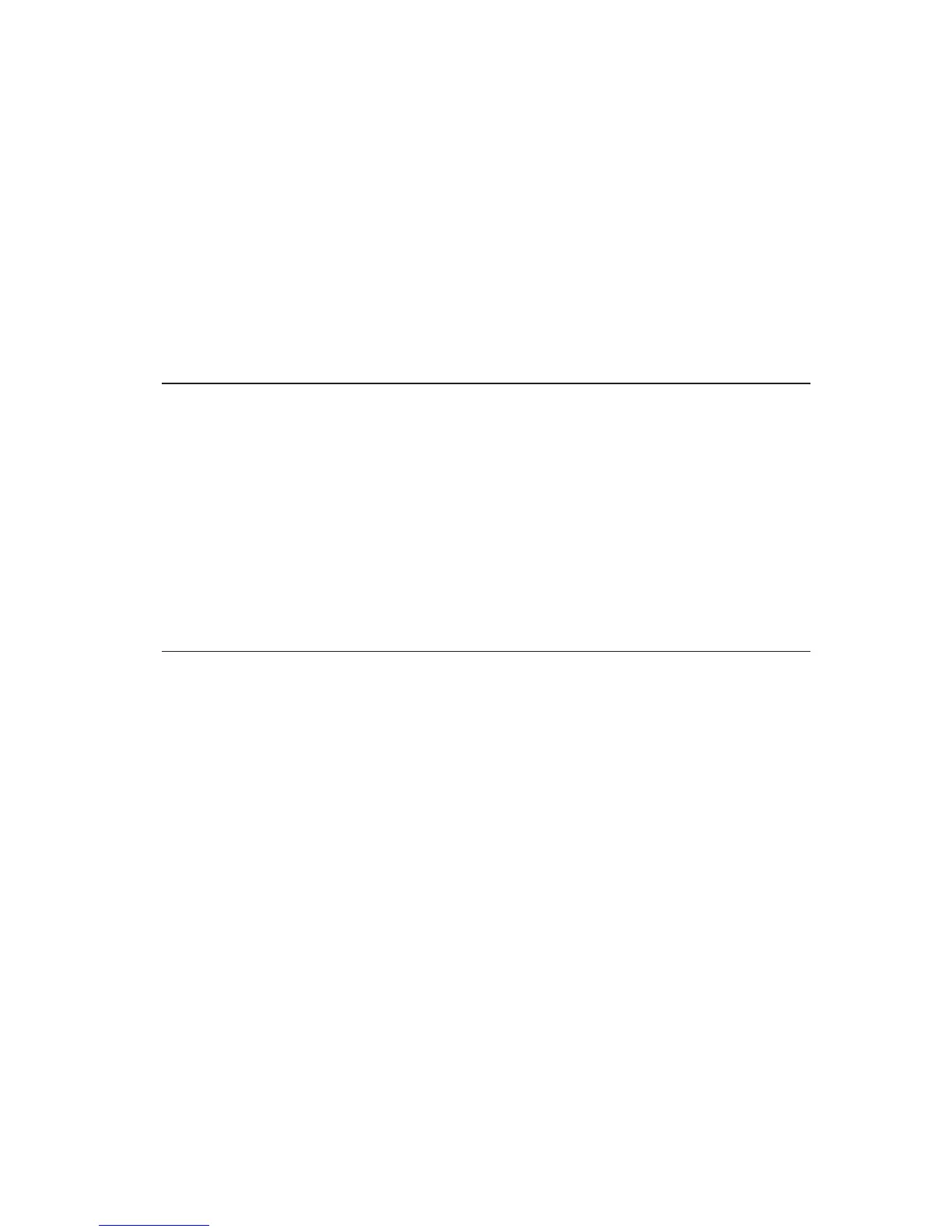8. After the update session completes, remove the diskette from the diskette
drive and turn off the computer and monitor.
9. Unplug the power cords from electrical outlets.
10. Remove the cover. See “Removing the cover” on page 45.
11. Remove any adapters that impede access to the BIOS Configuration
jumper.
12. Move the Clear CMOS/recovery jumper to its original position.
13. Replace any adapters that were removed.
14. Install the cover and reconnect any cables that were disconnected.
15. Turn on the computer to restart the operating system.
Installing files from option diskettes
An optional device or adapter might come with a diskette. Diskettes that are
included in option packages usually contain files that the system needs for
recognizing and activating the options. Until you install the necessary files, the
new device or adapter might cause error messages.
If your optional device or adapter comes with a diskette, you might need to
install some configuration (.CFG) files or diagnostic files (.EXE or .COM) from
the diskette to your hard disk. See the documentation that comes with the
option to determine if you need to install files.
Replacing the battery
Your computer has a special type of memory that maintains the date, time, and
settings for built-in features, such as serial- and parallel-port assignments
(configuration). A battery keeps this information active when you turn off the
computer.
The battery requires no charging or maintenance throughout its life; however,
no battery lasts forever. If the battery fails, the date, time, and configuration
information (including passwords) are lost. An error message is displayed
when you turn on the computer.
Refer to “Lithium battery notice” on page v for information about replacing
and disposing of the battery.
To change the battery:
1. Turn off the computer and all attached devices.
2. Unplug the power cord and remove the cover. See “Removing the cover”
on page 45.
3. Locate the battery. Refer to the system board label inside your computer
or see “Identifying parts on the system board” on page 48.
Chapter 6. Troubleshooting 97