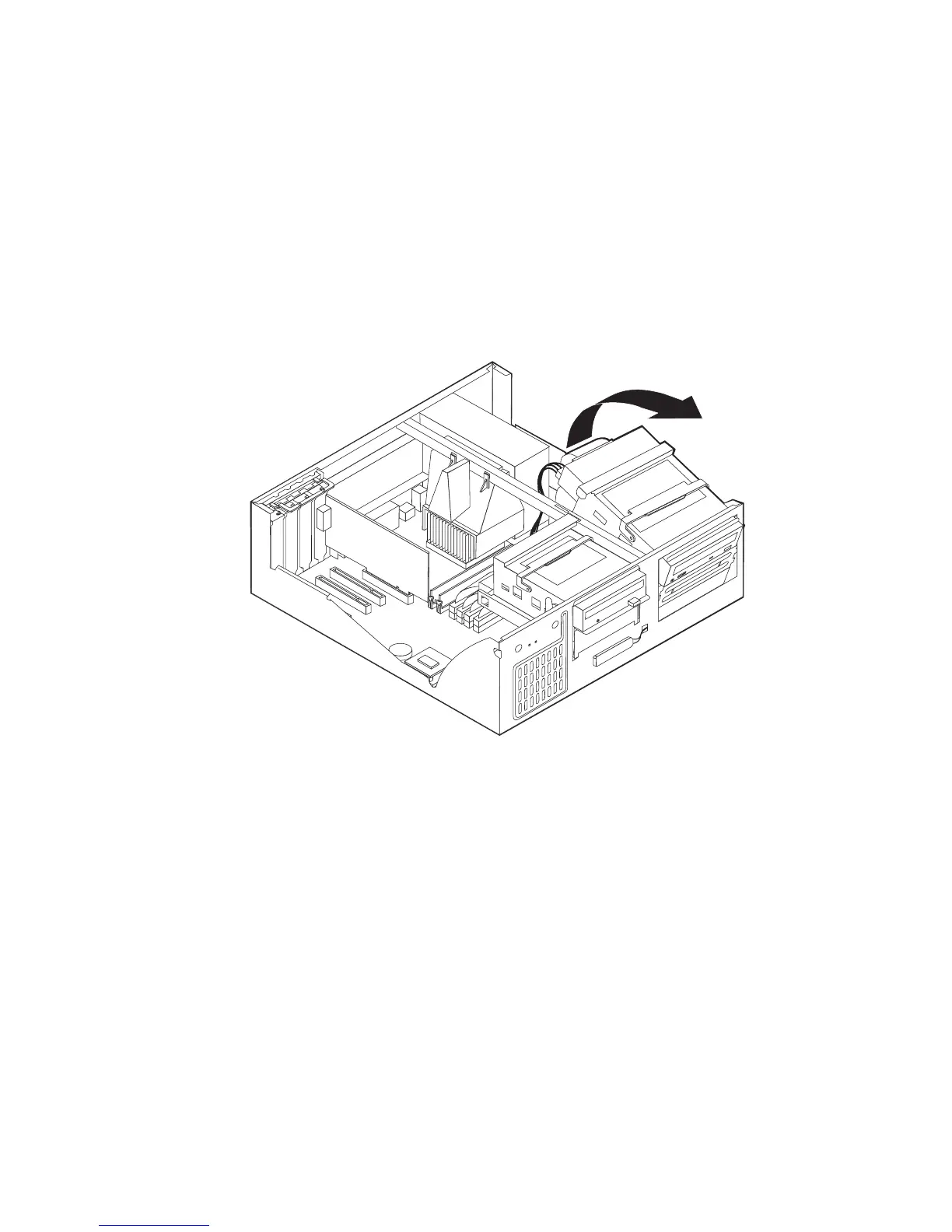Installing internal drives in the desktop model computer
To install an internal drive in the desktop model computer: To remove the
cover:
1. See “Removing the cover” on page 45.
Note: If your computer has a CD-ROM drive, you might need to remove
the signal and power cables from the CD-ROM drive.
2. Pivot the drive bay latch handle toward the front of the computer and
pivot the drive bay cage toward the front of the computer until the drive
cage latch catches to the chassis.
Chapter 5. Installing options 63