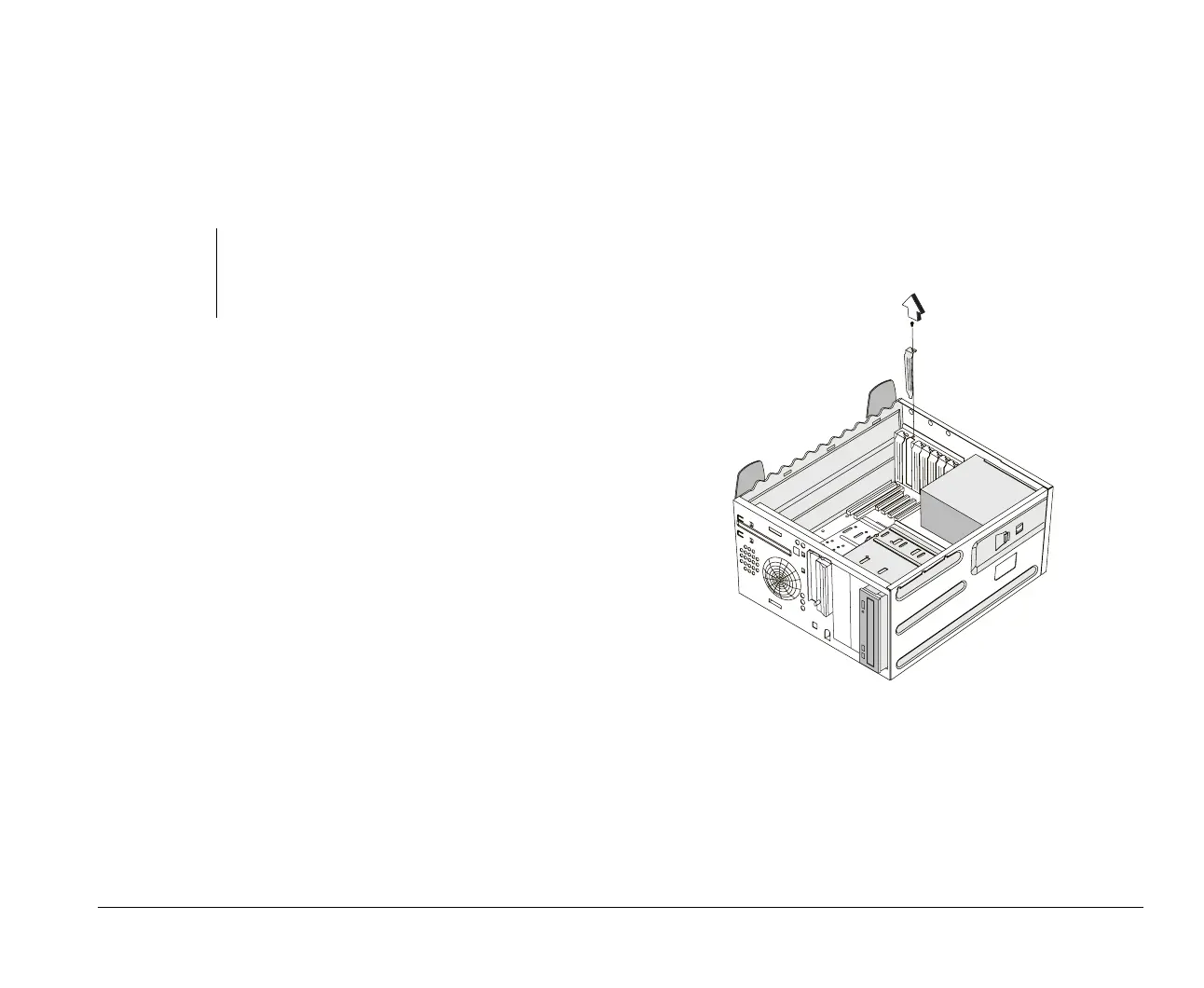Adding and removing adapter cards 7-3
Adding and removing adapter cards
The system board includes one ISA, three PCI, and one
ISA/PCI shared adapter card connectors. You can install a
maximum of five adapter cards in the system unit.
Installing adapter cards
See “Identifying adapter card connectors” on page 8-4 for
information on which adapter card connector to use.
Follow these steps to install an adapter card:
1.
Remove the screw that secures the adapter card slot
cover. Then remove the slot cover.
2.
Align and insert the adapter card into the adapter card
connector.
Important:
Make sure that you have followed the proper
procedure in “Opening the system unit” on page 6-4.
This ensures that you discharge the static electricity
that you may have accumulated.
v65xahb.book : chap-7.fm Page 3 Friday, January 16, 1998 4:27 PM