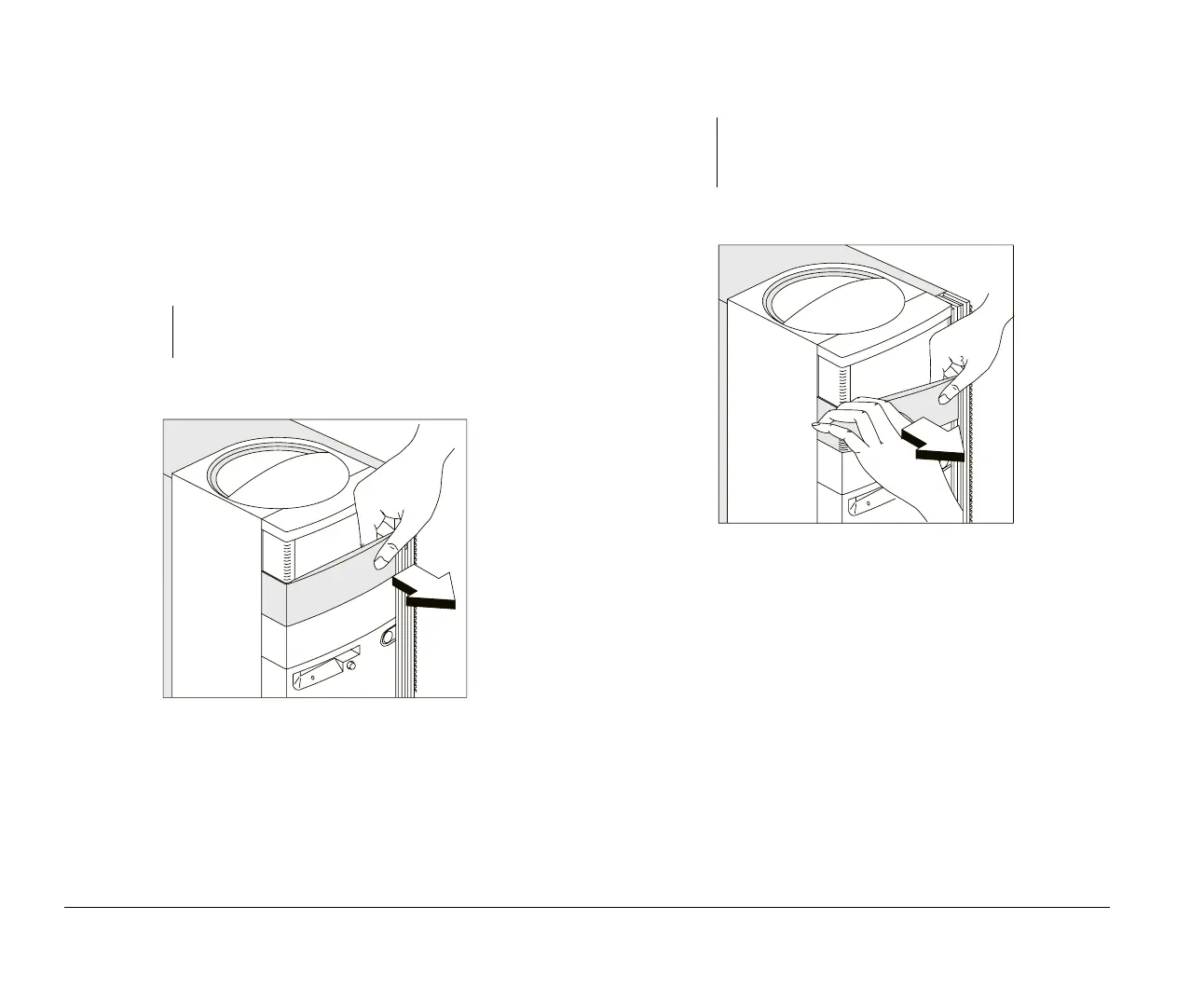7-6 Chapter 7: Adding and removing adapter cards and drives
Removing a bay panel
To remove a plastic bay panel:
1.
Remove the system unit cover. Refer to “Opening the
system unit” on page 6-4 for instructions.
2.
Press the latch on the inner right side of a bay panel
and pull it out about an inch. This step releases the
right side of the panel.
3.
Use both hands to pull the bay panel and remove it
completely from the system unit cover.
Replacing a bay panel
To replace a bay panel in front of an empty drive bay:
1.
Fit the left side of the bay panel (the side with the
angle) to the left edge of the system unit cover,
aligning the panel latches with the groove on the side
of the cover.
2.
Push the bay panel in until the latch on its inner right
side locks the panel into place.
Note:
You may need to temporarily remove the bay panel
above the panel you are removing.
Caution:
Be careful when performing the above step to avoid
breaking the latches and tabs on the bay panel. DO
NOT force the panel out.
v65xahb.book : chap-7.fm Page 6 Friday, January 16, 1998 4:27 PM