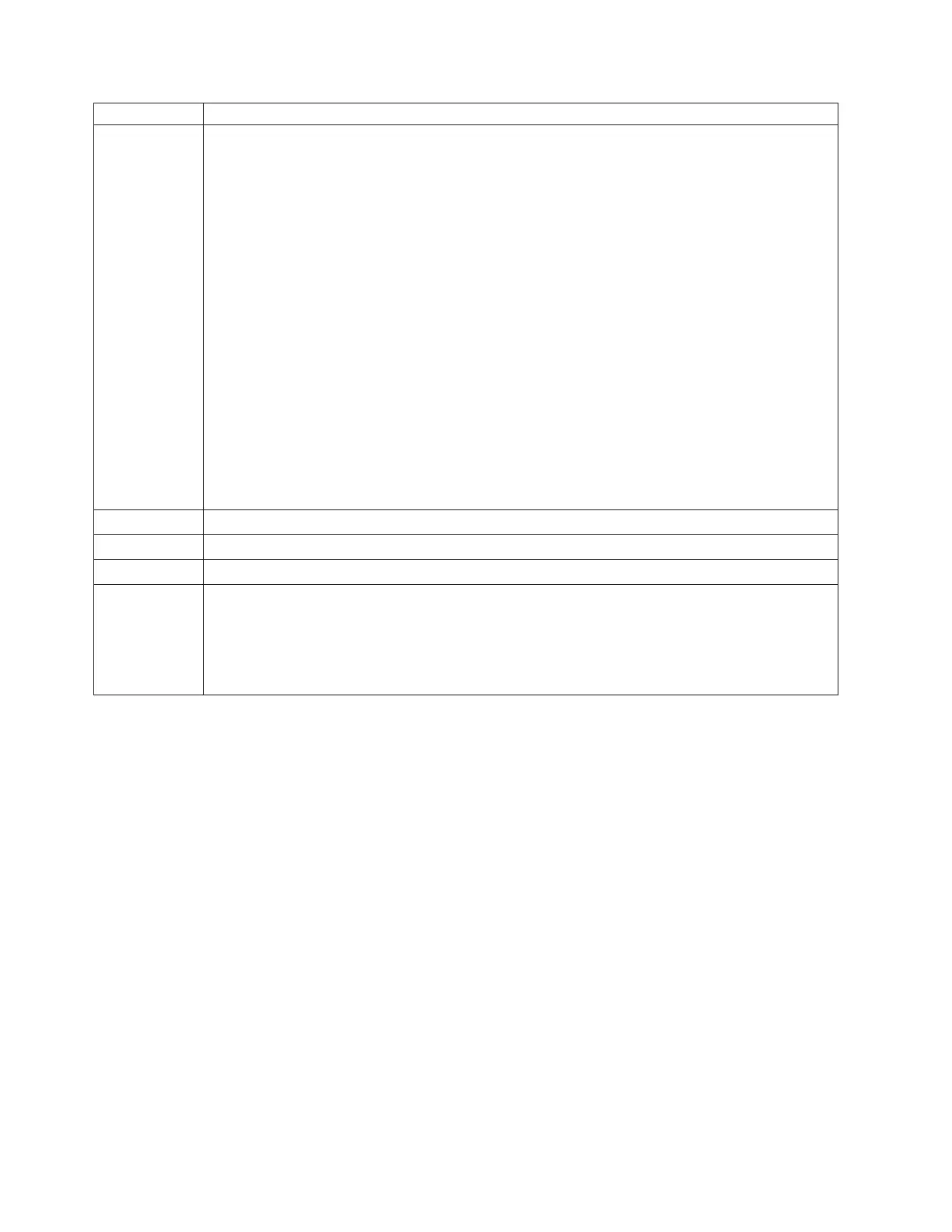PRC in Word 4 Indicated status
3205 During IPL LIC determined that the loop was not complete.
This is expected if there are no I/O towers on the loop. This is also expected if one of the I/O
towers on the loop is an FC 5077 migrated tower which does not have all three bus adapter cards
installed.
This error can also occur when a tower, shared tower, or another system on the loop did not
complete powering on by the time LIC on this system checked the loop for errors. As a result of
that you may see this error in the Service Action Log (SAL). When you find the same SRC logged
against the same resource with a ″3206″ or ″3208″ PRC in word 4, from the same IPL, it means
that the problem no longer exists and the SAL entry can be closed.
This error may also appear in the SAL if any I/O towers were removed from the loop, but the HSL
I/O Bridge resources of those towers were not deleted from HSM. The service procedure(s)
identified with the SRC that sent you to this symbolic FRU will help you determine if the loop is
functioning correctly or if service is required.
This error may also be caused by a problem in a frame or unit connected to the HSL loop. Follow
the service procedures for this SRC. When necessary, you may be directed to work on other SRCs
before returning to this procedure.
For models introduced after version 5, release 1, this error can be caused by unsupported SPD
migration towers being placed in the loop. Remove the unsupported towers to correct the problem.
3206 During normal operation an HSL loop recovered its redundant path. The loop is now complete.
3208 During normal operation an HSL I/O bridge recovered a failed link on the loop.
3209 See Indicated status for PRC in Word 4, 3209 (See page 458) below.
3210 An HSL link switched to a slower speed. The link is designed to run at a faster speed. If there is a
FRU list in the SAL, use it to complete the repair section. If there is no FRU list in the SAL, use
only the following sections of the procedure below:
Determine the HSL port label (See page 459)
Replace the link’s failing end point FRUs (See page 461) (replace only the ″From Frame ID″ End
Point FRU)
Indicated status for PRC in Word 4, 3209:
Recoverable CRC errors have occurred on the loop. This error requires a service action. An HSL cable
or connection must be exchanged. Exchange only the HSL cable that appears in the FRU list of this SRC
(BUSCBLX) in this document. If you are working from the SAL, then only the FRU(s) required for this error
will be displayed.
Choose from the following scenarios:
v If there is a SAL entry with a cable FRU (BUSCBLX in the part number field) listed with a loop number,
frame ID, and port label identified with the cable FRU, then:
– If the cable is optical, it is possible the optical connections need cleaning. You can choose to clean
the cable connections at each end without exchanging the cable. Use the Symbolic FRU “OPT_CLN”
on page 407 for information on cleaning the connections. If you choose to exchange the HSL cable
you have identified, see HSL cables - concurrent.
– If the cable is copper, examine the screws which hold the connector at the end of the cable identified
in the SRC or the first cable location listed in the SAL entry. It is possible to get CRC errors when
the screws are not tight. You can choose to tighten the cable connector screws without exchanging
the cable only if they are loose. Otherwise, exchange the cable. See HSL cables - concurrent.
If this does not correct the problem, replace the FRUs in the SAL one at a time. See the Locations page
for the frame on which you are working.
This ends the procedure.
458 iSeries: iSeries Server 270, 800, 810, 820, 825, 830, 840, 870, 890, SB2, and SB3 Hardware Problem Analysis and
Isolation