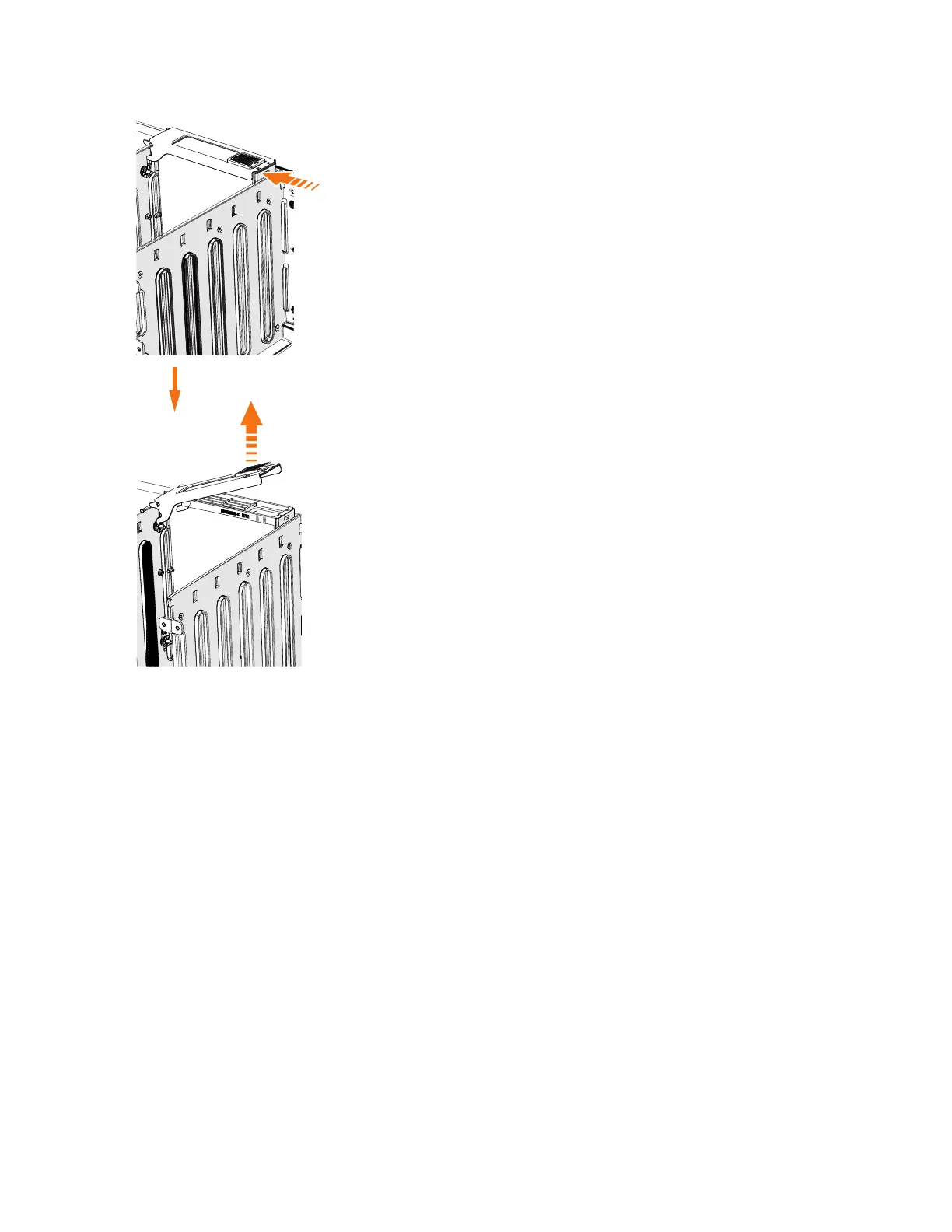6. Lift the handle (▌2▐) to unlock the drive carrier from the partition, as shown in
Figure 90. Ensure the toe on the bottom of the latch is fully disengaged.
7. Carefully lift the drive carrier up to remove it from the expansion enclosure.
8. Repeat step 4 on page 106 through step 7 for each drive you need to remove.
Replace the drive
9. To reinstall a drive, or replace it with one from FRU stock, follow the procedure
in “Installing or replacing a drive: 2077-92F” on page 72.
Removing a secondary expander module: 2077-92F
You can remove a secondary expander module from a 2077-92F expansion
enclosure if it is faulty or to perform other service tasks.
Figure 90. Remove the drive assembly
108 Storwize V5000 Gen2: Quick Installation Guide