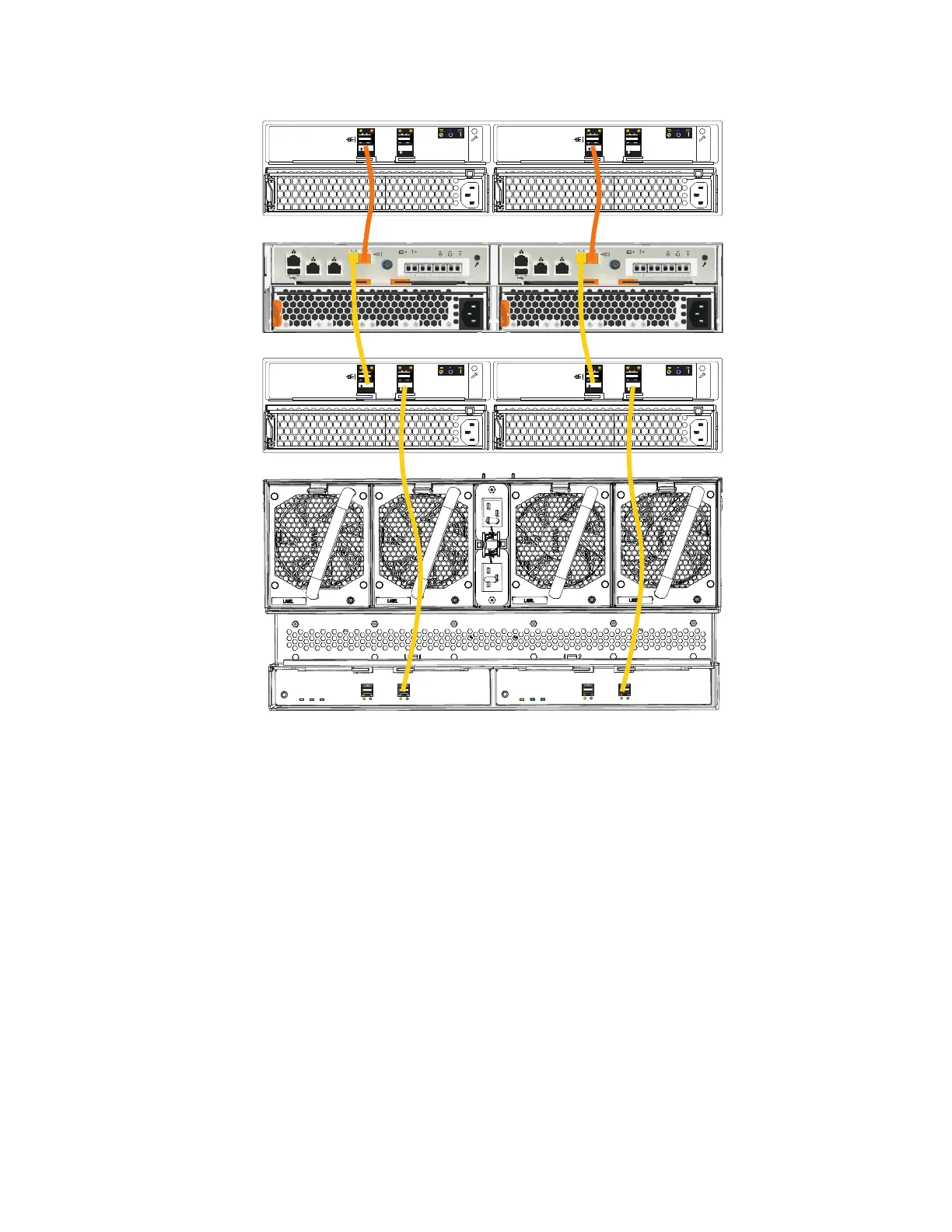2. If more I/O groups are configured, repeat the cabling procedure for the other
I/O groups. The maximum number of I/O groups that is supported depends
on the model of your system. Two chains of expansion enclosures can be
attached to each I/O group. On each SAS chain, the systems can support up to
a SAS chain weight of 10.
Combining 2U and 5U expansion enclosures
About this task
As Figure 113 shows, you can combine 2145-24F, 2145-12F, and 2077-92F enclosures
in a SAS chain. The limiting factor is the combined chain weight of the various
components. The maximum SAS chain weight that can be attached to a node SAS
port is 10:
v 2077-92F enclosures have a chain weight of 2.5
v 2145-24F and 2145-12F enclosures have a chain weight of 1.
Figure 113. Connecting the SAS cables
130 Storwize V5000 Gen2: Quick Installation Guide