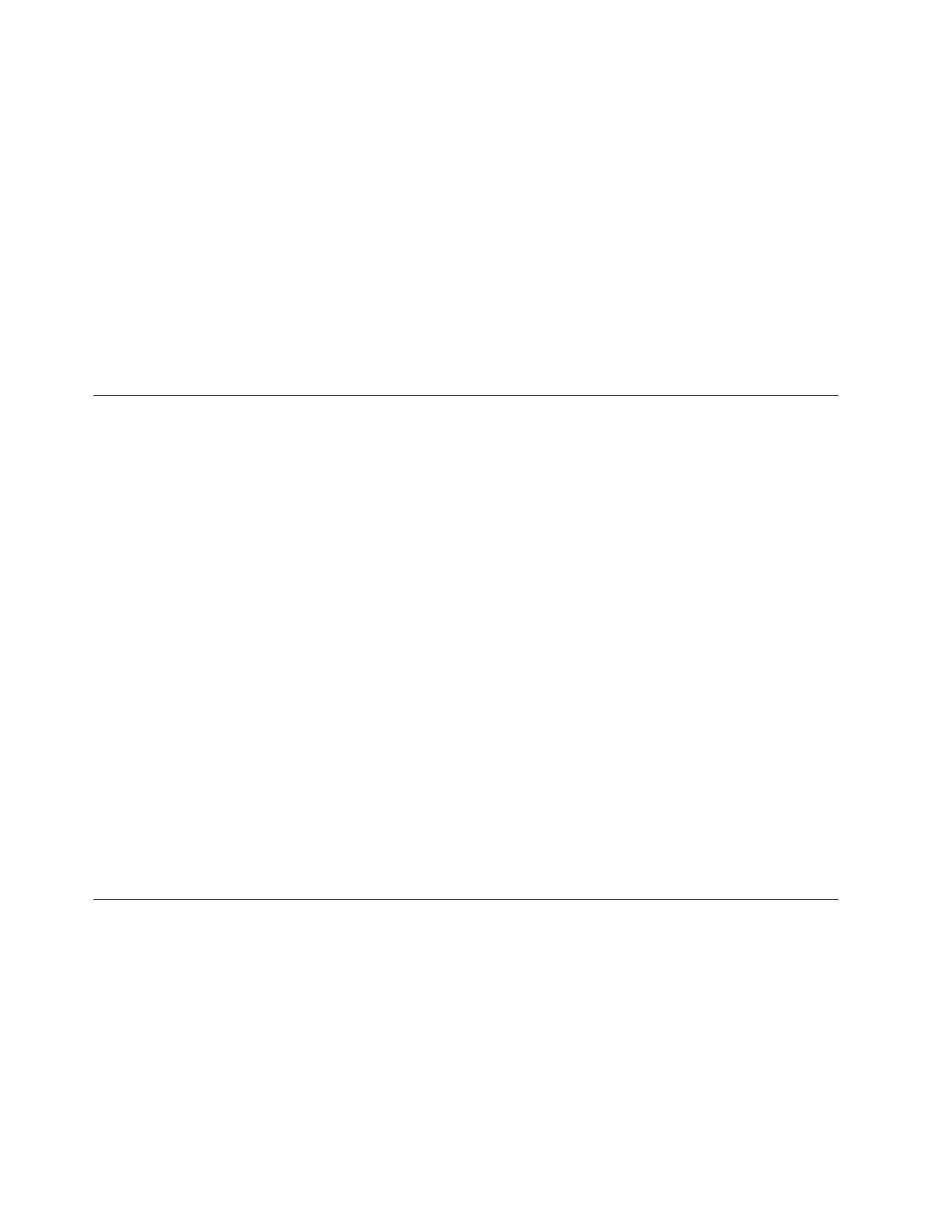v To configure the default operating temperature ranges, enter the following CLI
command:
chsystem -hightempmode off
v To determine which mode is configured, read the value of the high_temp_mode
parameter in the lssystem output.
Notes:
1. Configuring the system to be NEBS-compliant only changes the way that the
system responds to raised temperature. You must also ensure that the way the
system is racked, and the operating environment, conforms to NEBS
requirements. See “NEBS-compliant earth connection” on page 17.
2. For more information about configuration guidelines and restrictions, see the
following website: http://www-01.ibm.com/support/
docview.wss?uid=ssg1S1005422
Adding an expansion enclosure to an existing system
When you add an expansion enclosure to an existing system, you must use the
management GUI to update the system configuration.
About this task
The management GUI requires a supported web browser (see “Checking your web
browser settings for the management GUI” on page 157). For more information on
installing a 5U expansion enclosure, see “Installing an optional 5U SAS expansion
enclosure” on page 29.
Procedure
To add an expansion enclosure to your system, complete the following steps.
1. Install support rails for the new enclosure.
2. Install the new enclosure in the rack.
3. Connect the expansion enclosure attachment cables.
4. Connect the power cables and wait for the SAS light-emitting diodes (LEDs) to
illuminate.
5. Start the management GUI.
6. Go to Monitoring > System.
7. On the System page, select Actions > Add Enclosures.
8. Continue to follow the on-screen instructions.
Adding a control enclosure to an existing Storwize V5030 system
A Storwize V5030 system can cluster with another Storwize V5030 system or with
a Storwize V5000 system. To add a second control enclosure to an existing
Storwize V5030 system, you must first install it in the rack. Then, you must
connect it to the system through a zone in the SAN.
About this task
The management GUI requires a supported web browser (see “Checking your web
browser settings for the management GUI” on page 157).
162 Storwize V5000 Gen2: Quick Installation Guide