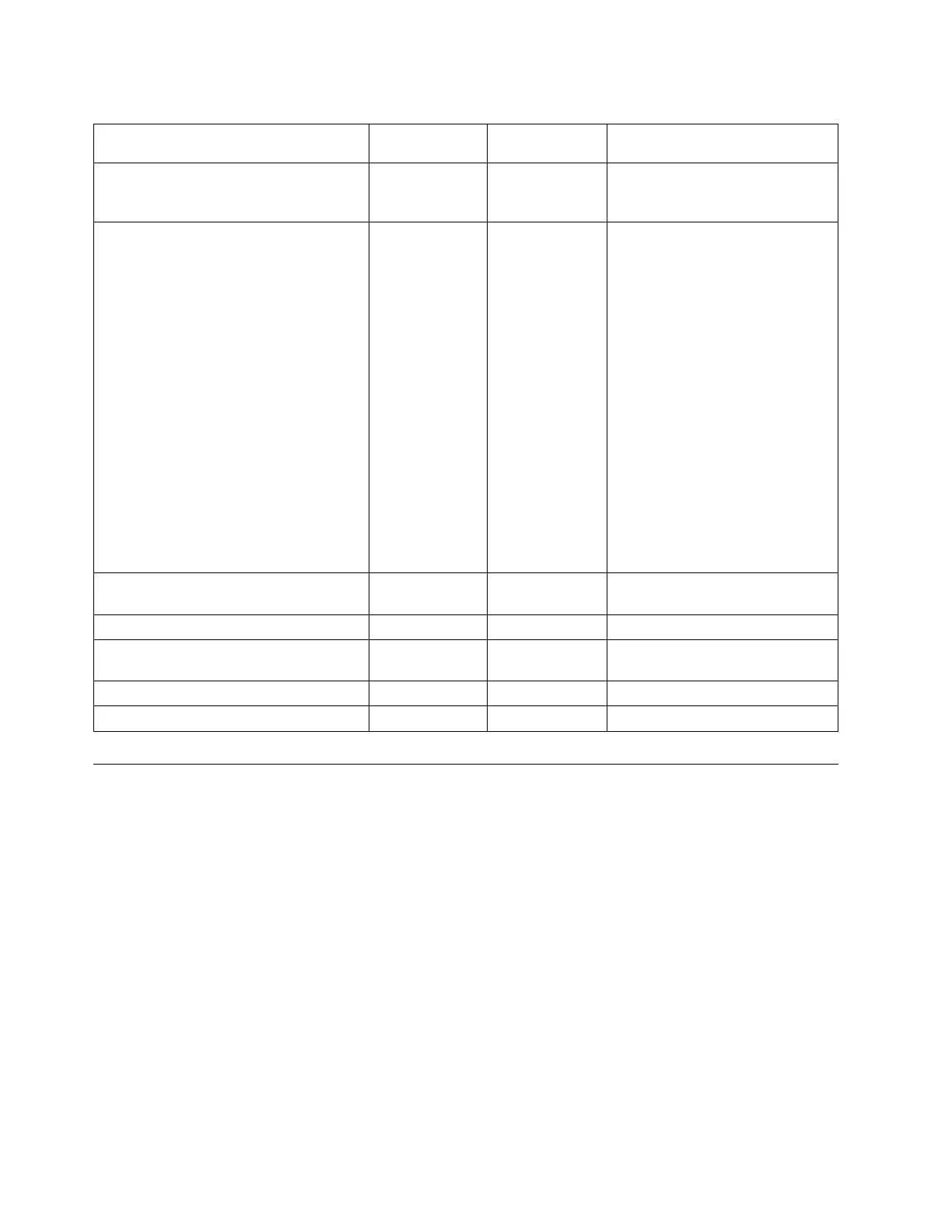Table 28. Other expansion enclosure parts (continued)
Description
FRU part
number Feature code Comments
Power supply unit (PSU) 01LJ122 The expansion enclosure contains
2 PSUs. Each PSU requires a C19 /
C20 power cord.
Secondary expansion module 01LJ124 (for use
with enclosure
FRU P/N
01LJ112)
01LJ860 (for use
with enclosure
FRU P/N
01LJ607
The expansion enclosure supports
2 secondary expansion modules.
Note: The secondary expansion
modules are Tier 2 CRUs. You can
replace them or request that they
be replaced by IBM Service. For
example, if the enclosure is FRU
P/N 01LJ112 and it is powered on,
you can contact your service
representative to replace the
secondary expansion module.
CAUTION:
Use caution when you are
removing or replacing a
secondary expansion module
from an enclosure with FRU part
number 01LJ112. Avoid contact
with the connectors on the main
board.
Fan module 01LJ126 The expansion enclosure contains
4 fan modules.
Expansion canister 01LJ128
Cable management arms (CMA) 01LJ130 The part contains the upper and
lower CMA.
Top cover 01LJ132
Fan interface board 01LJ134
Connecting Ethernet cables to node canisters
The control enclosures have several Ethernet ports on the rear of each node
canister. The ports provide access to system management facilities and can also
provide iSCSI connectivity. The number of ports and their initial function differ
across each system model.
Procedure
To install the Ethernet cables, complete the following steps.
1. If you have a Storwize V5010 or Storwize V5020 system, complete the following
steps.
a. Identify the location and function of the Ethernet ports on your system;
refer to Figure 125 on page 145 and Figure 126 on page 145.
v Port 1 can be used to provide Ethernet connections; in the figures, port 1
is identified by the green cable.
144 Storwize V5000 Gen2: Quick Installation Guide