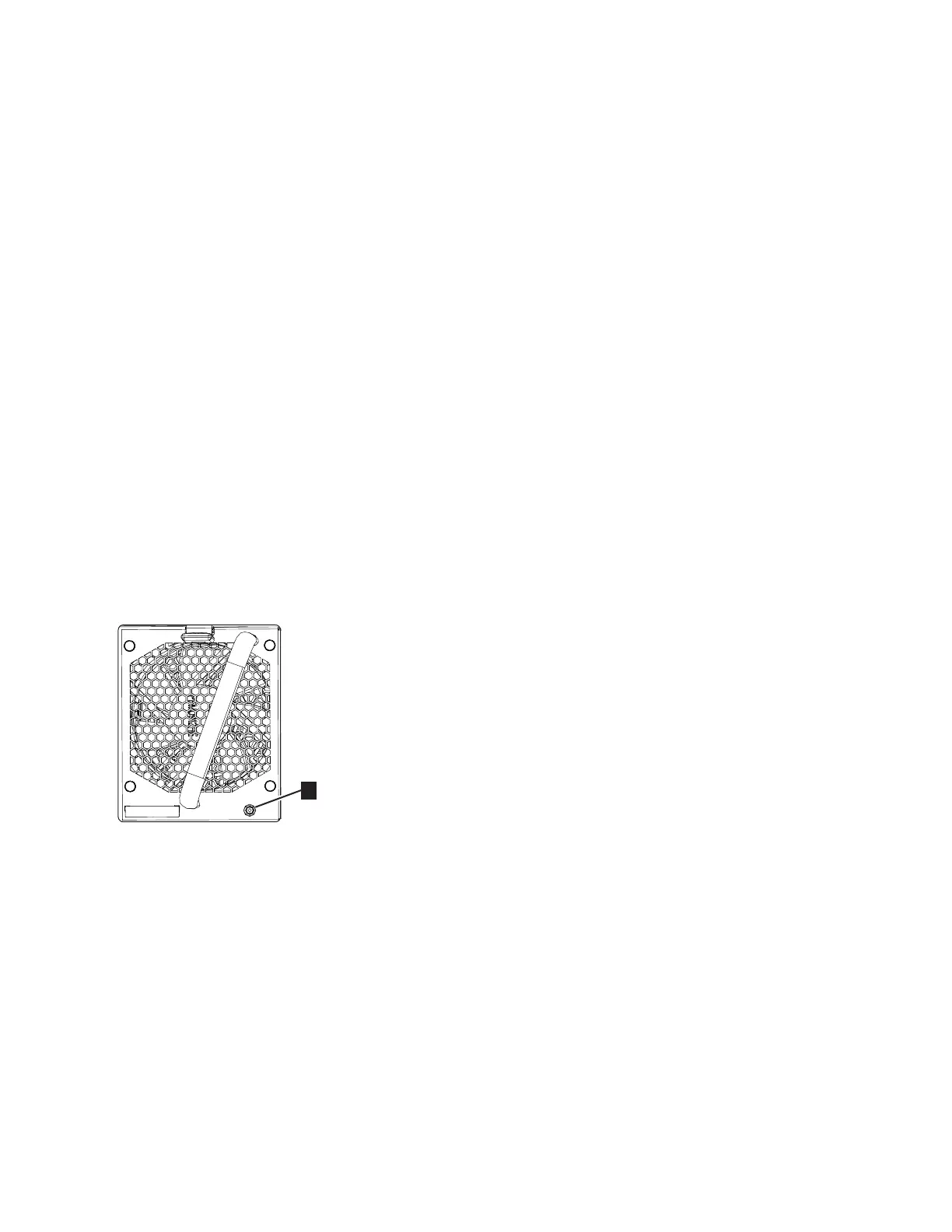7. To reinstall an expansion canister, or replace it with one from FRU stock, follow
the procedure in “Installing or replacing an expansion canister: 2077-92F” on
page 60.
Removing a fan module: 2077-92F
You can remove a faulty fan module from a 2077-92F expansion enclosure.
Before you begin
Important: You can remove a fan module without powering off the expansion
enclosure. However, to maintain operating temperature, do not remove more than
one fan module at a time.
v Remove a faulty fan module only when its replacement is ready to be installed.
v Do not remove a fan module from an operational enclosure for more than
approximately 10 minutes. The reduction in airflow through the enclosure might
cause the enclosure or its components to shut down to protect from overheating.
About this task
Note: If you plan to remove the expansion enclosure from the rack, you must
remove all of the fan modules.
Procedure
1. Identify the fan module to be replaced. When lit, the amber LED on the front of
the fan module (▌1▐ in Figure 98) identifies a fault.
You can also issue the lsenclosurefanmodule command to display the status of
the fan modules.
2. Press the release tab on the fan module, as Figure 99 on page 116 shows.
Figure 98. Fan module LED
Chapter 2. Installing the system hardware 115