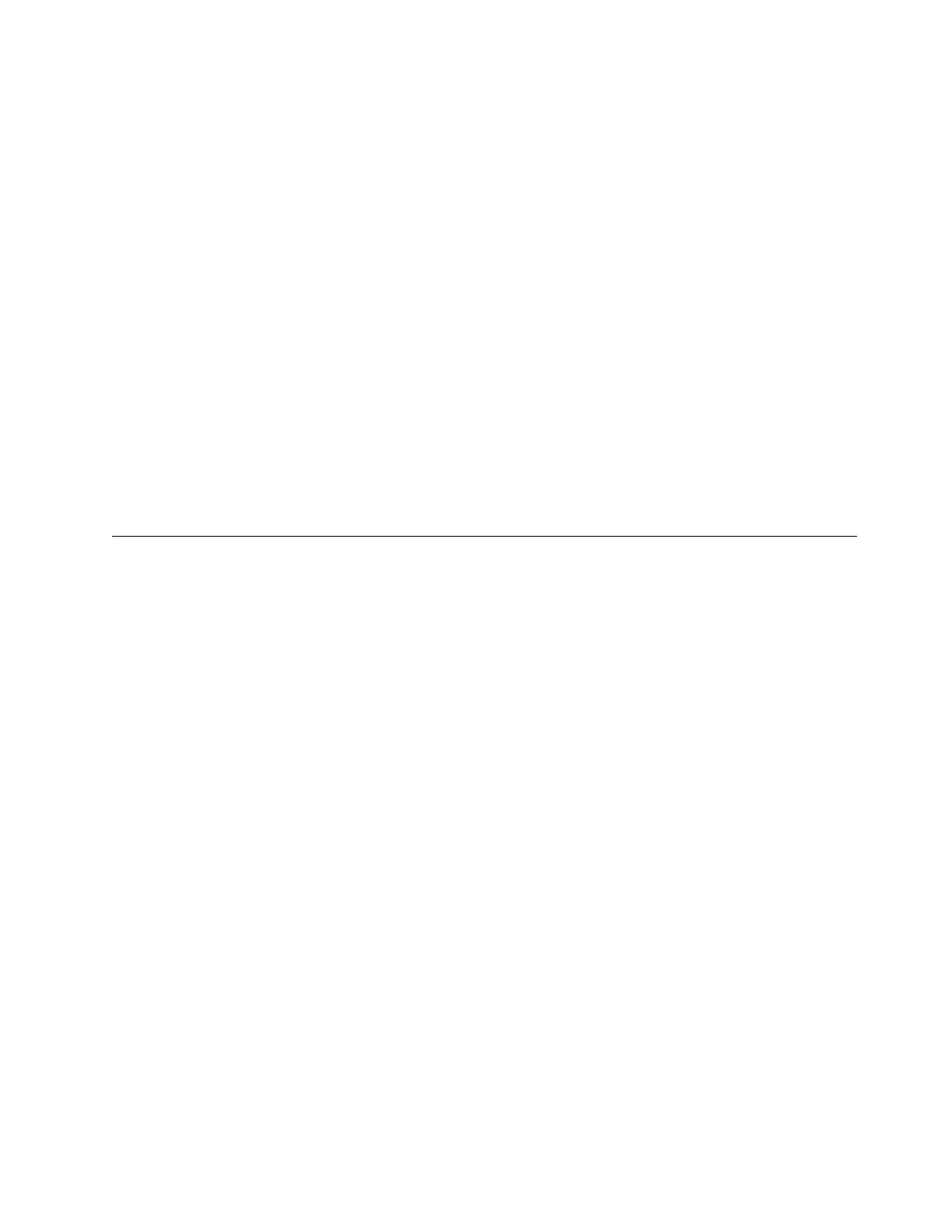v For Storwize V5030 and Storwize V5030F systems only, no more than 10
expansion enclosures can be chained to SAS port 2 of a node canister. The
expansion enclosures in this chain should be installed above the control
enclosure.
v No cable can be connected between a port on a left canister and a port on a
right canister.
v A cable must not be connected between ports in the same enclosure.
v A connected port on the node canister must connect to a single port on an
expansion canister. Cables that split the connector out into separate physical
connections are not supported.
v Attach cables serially between enclosures; do not skip an enclosure.
v The last enclosure in a chain must not have cables in port 2 of canister 1 and
port 2 of canister 2.
v Ensure that cables are installed in an orderly way to reduce the risk of cable
damage when replaceable units are removed or inserted.
Refer to “Connecting SAS cables to expansion enclosures” on page 23 for examples
of SAS cable connections on each system.
For information about the SAS cabling requirements for 5U expansion enclosures,
see “Connecting the optional 2077-92F SAS expansion enclosures” on page 128.
Installing an optional 5U SAS expansion enclosure
Up to two chains of expansion enclosures can be attached to each I/O group in the
system.
Installing an optional SAS expansion enclosure requires the following steps:
1. Familiarize yourself with the safety requirements for the enclosure.
2. Remove the parts from the shipping container.
3. Install the enclosure in the rack by using the provided support rails.
4. Install the fascia.
5. Install the drives.
6. Install the cable management arm.
7. Connect the SAS expansion enclosures to the system.
Safety notices and considerations: 2077-92F
Before you install, service, or move the 2077-92F expansion enclosure, you must
review and follow the safety notices.
Always read and follow the safety notices and guidelines for the 2077-92F
expansion enclosure.
Safety notices
Use the reference numbers in parentheses at the end of each notice (for example,
D005) to find the matching translated notice in IBM Systems Safety Notices.
Chapter 2. Installing the system hardware 29