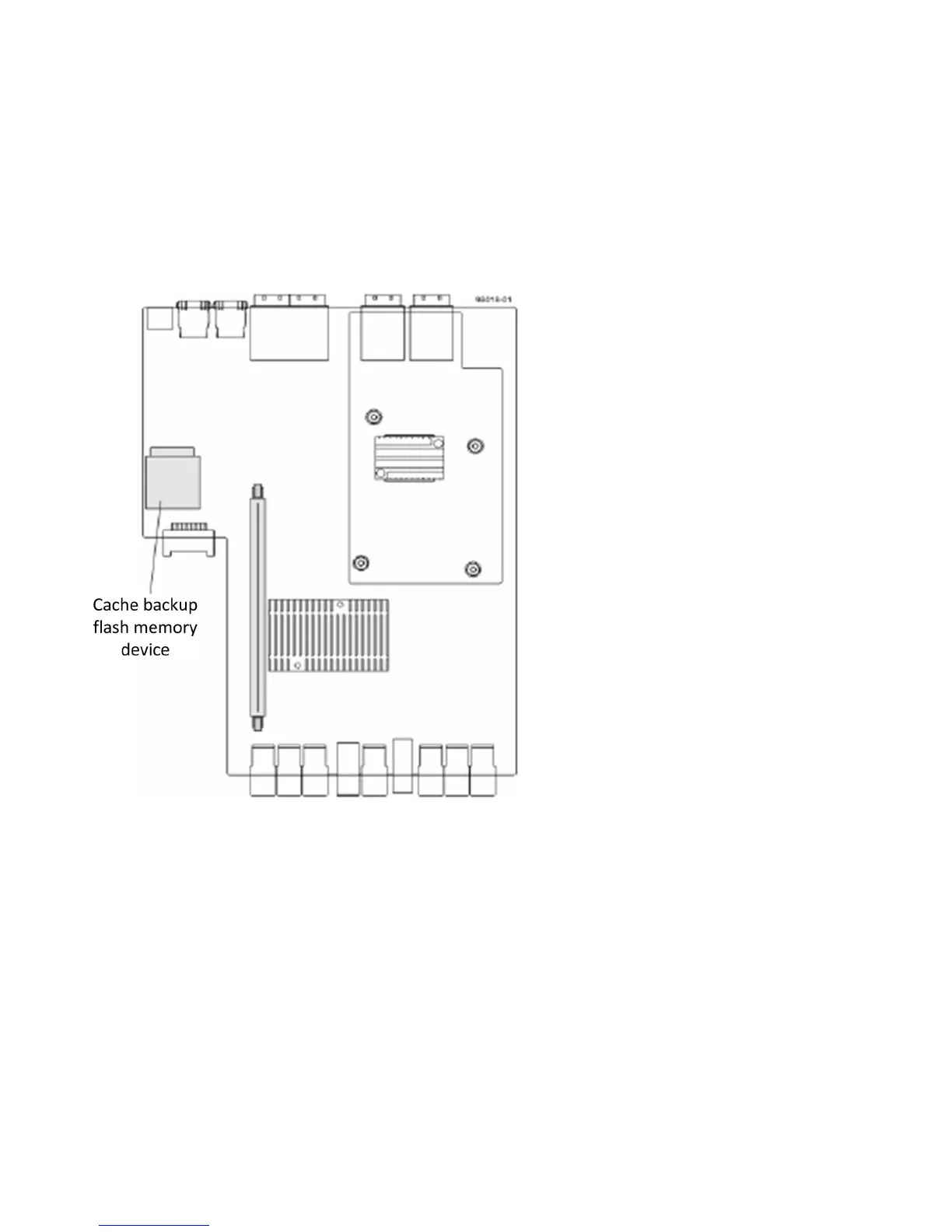12. Remove the cache backup flash memory device from the controller and install in the new controller.
Figure 63 shows the location of the of the cache backup flash memory device on controller board.
a. Release the flash memory device by gently pushing the memory farther into the slot. The slot
will release the flash memory device and push the flash memory device out of the slot.
b. Carefully pull the flash memory device free from the slot.
c. Install the cache battery backup flash memory device into the empty slot location of the new
controller by pressing the flash memory device into the slot until the flash memory is fully
seated.
13. Install the battery from step 11 on page 93 into the new controller:
a. Slide the battery into the controller until the battery connector pins are firmly seated in the
controller battery connector.
b. Turn the captive fastener clockwise to secure the battery in place.
14. If the controller contains the optional SAS or Fibre channel host interface card, install the host
interface card into the new controller. (See “Installing an optional host interface adapter” on page
96).
15. Install the cover (see “Removing and installing a cover” on page 91)
Attention: Remove the temporary filler before you install the replacement controller.
16. Install the new controller.
a. Make sure that the release levers on the controller are in the open position.
b. Slide the controller into the bay until it stops.
Figure 63. Cache backup flash memory device location
94 IBM System Storage DCS3700: Installation, User, and Maintenance Guide