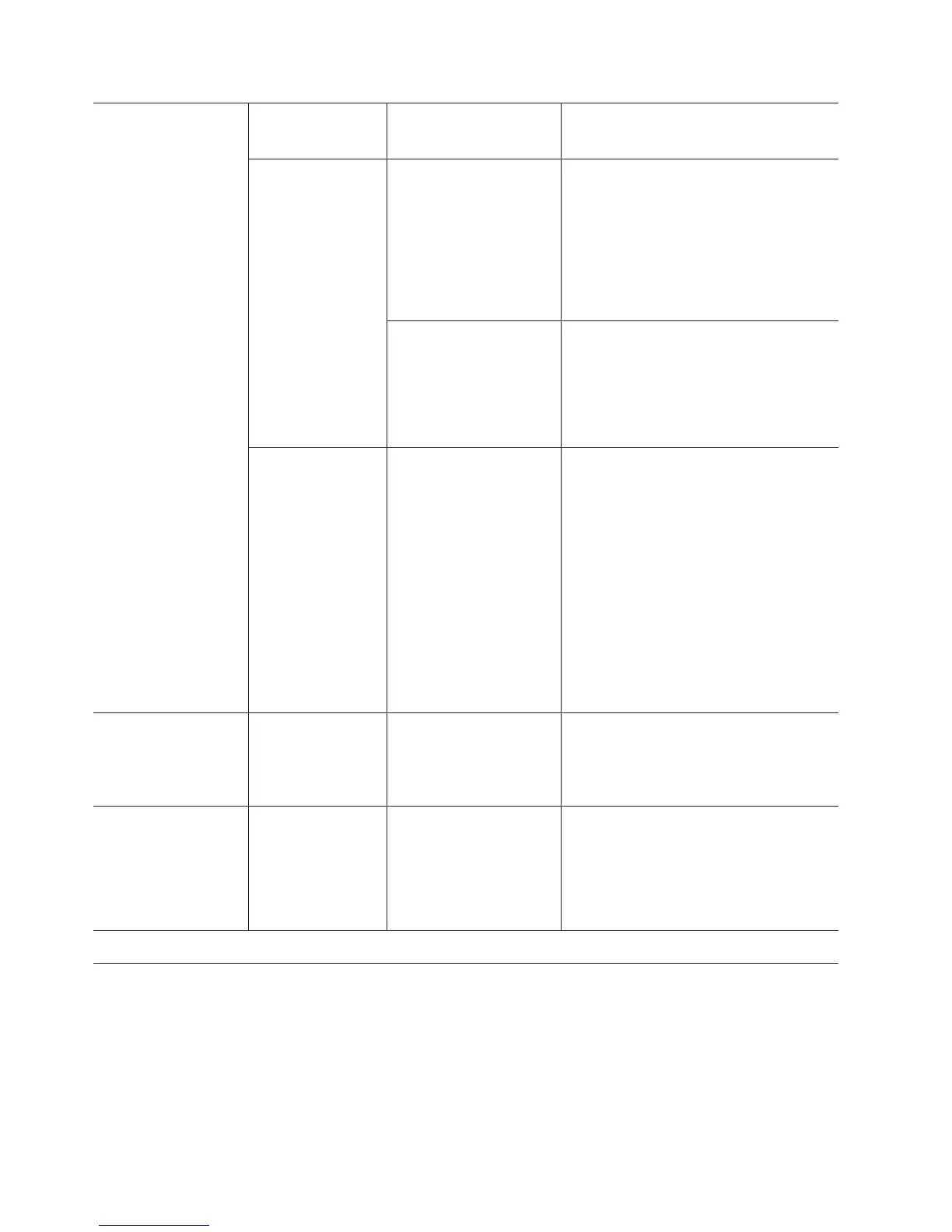Blue LED is lit (no
Amber LED is lit)
Front panel The enclosure is being
located by the Storage
Manager software.
Stop locating the enclosure from the
Storage Manager software.
Drive Drives are part of an
array that is in "exported
– Ready to import" state.
Once the array is
exported, the drives in
the array are spun down
in preparation for being
removed from the
enclosure.
Use the Storage Manager software to
import the array or remove the drives
from the storage subsystem.
Drives are incompatible.
Incompatible drives are
spun down when they
are inserted into the drive
slots. The associated
drive Service Action LED
might also be lit.
Use the Storage Manager software to
verify the incompatible drives and remove
the drives from the storage subsystem.
Controller, ESM,
Disk Drawer, or
Power Supply
Component Blue Service
Action Allowed LED was
turned on by the "Prepare
for Removal" menu
function in the Storage
Manager Subsystem
Management window.
Turn off the SAA LED by using the
appropriate script command in the script
window.
v The script command to turn off a drive
drawer SAA LED is:
set enclosure [enclosureID] drawer
[drawerID] serviceAllowedIndicator=off;
v The script command to turn off a
Controller, ESM or Power Supply SAA
LED is:
set enclosure [enclosureID] (powerFan
[(top | bottom)] | esm [(top |bottom)]
| controller [(top|bottom)])
serviceAllowedIndicator=off;
Blue LED is lit with
associate Amber LED
lit
Disk drive,
Controller, ESM,
Drive Drawer,
Power Supply, Fan
Assembly
Failed component Use the Recovery Guru in the Storage
Manager Subsystem Management window
to identify the failure and replace the
failed component.
Link fault amber LED
lit
ESM SAS communication
failure
1. Reconnect the SAS cable
2. Replace the SAS cable
3. If the LED is still lit, replace either the
ESM or the controller. Also, consider
replacing the device at the other end of
the SAS cable.
Parts listing
Figure 88 on page 137 and the following table provide a parts listing for the DCS3700.
136 IBM System Storage DCS3700: Installation, User, and Maintenance Guide